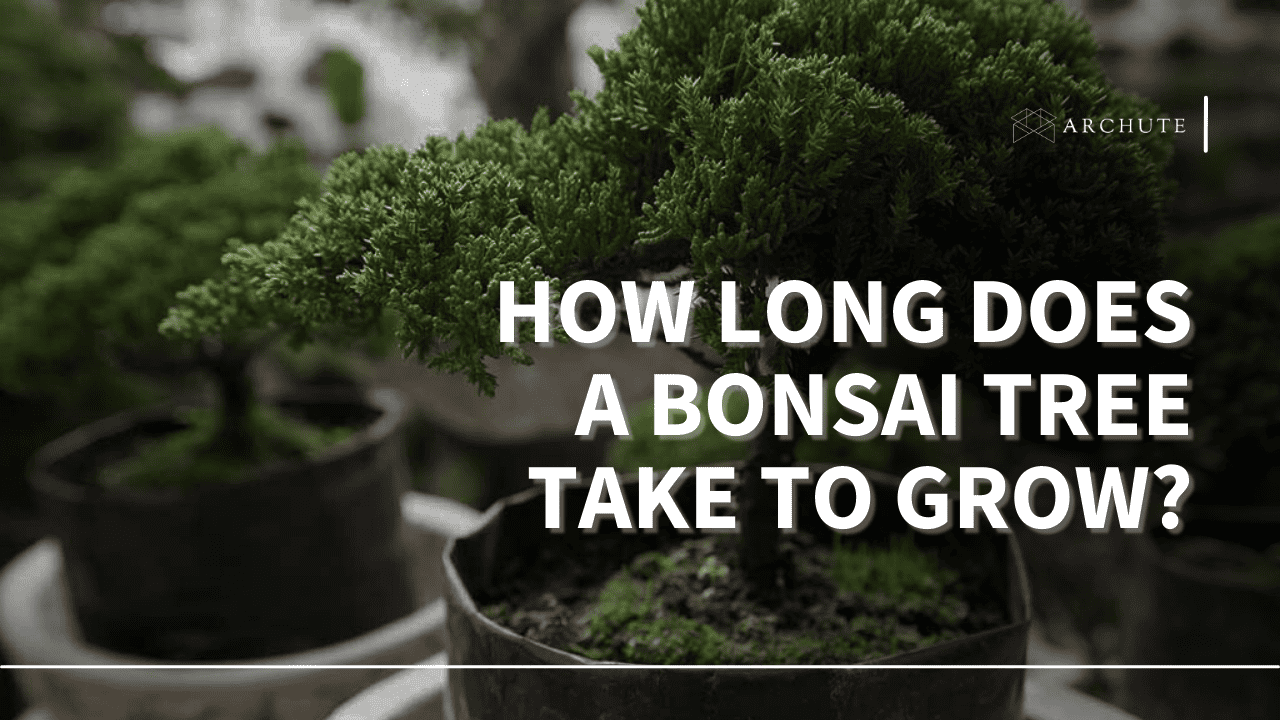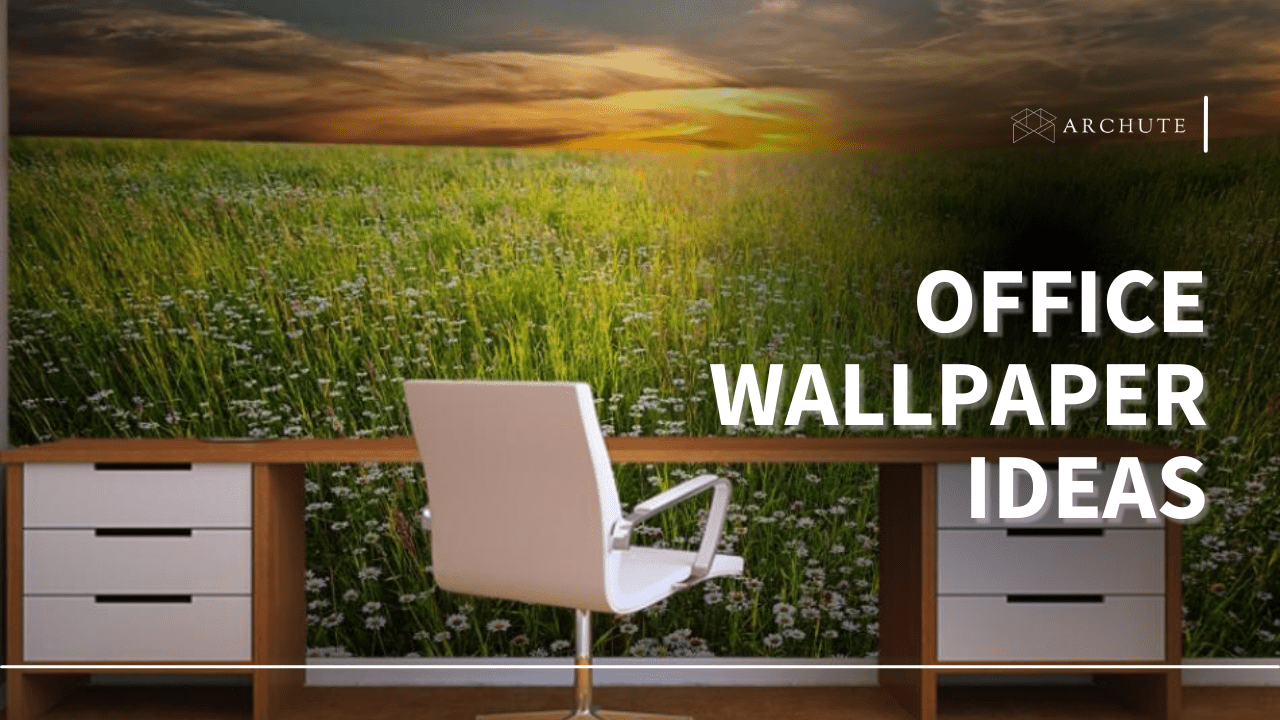Working off your couch five days through the week certainly has its benefits, but that's not exactly your natural posture, as your back will soon make it clear. But you don't need a chiropractor to tell you that. An ideal home work desk should conveniently accommodate working while sitting and standing, which is why you need the best standing desk converter.
Besides letting you work while standing or sitting, a standing desk converter is versatile and ergonomic enough to accommodate the different positions and postures you might want to work with. This is a handy feature, especially if you work on your computer a lot and don’t want to get a new desk.
A standing desk converter also referred to as a desktop riser or topper, is an adjustable unit that you can place on top of your desk or work area, giving you the option to stand while working. You can place it on the floor, fold or adjust it and work while seated in whatever position you want. Alternating between sitting and standing while you work is not only great for your back, but it helps maintain your energy and consequently increases your productivity.
Generally, a standing desk converter features a desktop surface and a separate keyboard tray. It comes in different sizes, designs, and price points. The right standing desk converter for you comes down to the computing equipment you normally use, space, and budget.
1. Ergotron Workfit-T Desktop Converter
- Transform your existing desk into a sit-stand desk with...
- Make your move for a better workday by sitting or standing with a...
- Wide footprint gives you more room to spread out, with 125...
- Includes a tabletop desk converter with integrated keyboard tray;...
- Sturdy, professional-grade design includes a 5-year warranty
The Ergotron’s Workfit-T offers such remarkable simplicity in a compact design that is built to quickly and easily switch the sit/stand workstation. Unlike other similarly designed standing desk converters, the Ergotron Workfit-T gives you superior neck and wrist ergonomics with the optional monitor kit. The optional monitor kit is height-adjustable and saves on work surface space for an ergonomic healthy working position.
The optional and independently adjustable monitor kit provides healthy neck and wrist ergonomics as you work. The Ergotron Workfit-T is easily assembled with no use of tools with a shape and height adjustment mechanism that is optimised for small workspaces and compact offices. It has a relatively easy assembly process with a compact design that gives a healthier alternative to sitting while working all day and potentially saves facilities both labour and space.
And while this converter is a sure catch compared to many other sitting-to-standing converters, it also has its downside. It lacks some customisable adjustability options that are present in other risers.
The adjustment mechanism involves two levers positioned on either side under the main surface control that are spring-loaded. You require very little force to squeeze the levers to raise and lower it to adjust the height to one of the twenty desk height settings, meaning there's no need to fuss over any knobs.
The Workfit-T clearly keeps to its goal of simple use with a design and height adjustment that is easy to use. All these features make it a superb addition to anyone looking for a quick, convenient way to convert their desk space to a sit/stand workstation.
Pros:
Cons:
2. Varidesk Pro Plus Stand Desk Converter
- 2 SPACIOUS TIERS: The Pro Plus 30 standing desk holds your...
- ERGONOMIC MOVEMENT: Our special rowing-lift raising mechanism...
- QUALITY: Built with a heavy, weighted base and high-quality...
- SIMPLE: This desk was created to pop out of the box and onto your...
- TRUSTWORTHY: When you buy through Vari, you get our 30-day...
The Varidesk Pro Plus comes as such a compelling desk conversion kit available today, which is why it's popularly rated as one of the best standing desk converters. It has a swift quality desk riser, stable standing height for a smooth sit to standing experience with no wobbling.
The Varidesk plus adjustable standing converter has a two-tier system to help adjust the monitors, keyboard, and mouse altogether in one swift motion. It comes preassembled and ready to use straight out of the box. All you need to do is, place the desk riser on your existing desk, place the laptop or monitor on its top shelf, the keyboard and mouse on its lower shelf then raise the desk to one of its preset height settings.
This adjustable standing desk converter comes in three different sizes: 30", 36" and 48". The 30" is a single monitor setup, the 36" is a dual monitor setup, while the 48" is most ideal for people whose height is 6'1 ft tall and above and still features an adequate work surface space for dual monitor setup. It has a 15″ range of height adjustment with a maximum height of 20″ above a regular desk and a 35-lbs weight capacity.
Overall, it has a durable construction with an impressive five-year warranty.
Pros:
Cons:
3. Eureka Electric Standing Sit Stand Converter
If you prefer to go the electric standing desk converter way and save most of your money while at it, the Eureka sit/stand electric is your winner. It has an electric, smooth and quiet desk converter X-Lift adjustment that gives the user enough room for large monitors. All the electronic parts are cleanly stowed underneath the worktop.
Unlike other competing electric standing desk converter options that violently slam onto the desk top at their last inch of adjustment, it has a unique buffer system to ensure a smooth transition to your sitting position. The Eureka electric stand desk converter falls into both the X-Lift and electric standing desk converter category, given its frame architecture. One of the key benefits of an X-Lift is that the sit/stand up desk converter lifts straight up or down without arching forward.
It has an impressive 19” maximum height that fits the heights of people all the way up to about 6'6 ft. For convenience, it comes with a tablet/phone device holder and an in-built USB charger.
As more people adopt the big panoramic dual LCD, if not triple LCD displays, this ergonomic electric standing desk has the lift capacity that doesn't degrade over time that most users will need. We can't say the same for other gas pneumatic and spring manual models. This electric sit/stand up desk model offers superb features for better value, therefore, making more sense to invest in an electric unit that is more future-proof.
Pros:
Cons:
4. VIVO 32-Inch Adjustable Desk Riser
- Create Instant Active Standing - VIVO’s desk riser provides...
- Space Efficient 31.5" Surface - The top surface measures 31.5”...
- Strong 33 lbs Lift Assist - Go from sitting to standing in one...
- Very Minimal Assembly - This riser is almost ready to go right...
- We've Got You Covered - Sturdy, high-grade steel design is backed...
The Vivo standing desk is another affordable option for anyone who needs a simple and easy setup monitor and keyboard standing-desk converter. All thanks to its grommet hole. Although affordability is the main selling feature here, the finish doesn't look or feel cheap, and its worktop is generously sized.
It also has a sturdy construction and an air piston counterbalance that assures you that it won’t break easily. Vivo is a manual monitor height riser with a durable nice-looking finish that is only available in solid black or white.
Since the worktop is wide, it can accommodate the placement of two monitors which should not go past the 33 lb. weight limit. The setup also includes a decent cable management supply to help keep your work area neat.
The assembly is a little cumbersome since users need to ensure they properly secure the tray before placing their keyboard. This may require the use of an Allen key to tighten screws below the overhanging panel.
Pros:
Cons:
5. FLEXISPOT 32-Inch Standing Desk Converter
- Sit to Stand Smoothly - Adjustable workstation allows you to find...
- lightweight and portable - With featuring a frame design that is...
- Space efficiency - Provided by an upper desktop measuring 31" x...
- Sturdy&Durable Sit to stand computer workstation - with its black...
- Simple Assembly- Right out of the box, only to put the keyboard...
The FlexiSpot desk converter is one of the best-rated standing desk converters on Amazon. Top-of-the-line reasons for this, from hundreds of reviewers, is that it’s easy to set up and is suitably equipped for all types of WFH setups.
If you're looking for a very low-budget and quality converter, the Flexispot desk converter gives you a spacious workstation for a pleasant standing experience. You can easily adjust the desk height to suit your height. If you’re say, 6’1 ft or above, your existing desk needs to be at least 31 inches high for you to comfortably work while standing using these models.
This adjustable standing desk is a real find for anyone looking for a compact converter to go into the office at home or work. Presently, it comes in two size options and three colours; each unit has a quick-release removable keyboard tray, an indented tablet/smartphone groove and an installation manual. It is perfectly sized for people who work remotely and better suited for Mac and computers that don’t require much desktop space.
It also features monitor arm compatibility but doesn't support dual monitor support. The unit’s work surface is a little narrow toward the rear and has a standard 33-lb weight rating which is only capable of supporting only two monitor setups.
It comes with a 5-year warranty for its medium-fibre desk top and 3 years for the gas springs.
Pros:
Cons:
Factors to Consider for the Best Standing Desk Converters
A. Ergonomics
The ergonomic aspect is one of the most important criteria, which is why many use standing desks converters. If the monitor, keyboard or mouse is not in a comfortable position, you'll end up with neck, back, or wrist pain.
B. Adjustability
If you can’t quickly or easily adjust the height of your converter from sitting to standing and vice versa then you tend to sit way longer than you should.
C. Other User's Reviews
Using user reviews helps you understand the ownership experiences for the standing desk converter you want to buy.
D. Quality
The quality of the materials used and of construction will determine durability.
Frequently Asked Questions on the Best Sit/Stand Desk Converters
1. Why should I get a converter?
Not only is it commonly less expensive compared to a full-standing desk but the portability a standing desk converter gives, allows the user to change locations. They aren't light, but it allows you to move to another desk, work from the kitchen counter, or even dining table.
2. Should I go for electric or manual?
In most cases the electric version costs more than the manual one, so your budget will definitely come into play here. However, other than that some manual desks work by pneumatic pedals or by other manual controls such as hand cranks. They are much lighter and quieter and also don't require proximity to an outlet for them to work.
On the other hand, electric desks such as Eureka give you a quiet, seamless and easy raising and lowering process all with the press of a button. Some even come with a digital height customizable setting that can always return to the exact same standing or sitting height.