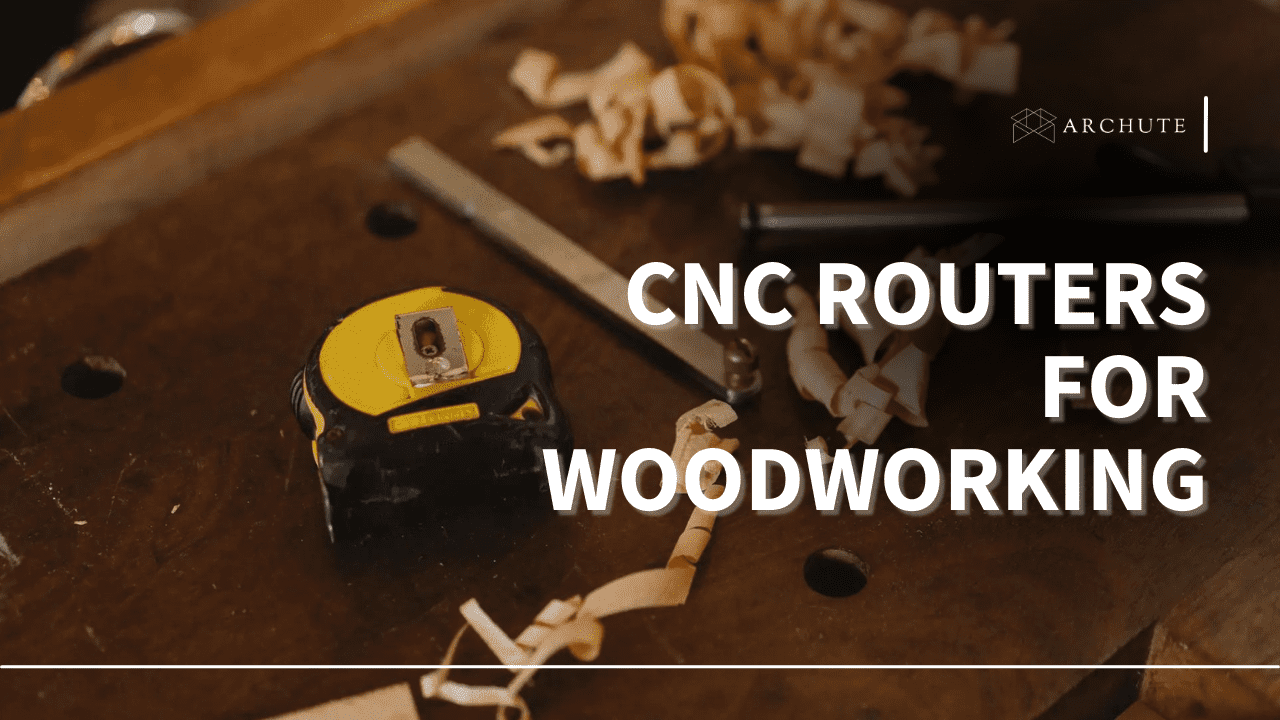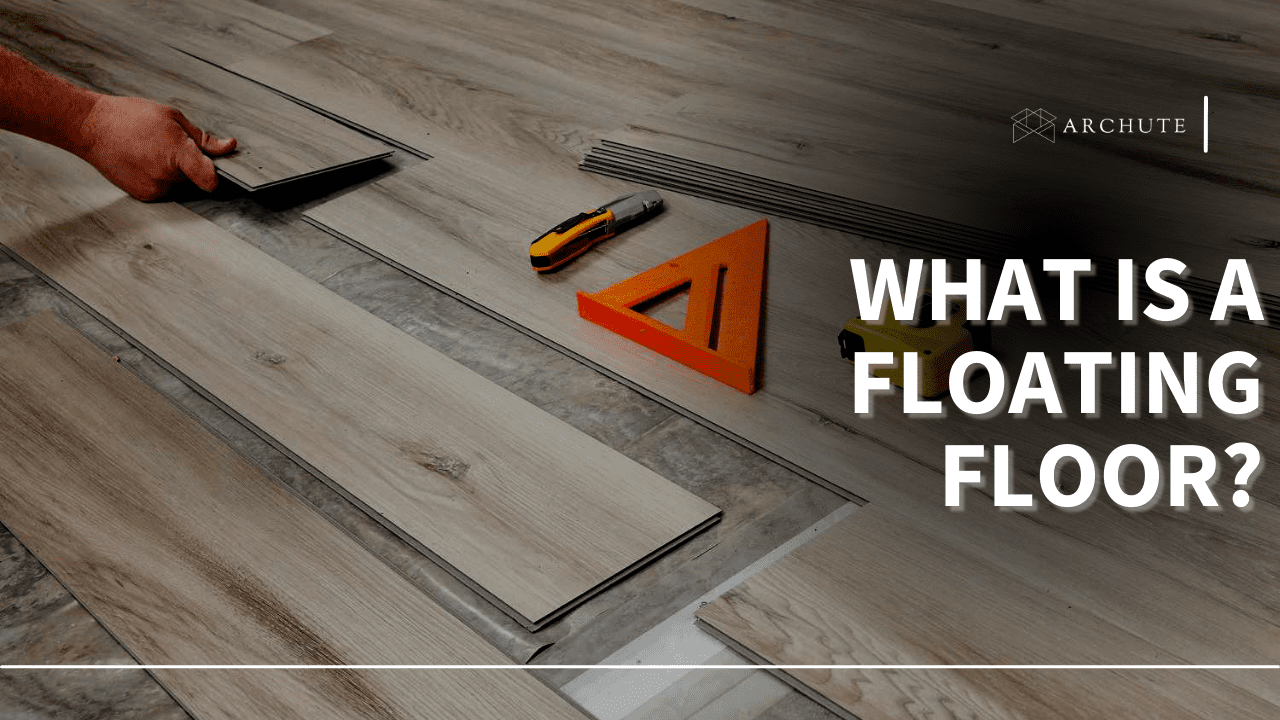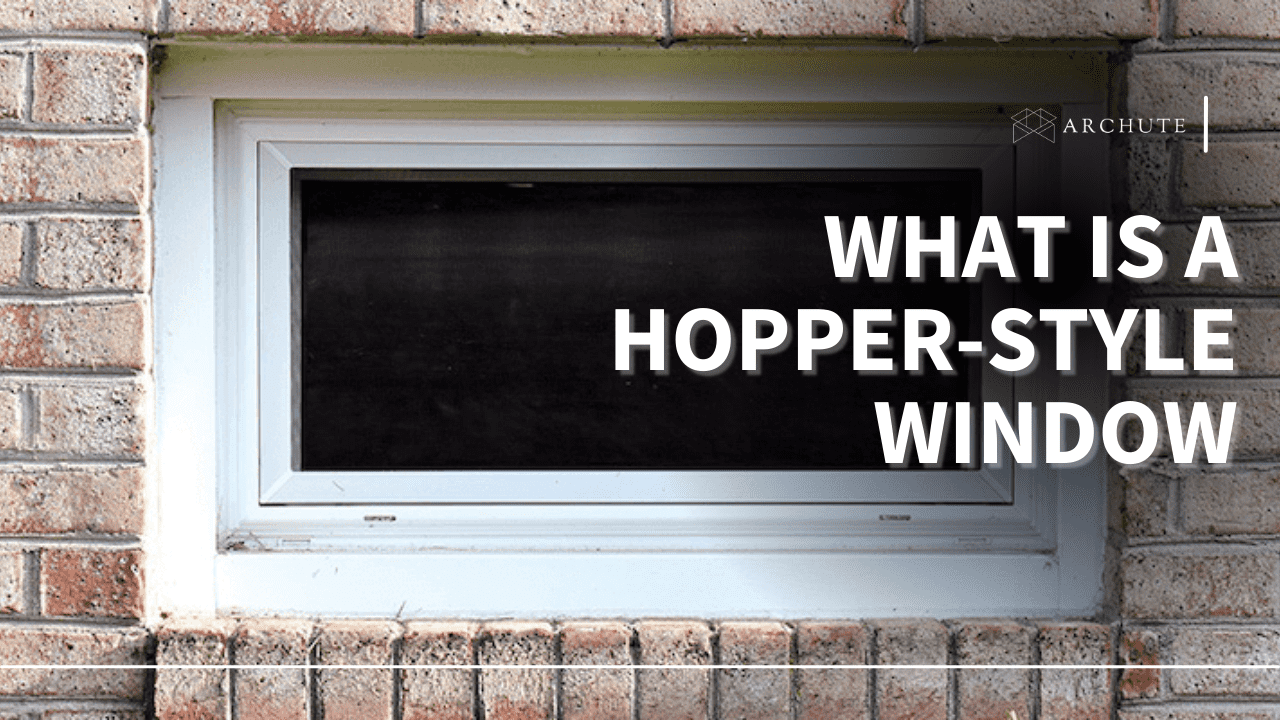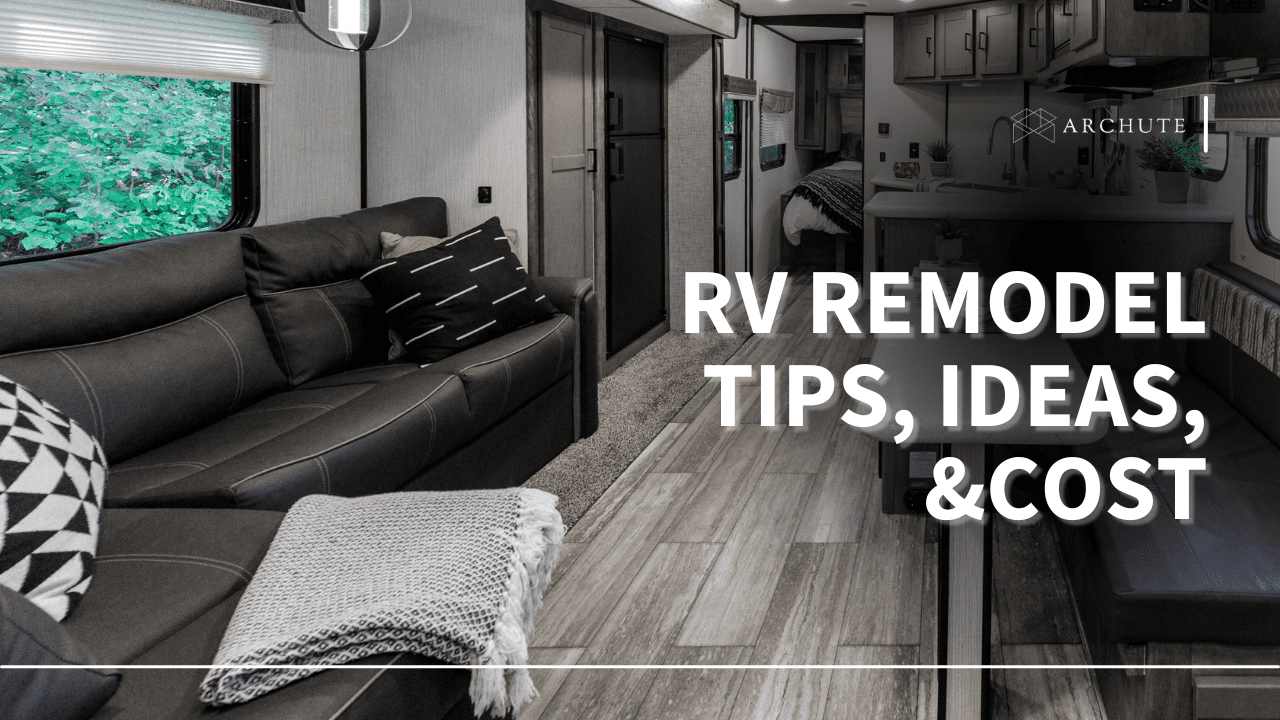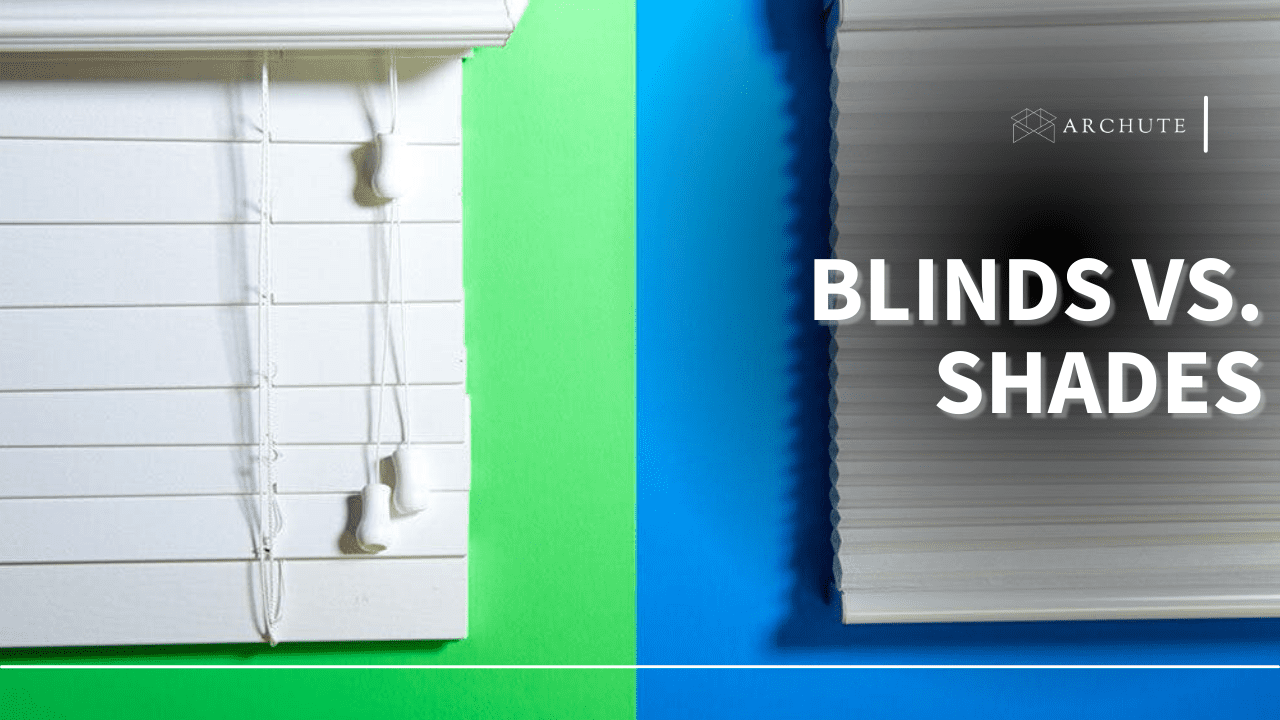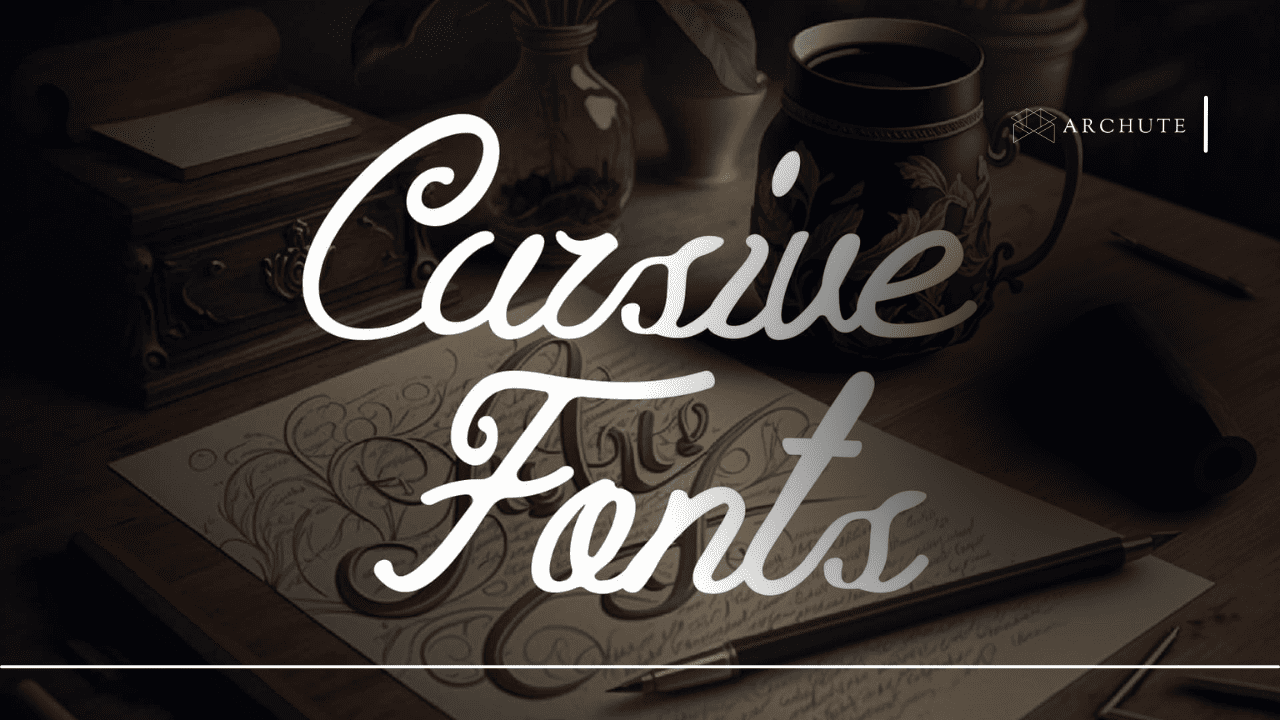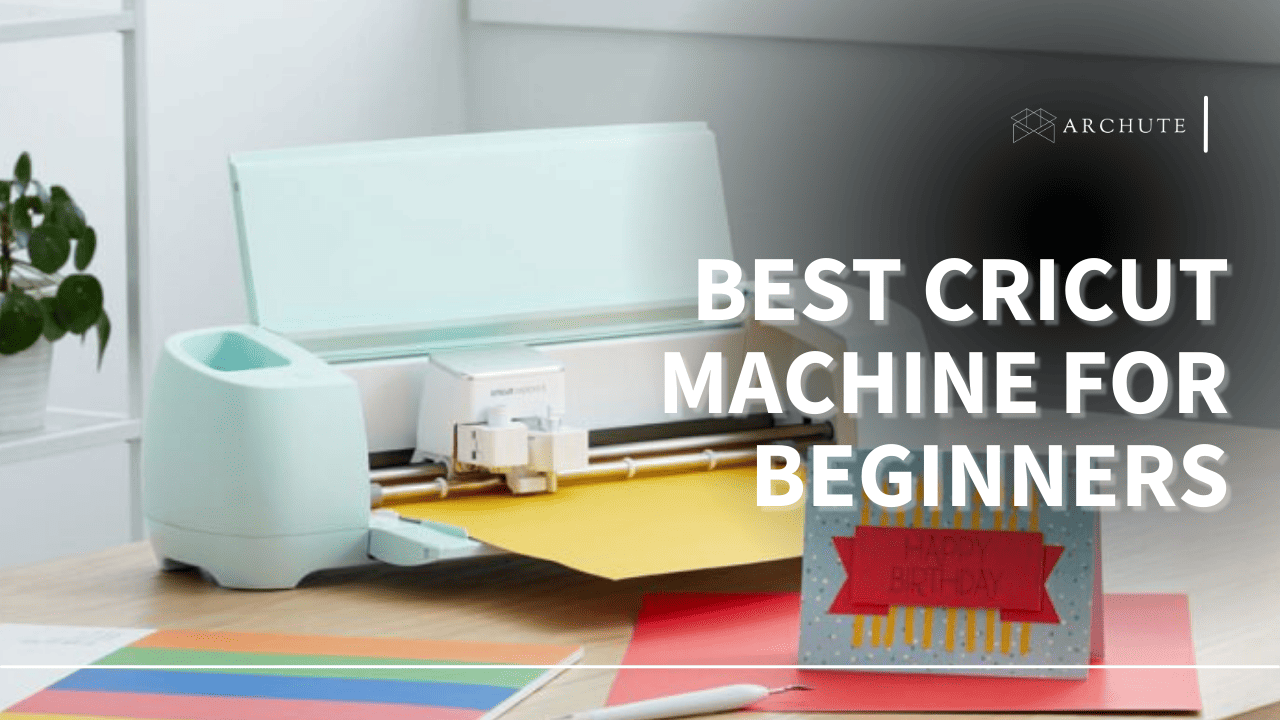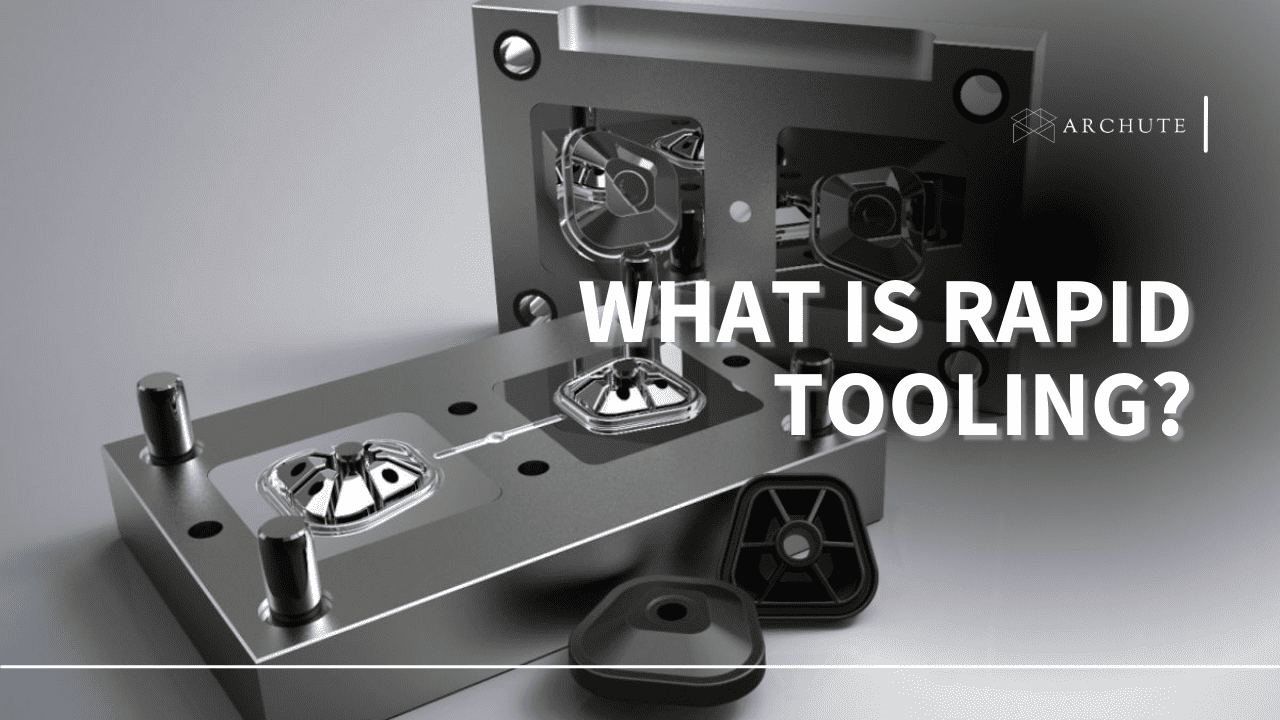CNC machines are transforming the woodworking industry. With a CNC router, you can create nearly any design you can imagine. Simply configure the machine to cut or create many formations on wood, metals, plastics, and other materials using your computer. With the best CNC routers for woodworking, the production process goes smoothly and allows you to create things that would be difficult to achieve manually with other equipment.
How Do CNC Wood Router Machines Work?
Computer numerical control (CNC) is one of two primary methods of creating prototypes using digital software and 3D printing. Instead of producing the material, CNC usually carves and processes materials such as wood, metals, and plastics.
The wood router machines use Computer-Aided Design (CAD) or Computer-Aided Manufacturing (CAM), in which you sketch out what you want and then submit the design to the machine to produce. Designs can range from complex patterns to exact carving out of parts.
What distinguishes CNC wood routers from CNC mills is the former works around the material and on three axes, while CNC milling machines move the workpiece along a linear axis.
Now that we know how a CNC wood router works let's check out the best models on the market.
Rank | Product Image | Brand Name | Link |
|---|---|---|---|
1 | |||
2 | |||
3 | |||
4 | |||
5 | |||
6 | |||
7 |
1. Genmitsu CNC Router Kit Wood Carving Milling Machine, 3018-PRO
- New Version: Genmitsu Cnc 3018-Pro Is An Upgraded Version Of...
- Upgraded Power Adapter: Ul Approved And Out-Of-The-Box Support...
- Controller Software: The Genmitsu 3018-Pro Uses Grbl, A...
- Optional Upgraded Parts: Super Size Your 3018 Cnc To A 3040 By...
As a beginner in wood engraving, I find this Genmitsu CNC Router Machine quite easy to use. The Genmitsu 3018-Pro can cut wood, metal, plastic, PVCs, acrylic, and other materials with a 1.8-inch engraving depth. It's also compatible with GRBL and Arduino. Thus, you can get quick support, training, and lessons.

Image Source: youtube.com
I find the entire frame strong; hence you can't flex any of the parts with your bare hands. The spindle is 36V and operates at 9000 RPM, enough to get things rolling. Besides, the CNC router machine supports a laser module for precision cutting. On the other hand, the offline controller plugin is quite handy. Plus, I found it easy to assemble throughout testing.
Furthermore, the unit features an upgraded ABS case, fan, and adapter. Also, you get 10 CNC bits, 4 plate clamps, and 1 extension rod in the package of this woodcarving machine.
Pros:
Cons:
2. BobsCNC E3 Quantum Mini CNC Router Kit
- A rigid laser cut 5-Ply Baltic Birch frame with SG20U supported...
- GT2 9mm belt drive on X and Y-axis and Tr8 Acme Rod mounted with...
- NEMA 17 Stepper Motors and Home switches on all axes with a...
- 1/2” MDF with Aluminum T-slot Spoilboard and includes the...
- Designed to use GRBL1.1 firmware on the Arduino Uno with...
If you're looking for the best CNC router machine for DIY projects, count on the BobsCNC E3 Router Kit. The unit is the best option for making the most of your productive time in the workshop. I find it perfect for woodworking since it generates the needed cutting power for every type of wood.

Image Source: wikimedia.org
This 3-axis CNC machine has a large cutting surface. Also, it has an Arduino-based microprocessor as well as a DW660 router that you can connect to a USB port. Additionally, it's equipped with Java software, making it compatible with Windows, Raspberry Pi, Linux, OSX platforms, and other machining software such as VCarve Pro, EstlCAM, and Aspire.
The unit has a DeWalt spindle and collection ports of 1/8 inch and ¼ inch, respectively. This allows me to use straight and circular bits with diameters ranging from 1/8 to ¼ inches.
Pros:
Cons:
3. BobsCNC E4 Quantum CNC Router Kit
- A rigid laser cut 5-Ply Baltic Birch frame with SG20U supported...
- GT2 9mm belt drive on X and Y-axis and Tr8 Acme Rod mounted with...
- NEMA 17 Stepper Motors and Home switches on all axes with a...
- 1/2” MDF, with aluminum T-Slot Spoilboard and includes the...
- Designed to use GRBL1.1 firmware on the Arduino Uno with...
The BobsCNC E4 Quantum Router Kit is one of the models with top features for precise operations. The unit has a 5 A motor and can reach a maximum spindle speed of 30,000 rpm. Besides, the machine has a large work surface which I find convenient when working on wood projects.

Image Source: bobscnc.com
This CNC woodworking router's X and Y axis is driven by a belt, while an ACME nut stabilizes the Z axis. Conversely, the spoil board features a Makita multiple-speed router and a control system compatible with an Arduino microprocessor. Additionally, the machine is programmed with GRBL 1.1 firmware. Plus, the unit has home switches on the X, Y, and Z axes and a sturdy rail system.
Pros:
Cons:
4. RATTMMOTOR 3018 PRO 3-Axis CNC Wood Router Machine
- 【Upgrade Version CNC 3018 PRO】※ Frame size: 30x26x25CM....
- 【Material/Dimensions】※ The fixed external frame is made of...
- 【Simple Assembly/Use】※ This mini cnc router machine kit is...
- 【Update GRBL Board】※ The updated control board has added...
- 【Applicable Engraving Material】※ CNC 3018 PRO machine can...
Rattmmotor 3018 Pro CNC route kit is primarily designed for DIY carving enthusiasts and beginners. It comes with 42 stepper motors, a paper manual, and a USB flash drive with all the data. Also, it features a low-noise, high-quality quiet cooling fan that can swiftly disperse heat during operation.

Image Source: 3dmixers.com
The spindle speed of this CNC router reaches 20,000 rpm and incorporates the stepper motors with short-circuit safety, and offline recognition, making it ideal for small home woodworking projects. Moreover, the control board supports an emergency stop button and an X/Y/Z axis limit.
I usually design and equip DIY accessories ideal for this engraving machine according to my needs. And though other CNC engravers require fiddling and futzing with the alignment, I noted that this unit does not. Besides, I was impressed at what one gets for the money since everything is included to get you engraving your projects.
Pros:
Cons:
5. VEVOR CNC 3-Axis 3018 PRO Router Machine
- Durable Aluminum Profiles: CNC 3018 PRO router kit is an upgraded...
- Transparent Enclosure Included: This milling engraving machine...
- Upgraded Three Axes: Three refined axes are designed to achieve...
- GRBL & Offline Control: The GRBL control features an XYZ axis...
- High-Efficiency Motors: This CNC 3018 pro engraver machine is...
The Vevor CNC 3018 Pro Router Machine comes with three 42-stepper motors and a 24V spindle motor with a 10000RPM spinning speed. Besides, it's compatible with macOS, Windows 7, Windows 8, Windows 10, Windows XP SP3, and other operating systems. Conversely, the unit is affordable, making it ideal for those who want to join the CNC routing world.

Image Source: instructables.com
The offline controller allows me to still go on with my engraving without the need for a computer. Furthermore, I find the unit giving precise and clean cuts with little deburring. Plus, I love the simplicity of the design.
Pros:
Cons:
6. FoxAlien CNC Router Machine for Wood, Metal & Acrylic (4040-XE)
- 4040-XE CNC Router uses 300W spindle and NEMA23 stepper motors,...
- Control board, power supply, emergency stop, and wires are...
- It’s capable to engrave, cut and drill many different kinds of...
- Large engravable area of 15.75”x15.75”x2.56”...
- Easy assembly. Main parts are pre-assembled, it only takes...
FoxAlien CNC Router 4040-XE is ideal for intermediate users. The unit features a power supply, emergency stop, and control board built into a 3.5" touchscreen display which also works as an offline controller. Besides, the wires are integrated into a new design box, which is easy to clean, operate, and safe.

Image Source: youtube.com
The unit has a powerful 2000-speed spindle, making it easier for me to make detailed engravings on wood, acrylic, or even MDF. Finally, it's worth mentioning that the CNC router has not only lived up to my expectations but has also exceeded them.
Pros:
Cons:
7. SainSmart Genmitsu Desktop CNC Router Machine, 3018-PROVer
- Class leading values got even easier to use. Pre-assembled and no...
- Still based on open-source Grbl v1.1 the PROVer has stepped up to...
- Make more with the all-aluminum body and take advantage of the...
- Take control of your 3018-PROVer Desktop CNC machine with...
- CAD/CAM software to design then convert your ideas into...
For CNC routers that produce factory-quality projects, look no further than, SainSmart 3018 PROVer. This machine is made to last and runs on open-source GRBL. I usually don't need to connect it to my computer when cutting wood since it has an external display that shows readouts and provides manual control.

Image Source: glue-it.com
Besides, if a project gets out of hand, this unit has an emergency stop button that's extremely accessible and easy to use so that I can shut down the machine immediately. On the other hand, its 5mm acrylic baffles protect me from flying pieces. Also, I use it with the laser module kit.
The unit has CAD/CAM software which I use to create ideas and convert them into instructions (G-Code), so it can understand and execute. The machine is pre-assembled and equipped with a Z-probe. In addition, the package had a screw box, a toolbox, and an offline control module.
Pros:
Cons:
What Are the Uses of Wood CNC Routers?
a) Woodcarvings
Wood CNC routers are used to make wood carvings such as gaming pieces, instruments, and toys that would otherwise have been done by hand. A CNC router completes these projects with the ultimate accuracy and speed.
b) Prototyping
The days of hand-carving prototypes are long gone, and one of the issues with handcrafted prototypes was the lack of flexibility and the delay. However, with a wood CNC router, you make a working prototype in a matter of seconds.
c) Cabinet Making

Image Source: omni-cnc.com
You will need the top CNC routers for woodworking to make the best cabinet doors, shelves, and boxes. Besides, most of the components required for creating these wood projects must be mass-produced, and each design needs to be perfect in all forms. And a CNC router is the only way to achieve such accuracy. Of course, you can also change the designs as you see fit.
d) Sign Engraves
Because of the complexity of its design, signs are one of the most challenging carvings to create. With a CNC router, however, you can carve out the most complex 3D designs on anything from metal to plastic, wood, or foam.
What Are the Advantages of CNC Wood Routers
1. One of the advantages of a CNC machine is that it helps you save money and time.
2. It enhances the versatility of your portfolio by engraving and carving metals, plastics, stones, acrylics, and other materials.
3. The wood CNC machine saves production time and mistakes, offers rapid prototyping, and can create almost identical goods every time.
4. Perfect for all skill levels, experts, and hobbyists.
What Are the Disadvantages of CNC Wood Routers
1. It requires high initial capital and possibly pricey repairs and maintenance
2. Since the machine doesn't require as many people to operate, if you're a business owner, it may mean getting rid of some employees, which on the other hand, can be advantageous.
3. Leftover dust is unsightly and can damage the machine if not properly protected.
Factors to Consider Before Buying the Best CNC Router for Woodworking
1. Types of CNC Router Machines?
i) Hobby CNC Router
Hobby CNC routers are designed for use at home by hobbyist woodworkers. They are usually lightweight and small in size. The best thing about these router machine models is that they cost less than $2000. However, they are moderately precise and cannot handle large output quantities.
ii) Mid-Range CNC Router

Image Source: designcenter.unc.edu
Mid-range CNC routers are ideal for use in a home or small business. They are as exact and precise as industrial equipment, except for being lightweight and smaller.
iii) Industrial CNC Router
This is the most popular type of CNC router on the market. Woodworking companies use it for mass production. Besides, these routers enhance the making of furniture, doors, and signboards.
iv) Specially-Designed CNC Router
These router types have been specially designed for specialized applications. These CNC machines can range from single-axis to multi-axis.
2. Processor
i) 3-Axis
The 3-axes (X-axis, Y-axis, and Z-axis) CNC machine is the most used tool due to its affordability and precision. In addition, the spindle usually retains its place while in use, making it an ideal CNC machine for beginners or students.
ii) 4-Axis
The 4-axes (X-axis, Y-axis, Z-axis, and A-axis) CNC router allows the spindle to move left and right while concurrently treating three surfaces to generate planar and 3D engraving. This machine is ideal for making detailed 3D items and patterns from wood or soft metals.
iii) Rotating Axes
A CNC router with rotating axes can handle four surfaces at once. This is especially handy for cylindrical projects that will be finished in 3D, such as complex furniture accents or decorative wooden sculptures.
3. Motor

Image Source: canadianhobbymetalworkers.com
Before buying the best CNC router for woodworking, pay attention to the motor system. The motor determines the torque and cutting speed of your CNC router. There are two types of motors: stepper motors and servo motors.
i) Stepper Motor
A stepper motor is usually more affordable and is good for basic plane engraving. Also, it's easy to control, reliable, and accurate. Moreover, it's perfect for the average woodworking job.
ii) Servo Motor
The servor motor can handle high speeds, cut wood precisely, and resist overload. Also, it's quieter and more stable, making it perfect for complex designs. The higher the motor speed, the more productive the CNC router is.
4. Working Surface
When looking for the best CNC routers for woodworking, the working surface is one of the most crucial factors. This will determine the size of the project you can do, so choose a CNC router that's large enough to accommodate the material you will be working with regularly.
Although most CNC machines allow you to use an extended table or support to work on long workpieces, the width of the workpiece can be the limiting issue.
5. Drive System
The Drive system is crucial in determining the precision of your CNC machine. The good thing about wooden parts is that they don't require very precise tolerances compared to metal parts. Conversely, although belt drives are less precise, they don't require lubrication and can work conveniently in dusty woodworking environments.

Image Source: santeweb.com
Moreover, though other types of drives can provide more precision than belt drives, for woodworking, we recommend looking for a drive mechanism that is dust-shielded.
6. Assembly
When shopping for the best CNC routers for woodworking, consider the ease of assembly. Assembling a CNC router isn't easy and can take hours or days, depending on the manufacturer. Besides, CNC routers come as kits or pre-assembled.
For the kit, you will need to assemble the whole unit from scratch, requiring some workshop expertise. Remember that proper assembly is crucial for accuracy and performance, so take your time and do a thorough job.
On the other hand, pre-assembled CNC routers have most of their parts assembled, but some will still take 30 minutes to a few hours to fully assemble. However, the assembling process will be substantially less time-consuming and need far less expertise than the kit version.
7. Security Features
Before buying the best CNC routers for woodworking, consider their safety features. Woodworking usually has multiple hazards of cutting, electric shock, chip encounter, and several others. If you're unfamiliar with woodworking, we recommend getting a safe router. Go for a model that has a transparent shield, an emergency stop button, and limit switches.
8. Software Compatibility
A CNC router usually does what it's instructed to do by the software. Therefore, we recommend choosing a router with software compatible with your PC and easy to use for your experience level.
CNC routers work with different operating systems, such as Windows, Mac, and Linux. So, if your PC is operating on Linux, get a CNC router that is Linux-compatible. Besides, with an open-source software control system, you can conveniently use your CNC machine routers to create the desired design on your workpiece.
9. Dust Collection System
It's a plus to look for a router with a dust collection system since woodworking generates a lot of dust, which can seep inside your machine's components and affect precision. But, unfortunately, it also makes your workshop a mess.

Image Source: .ecplaza.net
So, before buying the best CNC routers for woodworking, check whether a dust-collecting system is included or if one can be easily added. Most CNC router machines come with a dust boot that can be attached to a dust-collecting system.
Frequently Asked Questions on the Best CNC Routers for Woodworking
1. What is the main difference between CNC routers and CNC mills?
A CNC router usually works with soft materials such as foam, plastics, and wood, whereas a CNC mill works with strong metals. And since a CNC mill performs more delicate and complex tasks than a CNC router, it has a slower spindle speed.
2. Do I need to know how to program to use a CNC router?
Ans: No. A CNC router does not require any programming knowledge to operate. The machine has software that converts your designs and changes into a G-code program. However, having a basic understanding of the G-code is a plus.
3. Is it worth it to buy CNC routers?
Yes, they are quite effective in accurately cutting curves. They are also effective for cutting material pockets. However, they are less effective in cutting square or rectangular pieces.
4. Which is better, CNC or laser?
CNC cutting usually allows you to work through thick materials and cut them to specific depths to create three-dimensional items. Conversely, laser cutting produces very clean vertical lines but with discoloration and is limited to thin materials.
Featured Image Source: grandvaultgroup.com