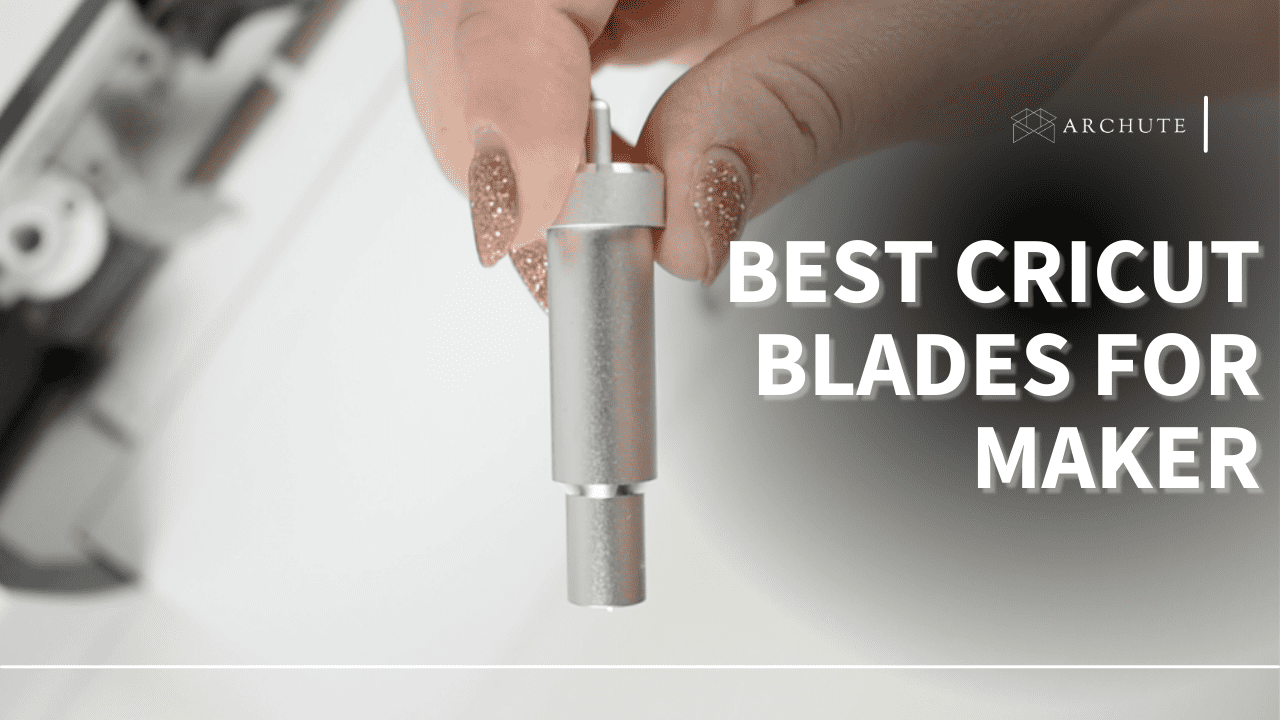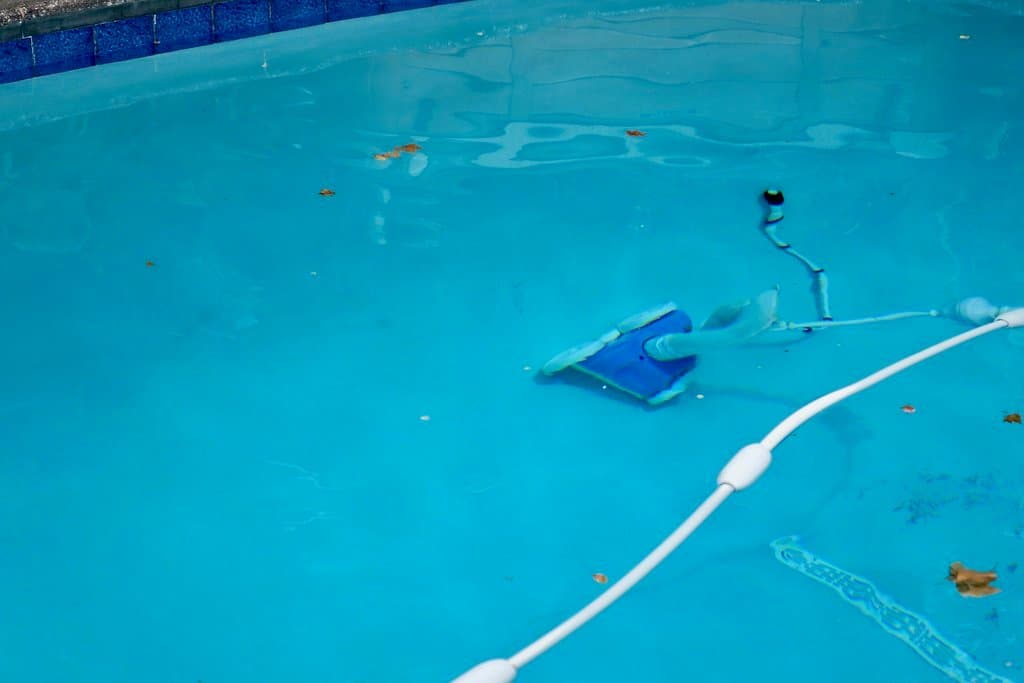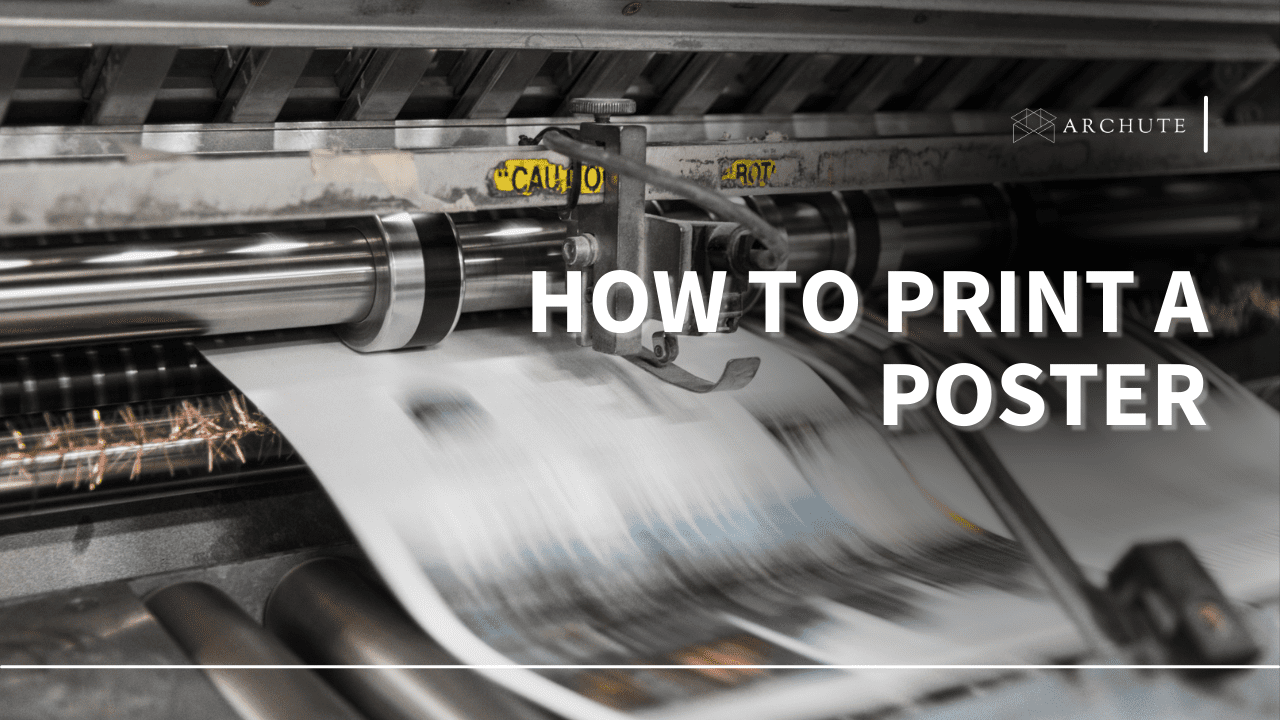As a beginner using cutting machines to create crafts projects, you might be wondering which type of blade is best for your machines, how many blades Cricut has and what they do. Also, you might not know which blades, machine tools and housings are compatible with the Cricut Maker and Explore Air 2 machine. So, besides listing the best Cricut blades for Maker, we have answers to your questions.
In the post, we will discuss types of blades, what materials to use with them, and what machine you can and can't use them on. Let's begin!
Rank | Product Image | Brand Name | Link |
|---|---|---|---|
1 | |||
2 | |||
3 | |||
4 | |||
5 | |||
6 | |||
7 | |||
8 | |||
9 | |||
10 | |||
11 | |||
12 | |||
13 |
1. Cricut Provo Deep Cut Blade & Housing
The best overall Cricut blade
- Made in China
- Package length :1.65"
- Package width :7.49"
- Package height :11.43"
Cricut Provo Deep-Point is made of hard, durable steel with a steeper blade angle (60°) than Fine-Point Blade (45°). It's designed to cut through thicker materials, including; genuine leather, magnetic sheets, chipboard, tough cardboard, craft foam, stiffened felt and wood veneer. However, this Cricut blade doesn't come with the Maker 3 or Explore 3 machines; therefore, you will have to buy the blade and housing separately.
If you are working on tough craft projects, the Cricut Deep-Point Blade is the best option. The blade is compatible with all Cricut Maker and Cricut Explore machines. And when you use one of the materials (we mentioned earlier) in Cricut Design Space, the software will recommend using the Deep Cut Blade.
The blade housing color for this model is black. On the other hand, the materials that use this blade work great with a purple StrongGrip mat.
2. Cricut Premium Fine Point Blade
The best Cricut blade for cardstock
- One premium fine point cutting blade made from long lasting...
- Cuts most lightweight to mediumweight materials, including...
- Blade in glamorous gold color. Designed to cut light- to...
- Use with all Cricut machines
The Premium Fine Point Blade is made from German carbide steel. It's cleverly designed to cut complex designs in various materials, including adhesive vinyl, iron-on, cardstock, paper and poster board. Besides, this blade is versatile, and the packaging includes the Maker 3 and Explore 3 machines, so you don't have to buy the housing.

The blade housing has a golden color. However, the Cricut Fine Point Blade may have a silver housing and blade, especially if you own an older Explore series machine. So if you want to replace the older blades, we recommend buying this gold Fine Point blade in the gold housing. And the good thing is the blade is compatible with all Cricut Maker and Cricut Explore machines.
Apart from the materials we mentioned earlier, Premium Fine Point Blade can perfectly cut light to medium weight materials, including faux leather, suede, sticker paper, heat transfer vinyl, and infusible ink transfer sheets. In addition, you can also cut smart materials such as Smart Iron-On and Smart Vinyl. That said, when you settle for either of these materials in Cricut Design Space (CDS), the software will recommend using the Premium Fine-Point Blade.
Remember that this blade's materials work best with the StandardGrip mat or the blue LightGrip mat. For instance, you can cut vinyl material with the Fine-Point Blade on the green StandardGrip mat and cut cardstock with the blade on the blue LightGrip mat.
3. Cricut Knife Blades & Housing
The best Cricut blade for dense materials
- EXPAND YOUR CREATIVITY - Get seamless, precise cuts with the...
- HARD AND DURABLE GERMAN STEEL CRICUT BLADE - This premium 12mm...
- COMPATIBLE WITH CRICUT MACHINE - The knife blade and housing is...
- NUMEROUS CUTTING OPTIONS - This blade cuts through materials...
- BEAUTIFUL PROJECTS RIGHT IN YOUR HOME - Cricut accessories are...
If you are looking for the best Cricut blades for Maker to create more than card projects, we recommend the Cricut Knife blades. The blade is designed to cut through dense materials like tooling leather (up to 7 oz), garment leather (up to 5oz), craft foam (up to 3mm), matboard (2-ply or 4-ply), Cricut chipboard (2mm), (Basswood, up to 1/16″), balsa wood (up to 3/32″) and more. Think of it as a mini X-Acto for your Maker.

Besides, the 12mm carbide can cut the material you can use to make dioramas, puzzles or even leather bags. The blade is only compatible with Cricut Maker or Cricut Maker 3 machine since you will be using it to cut tough materials.
The blade housing color for this model is silver with gold gear on top. Conversely, you can use the knife blade on the purple StrongGrip mat.
4. Cricut Replacement Blades for Cricut Maker Machines and Explore Air2/Air 3
The best blade for Cricut Explore Air 2 and Air 3
- ※ You Get 20pcs Blades for Cricut Cutting Machine:5 pcs 30°...
- ※ Use For :30° blade is used for thin media: window tint,...
- ※ Compatibility:These replacement blades are Perfect...
- ※ HIGH QUALITY - The replacement blades are made of quality...
- ※ Notice:In order to prevent finger injury, these Sharp head...
Cricut Replacement Blades come in 20 pieces; 5 pieces, 60° deep cut (Blue Cap), 5 pieces, 30° fine point blades (Yellow Cap) and 10 pieces, 45° standard blades (Red Cap). The blades are made of premium carbide, sturdy and durable, do not rust easily and have a long service life. Besides, they are sharper than other blades on the list, so you can easily cut your project.

You can use the 30° blade for thin materials such as rice paper, window tint and film. Use the 45° blade for conventional materials such as stickers, paper, vinyl, and adhesive foil. Moreover, use a 60° blade for deep materials such as cork, magnet, fabric, thick cardstock, and leather.
The Cricut blades are compatible with the Cricut Explorer Air2/Air 3/ Expression and Maker. On the other hand, since these blades are very sharp, they are encased in a rubber cover to prevent finger injury. You can, however, remove the cover when using the blade. Keep in mind that the blades need to be manually adjusted when cutting different materials.
5. Cricut Tip, Fine QuickSwap Debossing
The best Cricut blade for paper crafts
- Paper CraftsDEBOSSING TIP FINE
- 1 Pack
- NOTE: Item only includes tip
You can attach the Cricut Fine QuickSwap Debossing Tip to a Circut Maker machine and use it to make whatever design you want, unlike having traditional craft debossing folders. It usually allows you to create designs and debossed textures on decorations and cards.

The Cricut Debossing Tip can create crisp, intricate debossed designs in various materials to add dimension to your craft projects. This Debossing tool comes with a small roller ball at the tip, so you can expect a decent imprint when rolling over the material. Though it's similar to a scoring wheel, it usually leaves a thicker, deeper line that is more decorative than functional.
Unfortunately, Fine QuickSwap Debossing Tip is only compatible with Cricut Maker machines. When you pick a base material for your project design with a Deboss Linetype, you will notice that it only works with compatible materials, meaning you can't go for incompatible base material. The compatible materials include; paper, leather, cardstock, vellum, freezer paper, craft foam, and posterboard.
Additionally, you can use the Fine QuickSwap Debossing Tip with the green StandardGrip mat, the blue LightGrip mat or the purple StrongGrip mat depending on the material.
6. Cricut Engraving Tip with Housing, 2006978
The best Cricut tool for metal and leather crafts
- PERSONALIZE YOUR CRAFTS - Make a lasting impression and get...
- HARD AND DURABLE GERMAN STEEL ENGRAVER TOOL - The premium carbide...
- COMPATIBLE WITH CRICUT MACHINE - The engraving tip and housing is...
- NUMEROUS ENGRAVING OPTIONS - This engraving tool for Cricut Maker...
- BEAUTIFUL PROJECTS RIGHT IN YOUR HOME - Cricut accessories are...
The Cricut Engraving Tip is designed to make personalized craft projects from metal and leather. It also enables you to inscribe designs on various materials, including plastic, vinyl records, acetate, glitter cardstock, aluminum sheets and soft metals. Besides, you can engrave the leather products, metal badges, tags, and other items permanently.

With this Cricut Engraving Tip, you have the freedom of choosing the designs; it can be simply written messages or intricate designs and drawings. In addition, the tip has high-quality carbide steel, which is durable and versatile for more projects. So, if you want to make complex designs, you can use this engraving tip with blades like debossing and wavy.
The engraving comes with a small pointed tip labeled number 41. When designing your project, you usually add engraved lines then the Circut Design Space selects the Engrave Linetype. With that said, note that the engraving tip is only compatible with Circuit Maker machines.
Moreover, when you choose a Base Material for your project design with an Engrave Linetype, you will realize that some material options aren't enabled; this way, you can't mistakenly select an unsuitable base material. Conversely, you can use the engraving tip on the purple StrongGrip mat.
7. Cricut Joy Foil Transfer Kit
The best Cricut blade for the Cricut Joy machine
- MAKE YOUR PROJECTS SHINE - Customize thank you cards, birthday...
- EMBELLISH WITH EASE - This foil transfer kit allows you to adorn...
- WHAT’S INSIDE - The kit contains 12 Cricut Foil Transfer Sheets...
- COMPATIBLE WITH CRICUT MACHINE - The tool kit is compatible with...
- BEAUTIFUL PROJECTS RIGHT IN YOUR HOME - Cricut accessories are...
The Joy Foil Transfer Blade is designed to add shimmer and shine to your regular card craft projects. You can cut various base materials such as paper, tags, cardstock, and thin faux leather with the blade. After creating them, you can also block foil or even cut intricate foil designs to transfer onto any existing tag, card and invitations.

The Cricut Joy Foil Transfer Kit comes with one tip for cutting and trimming the foil sheets, 12 sheets to practice with, and a tape to keep the foil sheets in place. Though you might not need the tape, it's handy since the metallic sheet can easily slip and slide. On the other hand, the 12 sheets will help you deal with teething issues in your projects.
The Cricut Joy blade is compatible with the Cricut Joy machine and comes in a larger size for the Cricut Explore 3 and Cricut Maker 3. Conversely, you can use the Joy Foil Transfer Tool and the Foil Transfer Sheets to add shimmer and shiny metallic foil effect to your projects.
8. Cricut Scoring Wheel Tip (Single) and Housing Maker
The best Cricut tool for extra-deep score lines
If you are looking for one of the best Cricut blades for Maker designed to cut extra-deep score lines, count on the Cricut Single Wheel Tip. The blade tip ensures you have a flawless finish on your craft projects. Besides, with this blade, you can get pro-level creativity.

The blade tip will also bring top-notch accuracy to every potential crease-and-fold design. Additionally, the Cricut tip allows you to create sharp wrinkles with a single pass as well as make flawless, easy folds.
On the other hand, you will notice that the innovative wheel design usually handles basic materials with up to 10X greater pressure than the Scoring Stylus. In terms of compatibility, Cricut Single Scoring Wheel Tip works great with only Cricut Maker machines.
Here are the materials that you can score with the Cricut Single Scoring Wheel Tip
- Gift boxes
- Tags
- 3D home decor
- Cards
- Cardstock
- Wrapping paper
- Wax paper
- Tattoo paper
- Photo paper
- Parchment paper
- Pearl paper
- Copy paper
- Handmade paper
- Corrugated paper
- Flocked paper
- Foil Acetate
- Creeper paper
- Construction paper
- Embossed foil paper
- Holographic cardstock
- Glitter cardstock
- Sticky note
- Plastic canvas
- Acetate
- Copper
- Foil posterboard
- Grocery bag
- Vellum
9. Cricut Bonded Fabric Blade
The best Cricut blade for tough materials
- One bonded fabric cutting blade Made from Premium German carbide...
- For longest Life, use of cutting bonded fabric or fabric with an...
- Blade is a distinctive pink color to match fabric grip mat
- Use with Cricut maker and Cricut explore smart, cutting machines
The Cricut Bonded Fabric is a fine-point blade designed to cut and trim tough materials, backed, and bonded fabrics. Bonded fabric is any fabric that's stabilized with an iron-on backing. The iron-on stabilizer usually stiffens the fabric and makes it easier to cut through. You can use either Wonder Under or Heat n Bond to stabilize your fabric.

The Bonded Fabric Blade is made of high-quality German carbide steel that's durable (will last you up to six months of continuous cutting) and does not dull with regular usage. Conversely, the blade has metallic pink touches that will match the color of a Cricut FabricGrip mat. So, you can count on the blade for your projects. This is the best Cricut blade you need when creating appliqué and intricated sewing projects that require precision.
In terms of compatibility, Bonded Fabric Blade works great with all Cricut Maker and Cricut Explore machines. On the other hand, you might be worrying Cricut went ahead to manufacture a pink Bonded Fabric Blade when they already have a gold Fine-Point Blade on the market. Well, consider the Bonded Fabric blade like a pair of fabric scissors.
The pink housing with the blade reminds you to keep your fabric cutting blades and paper cutting blades separate. This will ensure that the fabric cutting blades won't get dulled by cutting paper or cardstock. Besides, when cutting fabric with the fabric blade, you can use it on the green StandardGrip mat or the pink FabricGrip mat.
10. Cricut QuickSwap Wavy Blade
The best Cricut blade for Vinyl
- Country Of Origin: China
- Model Number: 2006837
- Item Package Dimension: 5.25" L x 3.0" W x 0.6" H
- Item Package Weight: 0.53 lb
Cricut Wavy Blade is the best option to add a wavy design to your projects. You can use this blade to cut wavy, smooth edges on light to medium-weight materials such as cotton fabric, copy paper, leather, craft foam, adhesive vinyl, vellum, linen, heat transfer vinyl, felt, cardstock and acetate.

The blade is perfect for adding unique and quirky final touches to wavy projects. And the good thing is that using this blade is easy. You can easily switch out the tip for the current one using the QuickSwap Housing technology. After switching, you can create wavy edges to give your projects a touch of class. Besides, it is much better than a standard drag blade.
After choosing the material you want for your project, we recommend using the right cutting mat. For instance, you can use vinyl on the StandardGrip mat, paper on the blue LightGrip mat and fabric on the pink FabricGrip mat.
11. Cricut Perforation Blade & QuickSwap Housing
The best Cricut blade for "tear-off" craft projects
- Country Of Origin: China
- Model Number: 2006704
- Item Package Dimension: 5.25" L x 3.0" W x 0.8" H
- Item Package Weight: 1.6 lb
If you are working on "tear-off" craft projects, count on the Cricut Basic Perforation Blade. The blade is designed to cut perforations precisely in a range of materials. It is ideal for making tear-out booklets, calendars, raffle tickets, coupons, flyers, collectible paper dolls, and other projects that require a clean tear. Besides, you can cut paper cards, paper, foil stock and even some fabric materials.

The Cricut Basic Perforation Blade is perfect for projects requiring materials that can be torn off in even strips. And though it's a highly specific use, some crafters will certainly need it, such as when creating tear-out poster books or booklets of their artwork.
The blade is only compatible with the Cricut Maker machines. And apart from using it to make tear lines on cardstock and paper, you can use it on craft foam, faux leather, iron-on and adhesive vinyl. Moreover, you can use the blade with cardstock or paper on the green StandardGrip mat or the blue LightGrip.
12. Cricut Scoring Wheel Tip (Double) & Housing Maker
The best Cricut tool for extra-deep double score lines
- Extra-deep double score lines for perfect folds and a flawless...
- QuickSwap Drive Housing sold separately
- Use with Cricut Maker machines only
Cricut Double Scoring Wheel Tip is designed to cut extra-deep double score lines. So, the scoring wheel will ensure a perfect finish if you work on a thicker and more specialty material. To explore your creativity, attach the Cricut Double Scoring Wheel to the QuickSwap Drive Housing, which is sold separately.

Besides, the Double Scoring Wheel provides crisp creases in a single pass for flawless, simple folds on materials listed below. For best results, we recommend applying the double score lines with 10X more pressure than when using a Scoring Stylus. Doing so allows you to handle thicker and coated paper materials easily.
Here are the materials that you can score with the Cricut Double Scoring Wheel Tip
- Gift boxes
- Tags
- 3D home decor
- Wearable art
- Cardboard
- Posterboard
- Kraft board
- Light chipboard
- Corrugated cardstock
- Thick cardstock
- Craft foam
- Cereal box
- Shimmer paper
- Sparkle Paper
- Foil paper
- Watercolor paper
- Heavy paper
- Cork
13. Rotary Blade &Housing
The best Cricut blade for smooth cutting
- This product including Rotary Blade with Housing.
- The rotary blade are made of premium stainless steel...
- The rotary blade perfect for delicate papers and unbacked fabric,...
- Use an image size of 3/4" or larger when using the rotary blade....
- For use with Cricut Maker Machines only.
The Rotary Blade is made of high-quality stainless steel and designed to cut through felt, canvas, linen, silk, flannel, cotton, jersey, denim, suede, and other intricate materials (such as paper tissue and crepe paper) without the use of a stabilizer. Besides, the blade moves along the cut lines, cutting through the material without tearing or dragging it.

The Rotary Blade features the Cricut Maker (an added advantage since these tools are usually sold separately), and you can only use it on the pink Fabric Grip Mat since it can handle the higher pressure of this blade. Additionally, the blade is driven by the Adaptive Tool System, which is why you can only use it with the Cricut Machine. Also, the blade's drive housing is not interchangeable with any blades on this list.
On the other hand, using the Rotary Blade has some drawbacks. One of them is that you must ensure the material or project size you want to cut should be about 19mm (3/4 inches). Otherwise, cutting smaller materials and projects will reduce the blade's life.
Frequently Asked Questions on the Best Cricut Blades for Maker
1. What is the best Cricut blade?
The Deep Point Blade is the best Cricut blade you can count on in most craft projects such as cutting, cardboard, chipboard, cardstock, magnet material, and stiffened and light fabrics. Therefore, we can conclude that it's the best overall blade for Cricut machines.
2. Can you interchange Cricut Housings?
You can only use the Cricut knife blades, the Bonded Fabric blade and the Fine Point blade on their respective housings. On the other hand, you can use the Bonded Fabric blade and the Fine Point blade in the same housing ( the plain topped one). Also, QuickSwap tools and accessories can use the same Maker-only housing with the gold gear top. So, if you have a QuickSwap tool, you only need the tips to switch out.
3. Can you sharpen a Cricut blade?
Yes, however, you must be very keen when sharpening them since they are very sharp. To sharpen the blade, create a tight ball of tin foil, then jab the blade carefully in and out of the foil bundle. Besides, ensure the foil ball is on a sturdy surface, then carefully pierce it.
4. What is the service life of a Cricut blade?
It's not easy to tell how long a Cricut blade will last since they are of different quality. Besides, the blade's life is determined by the frequency of use, how you maintain them and the material used. And though you expect them to last for a considerable period, you will eventually need to replace them.
For example, cutting cardboard is different from cutting a more smooth vinyl. Therefore, if you use the blade to cut through extremely thick materials, you will need to replace it more frequently due to the pressure needed by the blade to achieve smooth and clean cuts.
5. Can you use aluminum foil to sharpen a Cricut blade?
You can sharpen some of the Cricut blades on our list with aluminum foil. This includes Fine Point Blades, made from 45° German Carbide steel. Though they are usually wear-resistant, you need to sharpen them regularly.
6. When is the right time to replace the Cricut blade?
Replace the Cricut blade the moment you notice it starts to degrade; either it will start tearing the materials for your projects, or it won't cut them all the way. In case you notice this, we recommend looking for a replacement blade. Use the blade-changing cap to keep your fingers safe as you work.