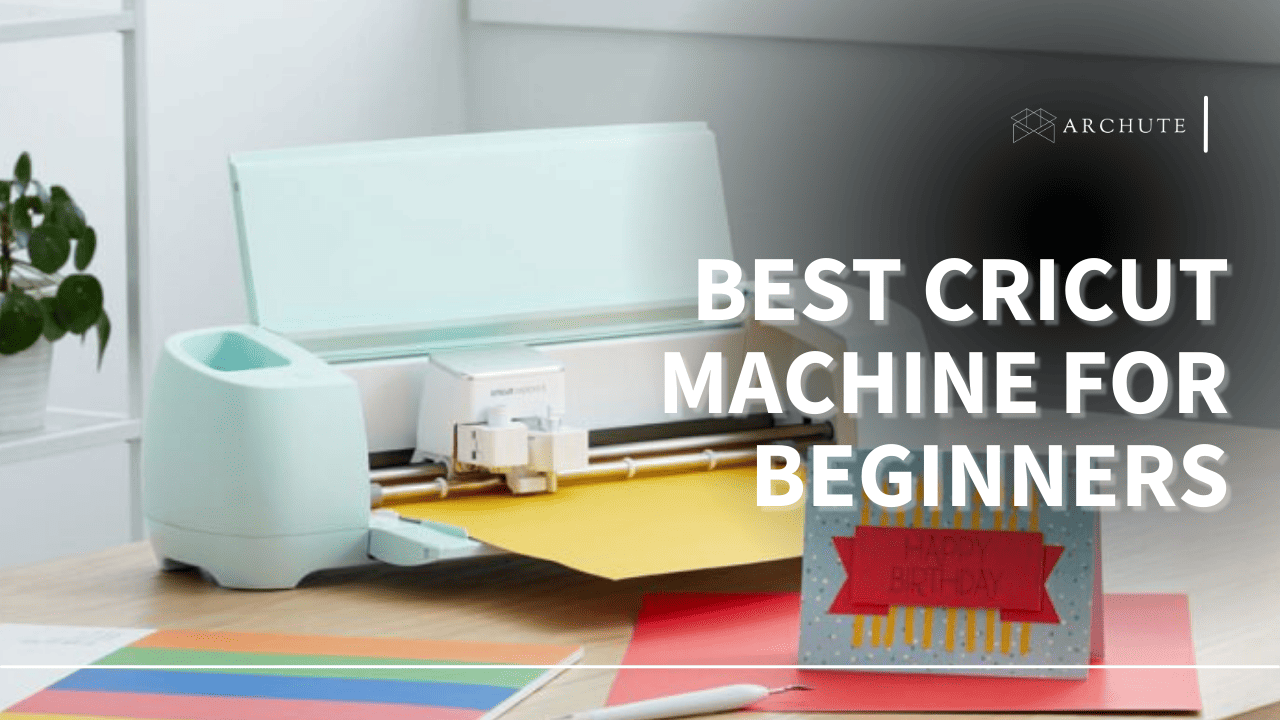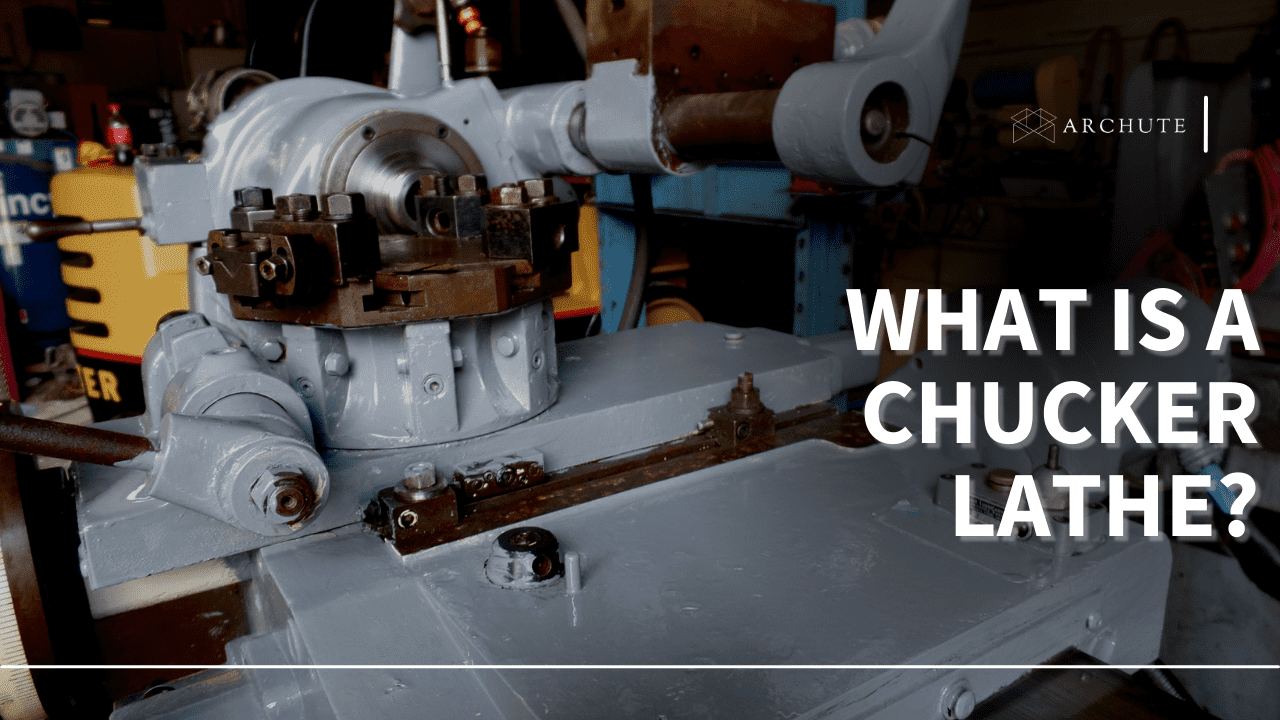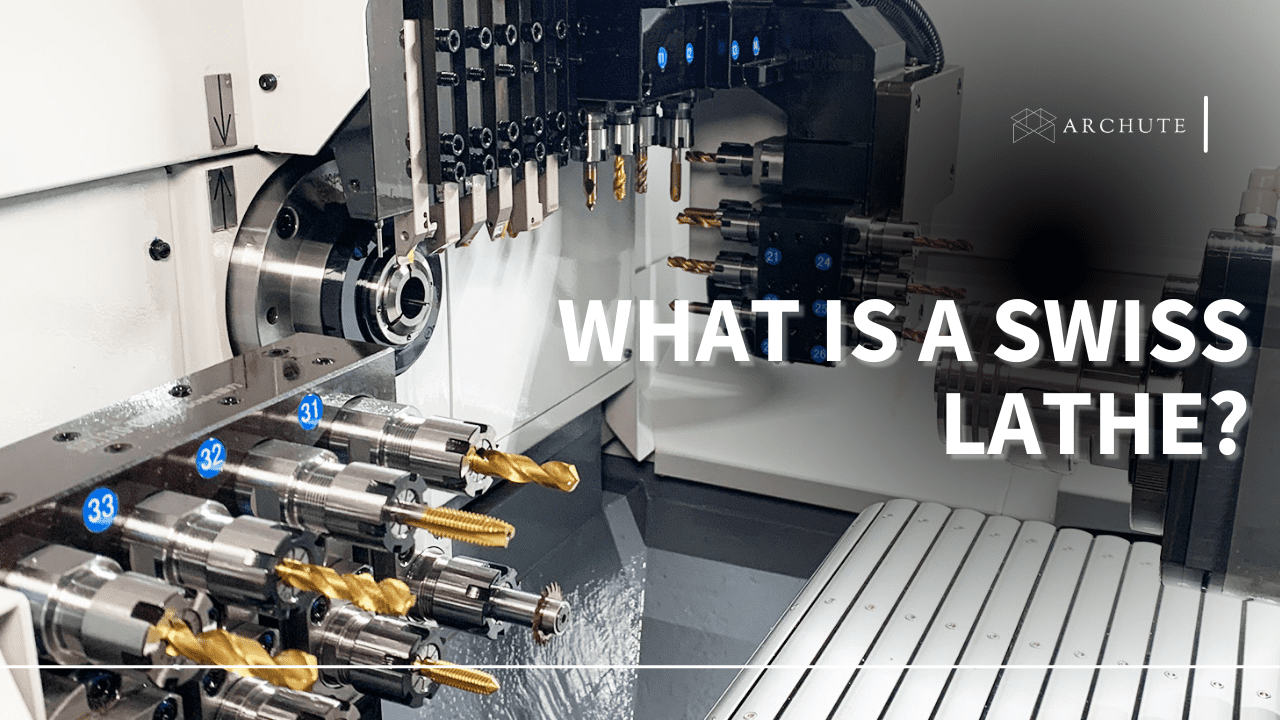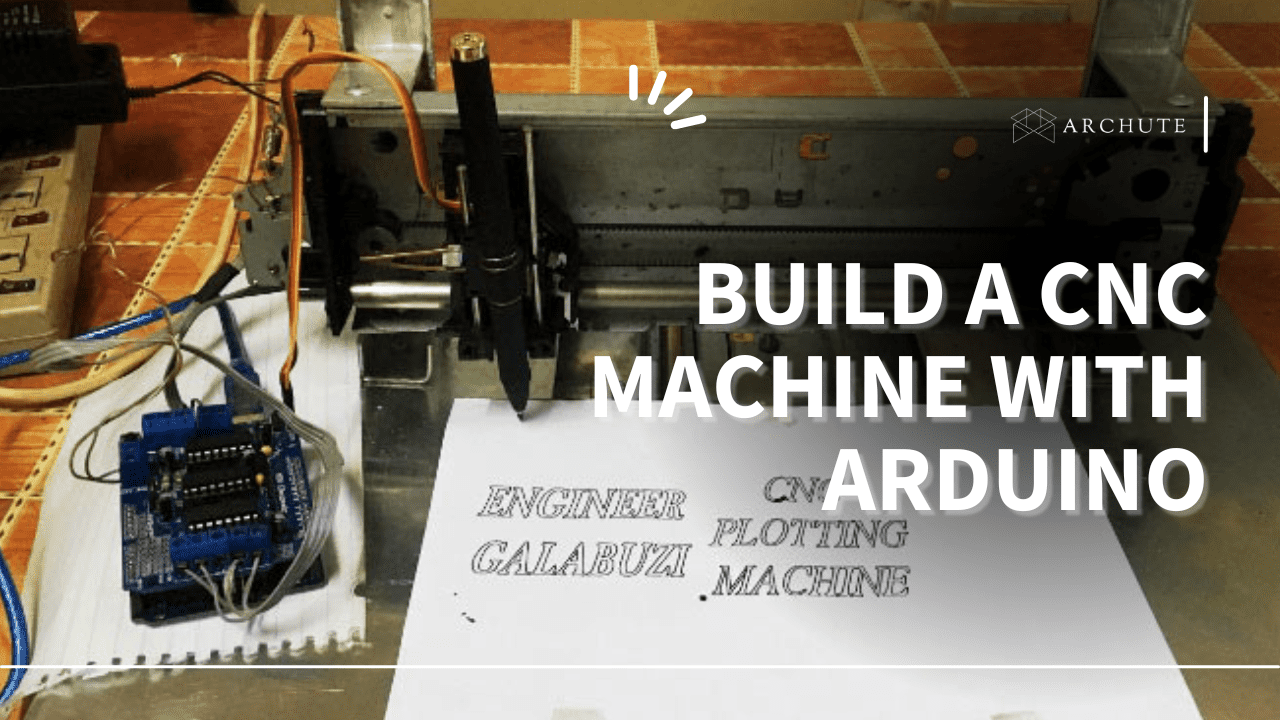For enthusiasts in crafting or hobbyists, seeing all the amazing things being crafted such as stickers, cards, car decals, and home decors, the desire to start creating is simply overwhelming. But what type of electronic cutting machine should you utilize? The answer lies in Cricut machines. These devices are the supreme tools for any passionate DIYer or crafter. They provide the chance for crafters to produce incredible crafts and unleash unprecedented creativity. So, which is the ideal Cricut machine for those starting out?
With many Cricut machines to choose from, it can be challenging to have a one-size-fits-all solution to this question, as each person crafts differently. Therefore, we've curated the top 5 Cricut machines geared towards beginners.
On top of the list is the Cricut Maker Machine, a reliable, versatile machine that uses 13 tools to precision-cut over 300 materials. It is also faster and has a user-friendly interface, giving you a seamless experience as a beginner. Cricut Joy takes the second position because it cuts only up to 50 materials, but it is the only Cricut machine that's truly portable. Its Design Space App also offers free live workshops, online courses, and beginner cheatsheets, making it a go-to option for beginners.
Cricut Explore Air 2 ranks third for its descent performance but doesn't support roll holder attachment, limiting you to creating small craft projects. Read on for specifications of these top 3 Cricut machines and two more products to aid your decision-making before kick-starting your crafting journey.
Best Cricut Machines for Beginners
Rank | Product Image | Brand Name | Link |
|---|---|---|---|
1 | |||
2 | |||
3 | |||
4 | |||
5 |
1. Cricut Maker
- A POWERFUL, VERSATILE SMART CUTTING MACHINE - Take your...
- CUTS 300+ MATERIALS IN A WHIZ - Cuts everything from delicate...
- APP BASED CRAFTING TOOL WITH WIRELESS-BLUETOOTH CONNECTIVITY -...
- KEEP YOUR SPACE NEAT & ORGANIZED - The device comes with a...
- ENDLESS POSSIBILITIES - It is compatible with 13 tools for...
The Cricut Maker is a gateway to creative freedom, a catalyst for inspiration, and a game-changer in the world of crafting. We embarked on this journey with a surge of skepticism, and now, with unadulterated excitement, we can say that this machine has redefined our relationship with crafting. From making personalized gifts to upgrading our home decor, the Cricut Maker has elevated our DIY projects to a new level.

Image Source: ebay.com
The Cricut Maker is designed for seasoned users and beginners alike. However, it might not be your ideal Cricut cutting machine if you want to work with Smart Materials. Nonetheless, this machine enables you to cut to precision over 300 materials, including delicate fabric, paper, leather, and matboard. So, if you are looking for the best Cricut machine for shirts, the best Cricut machine for vinyl, or the best Cricut machine for almost all purposes, Cricut Maker is for you.
The Cricut Maker uses 13 tools, including a rotary blade, a knife blade, scoring wheels, and a foil transfer tool for cutting, engraving, scoring, debossing, writing, or adding other decorative effects with precision. It is also compatible with all the specialty blades, making it a good option if you want to use materials that the standard blade can't handle.
Moreover, the Cricut Maker's interface and connectivity offer a pretty seamless experience. For instance, the Bluetooth connectivity is smooth, as it easily syncs with all our devices. We've run it on Mac, Windows, iOS, and Android without a hitch. The user interface is also accessible via the Cricut Design Space app, which is intuitive and straightforward, offering a quick learning curve for beginners.
Pros:
Cons:
2. Cricut Joy
- A COMPACT CUTTING MACHINE FOR INSPIRATIONAL CRAFTERS - It's time...
- CUTS 50+ MATERIALS WITH EASE - The included Blade lets crafters...
- EASY TO SETUP & USE - Designed for those who are always bustling...
- FITS IN A CUBBY, PACKS AWAY EASILY - Whether creating vinyl...
- APP-BASED CRAFTING TOOL WITH WIRELESS-BLUETOOTH CONNECTIVITY -...
If you're looking for a Cricut machine to use on your travels, then Cricut Joy is your best bet. This powerful, compact, and portable digital craft machine is significantly smaller than other models and weighs only 1.7 kg, making it easy to carry and store. It is also easy to use, making it an ideal choice for beginners or those who do smaller crafting projects.

Image Source: gathered.how
We use our Cricut Joy for making cards, customized labels, and vinyl heat ink transfers that are pressed onto shirts and bags. It works incredibly well, and besides our customized designs, we can also choose from within the excellent Cricut Design Space library. However, while we could connect this machine to our phones and laptops via Bluetooth, it doesn't have a USB connection.
However, while its size can be very limiting, allowing you to cut up to 4.5 inches wide, you can use this machine for continuous cuts without a cutting mat. You can also use it to cut over 50 materials, including cardstock, vinyl, and iron-on. Furthermore, Cricut Joy isn't made for quilters or sewers because it can't cut fabric and is only compatible with one foil transfer tool, one blade, and Cricut Pens, making it ideal for scrapbooking and sticker and card making.
Besides their easy-to-learn Design Space App, the brand also offers free live workshops, online courses, and beginner cheatsheets, making it a go-to option for beginners and seasoned users willing to try the machine.
Pros:
Cons:
3. Cricut Explore Air 2
- ART AND CRAFT CUTTING MADE SIMPLE, EVEN FOR BEGINNERS - Designed...
- CUTS 100 plus MATERIALS WITH EASE – The included Premium...
- APP BASED CRAFTING TOOL WITH WIRELESS-BLUETOOTH CONNECTIVITY -...
- KEEP YOUR SPACE NEAT AND ORGANIZED - Machine comes with built-in...
- ENDLESS POSSIBILITIES - Compatible with 6 tools for cutting,...
If you are a beginner in digital cutting, the Explore Air 2 is an excellent machine as it is beginner-friendly and great for DIY projects. This machine is very versatile, and because it is older, it has some limitations that can be overlooked because of its retail price.

Image Source: thebestvinylcutters.com
The Cricut Explore Air 2 cuts over 100 materials, including vinyl decals, cardstock, poster board, HTV iron-on, adhesive foils, and specialty materials such as glitter paper, cork, and Infusible Ink Sublimation Sheet. It is also compatible with six cutting, writing, and foiling tools. Moreover, with additional tools like Scoring Stylus, you can easily create perfect fold lines for envelopes, cards, boxes, 3D paper crafts, and acetate pinwheels. So, probably anything you might want to craft as a beginner, the Cricut Explore Air 2 can cut it.
It has Bluetooth connectivity; however, we had issues with Windows devices, so we opted for the USB cable connection so our cutting wouldn't stop halfway. Also, The Explore Air 2 is easy to use and has a larger cutting area, but we noticed it's slower and noisier, which could only mean it's less powerful compared to its successor.
Moreover, Cricut Explore Air 2 doesn't support the Roll Holder attachment, meaning you'll have to use a cutting mat and be restricted to creating smaller craft projects. Therefore, this is the best Cricut machine for stickers and other home-based small-scale projects, such as making greeting cards, bespoke gifts, and personalized home décor. So, while it may not be suitable for commercial or pro projects, it is a good Cricut machine for anyone beginning their Cricut journey.
Pros:
Cons:
4. Cricut Maker 3
- 2X FASTER SMART CUTTING MACHINE - Take your decorative art &...
- CUTS 300+ MATERIALS - Cuts everything from delicate paper &...
- CUTS SMART MATERIALS LIKE A BREEZE - The Maker 3 is compatible...
- APP BASED CRAFTING TOOL WITH WIRELESS-BLUETOOTH CONNECTIVITY -...
- KEEP YOUR SPACE NEAT & ORGANIZED - The device comes with built-in...
The Cricut Maker 3 is the latest Cricut machine that belongs to the Maker family. It cuts over 300 materials, including wood, paper, fabric, cardstock, foam, chipboard, felt, and vinyl, making it great for all your crafting needs.
Cricut Maker 3 is the ultimate crafting assistant. It can transfer foil, emboss, draw, engrave, and perforate with additional Cricut blades and tools such as a foil transfer tool, rotary blade, knife blade, Cricut roll holder, and scoring wheels. Moreover, since this cutting machine is compatible with Cricut Smart Materials, we used it for bigger projects and mass production. You can use it without a cutting mat to make continuous cuts up to 12 feet long and 11.7 inches wide.

Image Source: prima.co.uk
Cricut Smart Materials are excellent but expensive. However, just like other Cricut machines, you can use any material with this machine, including fabrics. This Cricut Maker 3 is also twice as fast as the Cricut Maker, and from personal experience, it is much quieter, making it perfect for our night crafting sessions.
The Cricut Maker 3 offers the free, easy-to-use Design Space app, which gives you access to beginner guides, workshops, and expert-led courses to help you get started with your Cricut machine. The app also has an extensive library that lets you customize your projects.
While the Cricut Maker 3 is a bit more expensive than other Cricut models, the extra cost will be worth it if you're working on big craft projects or business projects. The power and extra speed of the Maker 3 are also very useful if you're creating regular projects. It is also worth noting that Cricut no longer fully supports Cricut Maker, and Maker 3 is its flagship machine, so as a beginner, it's best to future-proof yourself with this model.
Pros:
Cons:
5. Cricut Explore 3
- 2X FASTER SMART CUTTING MACHINE - Let your creativity and...
- CUTS 100+ MATERIALS WITH EASE - The included Premium Fine-Point...
- CUTS SMART MATERIALS LIKE A BREEZE - The Explore 3 is compatible...
- APP BASED CRAFTING TOOL WITH WIRELESS-BLUETOOTH CONNECTIVITY -...
- ENDLESS POSSIBILITIES - Compatible with 6 tools to cut, write,...
It is probably no big surprise that another Cricut machine on the list is the new Cricut Explore 3. Well, the Explore series is the most beginner-friendly, so the Cricut Explore 3 automatically earns a position in our list as well.
Regarding specs, there is not much difference between this machine and its predecessor, the Cricut Explore Air 2. It can make precise, intricate cuts from 100 materials, including vinyl, iron-on, cork, bonded fabric, glitter paper, and cardstock. Cricut Explore 3 also uses six blades and tools, including Scoring Stylus, Foil Transfer Tool, and Deep-Point Blade, for cutting, writing, foiling, and scoring.

Image Source: cricut.com
Compared to Explore Air 2, we could cut nearly twice as quickly, and it is also less noisy, thanks to the extra strong motor. Moreover, Explore 3 is compatible with Cricut Smart Materials, and we could cut projects without a cutting mat. This means that with a large portable trimmer and Cricut roll holder, you can make continuous cuts up to 12 feet long, making Explore 3 an ideal choice if you want to work on bigger projects or numerous smaller projects at once.
With wireless Bluetooth connectivity and a cloud-based Design Space app that works on Mac, Windows, iOS, and Android, you can create thousands of customizable designs and templates to ace your DIY game. The package also includes a USB cable, power adapter, and ready-to-make projects to ease the start of your crafting journey.
However, while the extra features in the Explore 3 are nice to have, we feel they might be more important to frequent users than beginners. But its excellent performance and ease of use make it a must-have for any beginner.
Pros:
Cons:
How to Choose the Best Cricut Machine for Beginners

Image Source: cnet.com
1. Compatible Blades and Accessories
To do all the projects you have in mind, you must first learn about all the Cricut accessories you might need. Different Cricut cutting machines are compatible with different blades and tools. For instance, the Maker series is compatible with up to 13 tools and blades, while the Explore series uses only six tools and blades.
Some machines, like the Cricut Joy, include accessories and materials in the box. In contrast, machines like the Cricut Maker only include smart materials and one blade, so you'll have to buy the Cricut blades and mats separately.
2. Variety of Materials
Another aspect that can impact your decision when choosing your Cricut machine as a beginner is the materials they can cut. The Cricut Joy can cut up to 50 materials, the Cricut Maker machines can cut up to 300 materials, and the Cricut Explore series can cut up to 100 different materials.
The Cricut Maker series will be your best option if you prefer having a versatile machine that can work with fabric, wood, leather, or felt. However, these machines have a higher initial investment than Joy or Cricut Explore. Conversely, the Cricut Joy and Cricut Explore series would be your best bet if you plan to cut a few light materials such as paper, felt, or card.
Moreover, some Cricut machines are capable of cutting smart materials. These special materials enable you to cut without a cutting mat, meaning you can load large pieces into your machine and make continuous cuts. This is useful for big projects.
3. Cutting Size
Cricut machines come in various sizes, ranging from the larger Explore and Maker machines with 12 by 12 and 12 by 24 inches to the smaller Joy machine with a 4.5 by 12 inches cutting mat. A larger cutting size is suitable if you plan to work on larger projects or use materials that come in larger sizes, such as fabric or vinyl. On the contrary, if you want to take on small-scale projects, travel with your machine, or have limited space, a smaller Cricut machine like the Cricut Joy is your best bet.
Moreover, machines compatible with Circut Smart Materials not only give you the benefit of matless cutting, but the cutting length limit can go from 24 inches up to 12 feet, which is perfect for long designs, large-scale cutting, and projects like wall art. Although the length limit increases considerably, the width you can cut with smart materials is only 11.7 inches.
4. Price
Finally, price is something that will probably affect your decision when getting your first Cricut machine. Though smaller and more limited, the Cricut Joy is much more affordable than the Cricut Maker or Explore. Besides, it includes the most beginner-friendly Cricut materials you need to start crafting, and it's portable, so you can easily carry it with you.
The Explore Air 2 is a bit more expensive than the Joy, and it comes with a cutting mat and test materials. The Cricut Maker 3 and Explore 3 include only the blade and some smart materials, so you'll have to spend extra on cutting mats, tools, and other blades to use your Cricut.
Conclusion on the Best Cricut Machine for Beginners

Image Source: nytimes.com
If you are just starting out with electronic cutting machines and want to get the best Cricut for beginners, there are a few things to consider, including the kind of projects you plan to do, the versatility of the machine, ease of use, and the price. Our list contains five best Cricut machines that are beginner-friendly, can make precise cuts, and print designs on t-shirts and mugs. We've also included a detailed guide to help you choose the right machine.