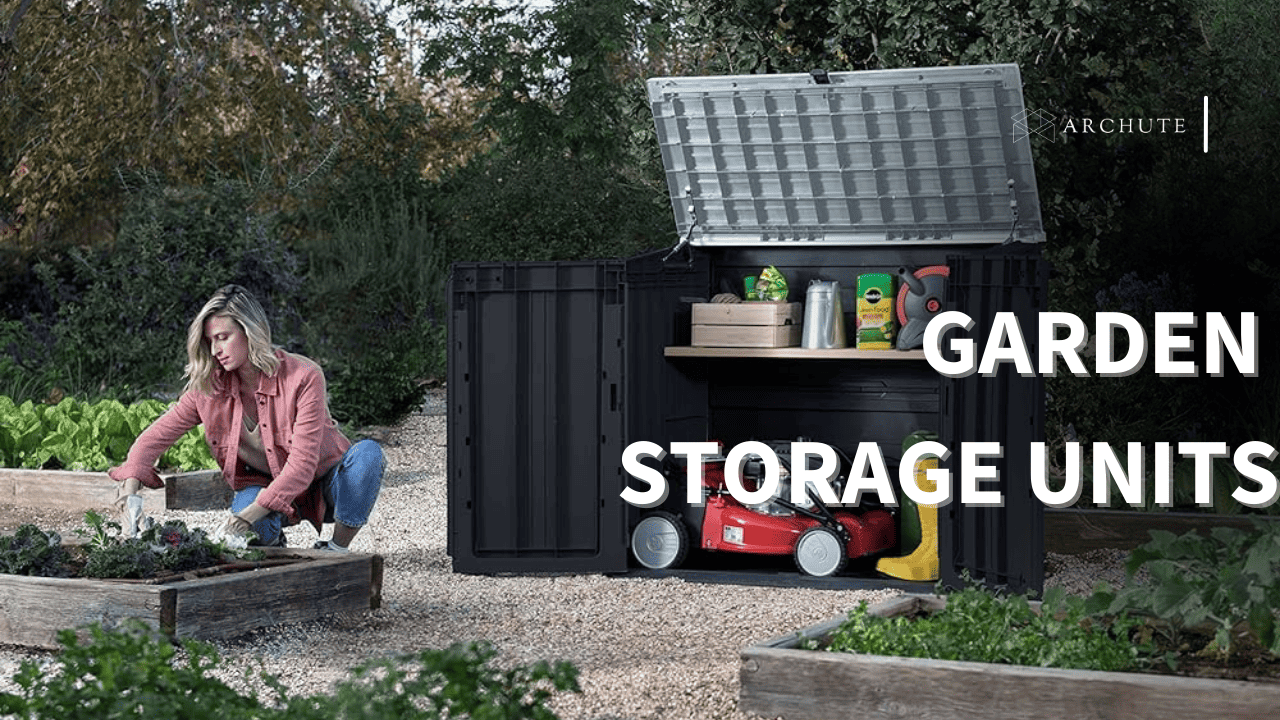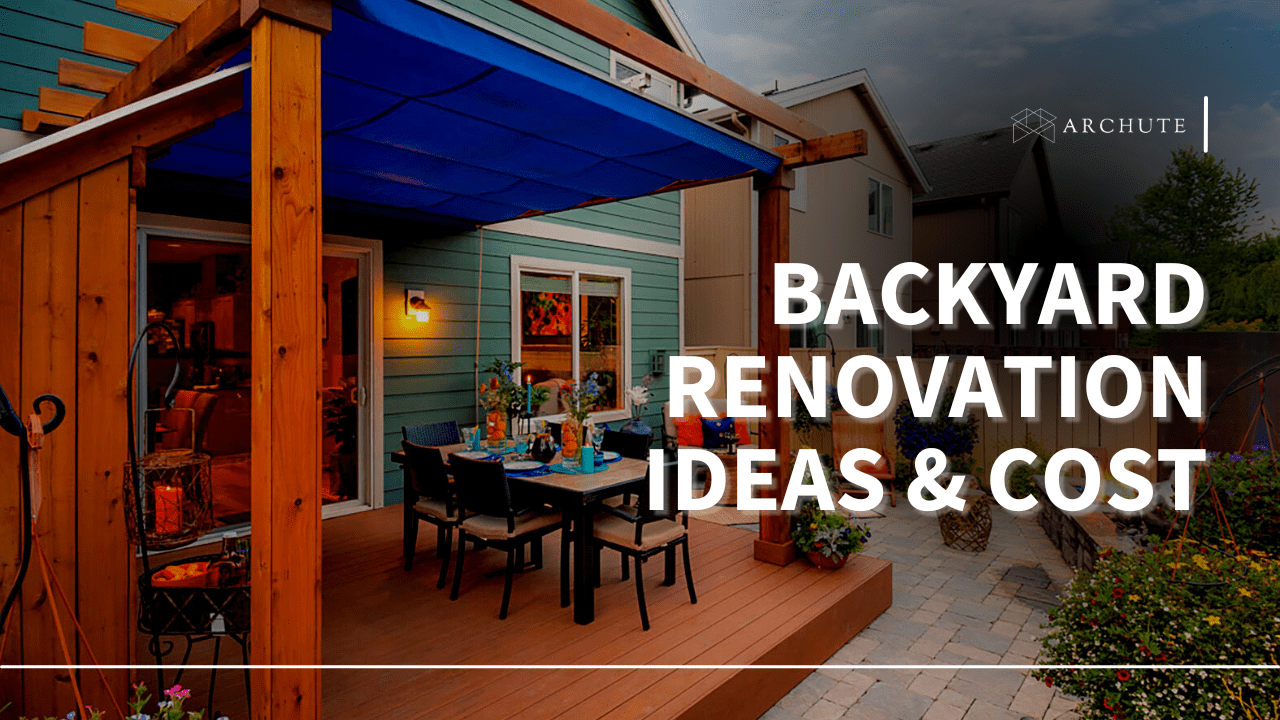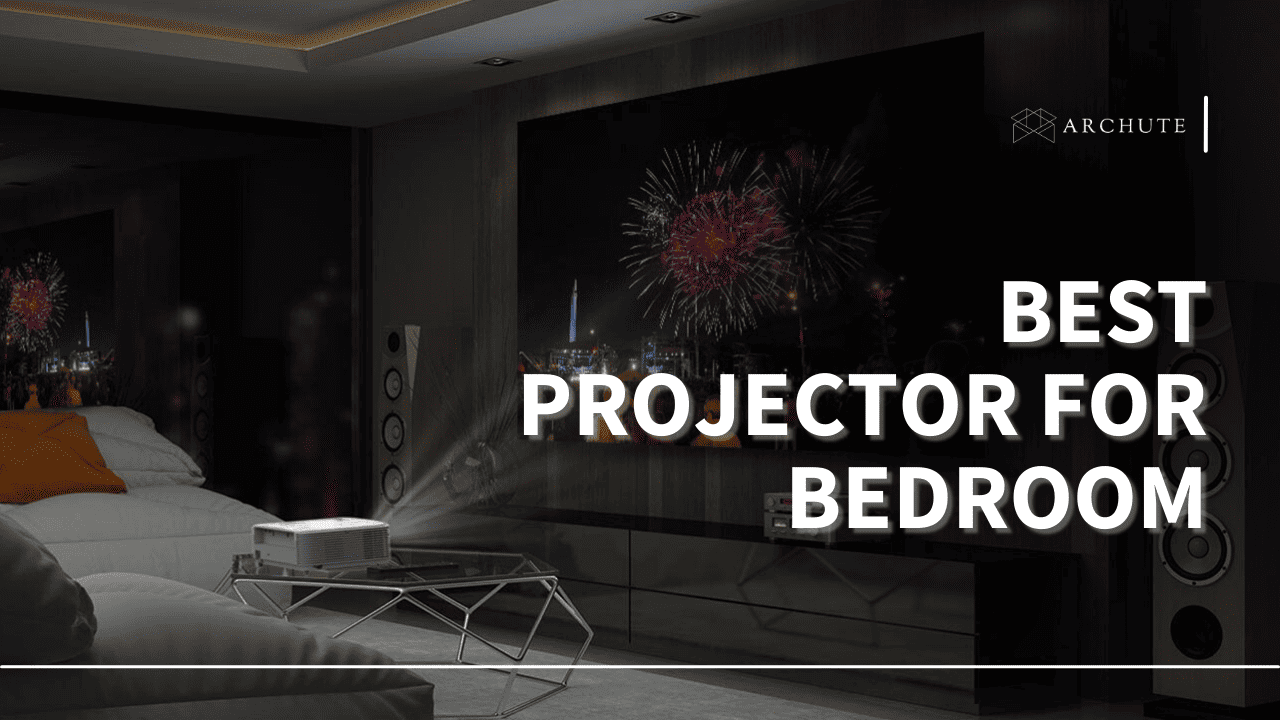Do projectors have sounds, and how do you get the perfect sound from your projectors?
You will agree that entertainment and presentations require audio and video. Projection technology has evolved and integrated many things; luckily, the sound is one of these things. Many manufacturers are now creating projectors with built-in speaker systems. This is a useful feature, especially for portable units and small space usage.
With each type of projector, the size and performance of the speakers differ, and finding a model with quality built-in speakers is essential. There are also various ways to get sound from your projector using external speakers.
Read along to discover if projectors have sound and how you can get sound from any projector.
Do Projectors Have Sound?
Initially, projectors started as soundless devices for enlarging images, and a separate sound system played the accompanying audio when showing videos. However, that has changed these days.
Most digital projectors emit sound from built-in speakers and can receive and interpret audio signals. Additionally, depending on the type of projector, the sounds will produce different loudness or low volume.

Image Credits: nytimes.com
Nonetheless, many people believe that the projector’s sound is either absent or mediocre, but this is not the case. Audio technologies have improved, and on the same note, projectors have integrated more powerful speakers. As a result, built-in speakers can easily cover small spaces with quality sounds.
Quality built-in speakers will give you a good service, be it a cinematic home theater setup, classroom, or living room. So you don’t need external speakers such as the Surround Sound Systems unless you plan to project for a large audience.
Besides products with outstanding listenability, you can still come across a few devices that don’t have good sound quality. Their audio can either be small or mixed with harsh noises affecting your presentation or entertainment space.
In the case of devices with low volumes, you can invest in additional external speakers to add vibrancy to your entertainment space. Meanwhile, with devices that produce sounds with jarring noises, check the product quality and heatsink fan. You can also take it to a service center, and your projector’s sound condition could be significantly improved.
The built-in audio system is convenient even though it may not be as upscale. Projectors with sound are efficient solutions to the inconveniences of the external sound system. If your projector is silent despite having a built-in speaker system, it is probably due to a connection error.
In the next section, we look at how to get sound from your projector.
How to Get Sound from a Projector
There are many ways you can capture sound from a projector. However, it will depend mainly on the type of device you are using, for example, smart projectors equipped with Bluetooth connectivity.
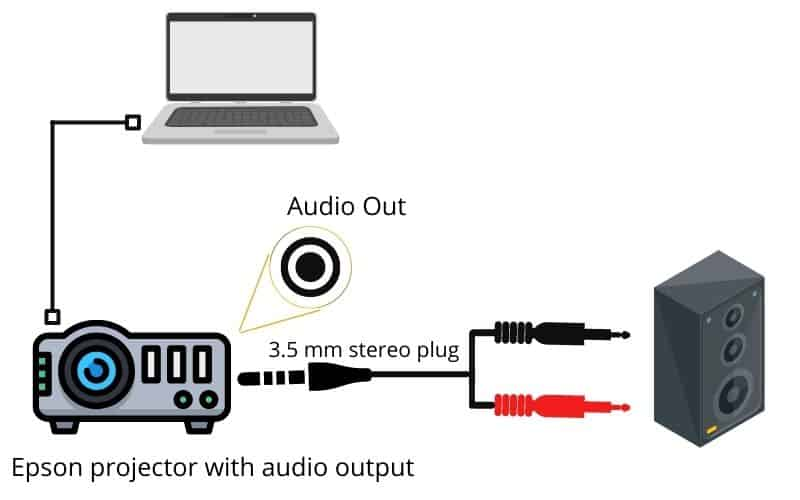
Image Credits: pointerclicker.com
Meanwhile, traditional projectors will need the help of cables and connectors to produce sound. So let’s look at how to get sound from projectors with and without cables.
i) How to Get Sound with HDMI
HDMI is a common audio and video transmission medium preferred by many users. It allows transmitting perfect sound and image quality that satisfies users during their presentations and entertainment. Whether the source device is a computer, console, cable box, or any other media device, producing sound through an HDMI connection is the same.
- Turn off the projector and the source device.
- Connect both ends of your HDMI cable to the ports on the projector and media device.
- Plug the projector into a switch and turn it on.
- Turn on the source device and select the HDMI output.
ii) How to Get Sound with Audio Cables
Some projectors and media devices don’t have HDMI ports. In the case of both or one of them lacking a HDMI port, another option is using audio cables. For example, DVI and VGA connectors can transmit video while you plug audio cables into an AUX audio jack or RCA port.
- Ensure both devices are turned off and unplugged.
- Create a video connection using the VGA connectors.
- Plug your 3.5mm mini-plug cable (audio cable) into the AUX jack (audio port) on the projector and the other media device.
- Plugin the projector to power and turn it on.
- Turn on the media device.
- Select the appropriate input source for video and audio on the projector.
iii) How to Get Sound Wirelessly
Most projectors don’t come with a wireless connection. However, there are smart projectors that have Bluetooth and Wi-Fi connectivity. For this option to work, follow these steps:
- Turn on the Bluetooth speaker and ensure no other Bluetooth devices are turned on.
- Go to the settings on the projector and turn on the Bluetooth. It will detect Bluetooth speakers in the area. Also, most transmitters automatically pair with any available Bluetooth speakers when plugged in.
- Select your Bluetooth speaker and press connect.
Audio Output Connection Types for Projectors

Image Credits:hometheateracademy.com
Depending on your type of device, most especially the modern projectors, it may have all or some of the connectivity features, making audio setup easy and convenient. Here are the most common audio outputs for projectors
1. 3.5mm Jack Inputs and Outputs
This connection type resembles the headphone jack on your phone, and even an entry-level projector is likely to support it. You must check if the 3.5mm jack is an input or output connection type.
Some projectors only have one 3.5mm jack, either input or output. If it is only an output type, you will only be able to use it to send audio, not receive it.
Other projectors have two 3.5mm jacks. Hence one will support the sending of audio, and the other will receive it. Still, note that 3.5mm jack connectivity sends and receives analog audio.
2. RCA Connection Types
RCA also sends analog audio signals with the same interference level from external sources as the 3.5mm jack. In addition, they both have split signals producing stereo sound- left and right signals.

Image Credits: whizz.co.ke
Projectors can only feature input or output RCA connection types. So you have to ensure that your projector supports RCA output to enable it to send the audio signals to the speakers. In addition, you can also send an analog audio signal to your projector and speakers if it supports output and input.
3. S/PDIF Connection Types
S/PDIF connection types transmit digital audio via a coaxial cable, and they can also have either input or output connection types. If your projector supports a S/PDIF connection, be sure of an output sound of high quality.
However, speakers are not built with S/PDIF connections because their analog sound design principles utilize electrical current and not binary code. Therefore, you’ll need an audio device acting as a medium between your projector and speakers. Some of the most common mediums include:
a) S/PDIF Cables
Using a S/PDIF optical cable, connect the SPDIF connector to your projector’s output port and to the digital device’s SPDIF input port. On the digital device, the S/PDIF might be labeled ‘Optical’ or ‘Optical in.’
To output audio to external speakers, turn on the speakers and set the audio system. Press the projector input button on your remote to access the display settings options on the projector. Then go to Audio Output and select the speakers’ audio system labeled ARC/Optical.
b) Digital Analog Converters
Digital Analog Converters transform digital data into an analog audio signal. To connect your projector to your speakers using an outboard DAC, connect a USB cable from your projector to the Digital Analog Converter, then use RCA or a 3.5mm jack cable to connect the DAC to your powered external speakers.
c) Analog Digital Converters
Analog Digital Converters convert the analog audio signal to digital and output the audio via audio cables such as RCA or 3.5mm jack. Connect your projector to the external speakers using an ADC, and connect an optical or digital coaxial cable to the Analog Digital Audio Decoder. Then connect the audio converter to your speakers using the RCA cables.
4. Bluetooth Connectivity
Bluetooth connectivity is the easiest way to connect your projector to speakers if your projector has Bluetooth functionality. This connectivity method is the most appropriate with the best ceiling-mounted projectors. You only have to pair your Bluetooth speakers to the projector’s Bluetooth.
Alternatively, you can use the Bluetooth Audio Receiver adapter if the speakers don’t support Bluetooth connectivity. Bluetooth Audio Receiver will receive wireless signals from your projector and convert them into analog audio signals. You can then connect this device to your speakers using an RCA cable.
5. Built-in Speakers or Soundbars
Interestingly, some projectors have built-in speakers or soundbars, especially higher-quality ones. This is great because you do not need additional external speakers for home entertainment.
However, the sound coming from your projector cannot be used for larger audiences. In such cases, you’ll need to utilize other audio connection types to connect to external speakers.
Common Issues when Getting Sound from Projector to Speakers

Image Credits: hometheateracademy.com
It can be disappointing to connect your projector to speakers and get no sound unless you project Halloween effects and decorations. There are variations in video and audio sources and speaker and projector configurations. Therefore there could be nearly endless potential issues that can cause a problem with sound getting from a projector to speakers.
Here are some of the common challenges
- Lose connection
- Wrong connection type
- Broken cables
- Muted volume on your audio source or projector
- Wrong speaker input setting
- Software issues
Frequently Asked Questions on Whether Projectors Have Sound
a) Do Portable Projectors have Sound?
Good portable projectors have very capable audio through integrated speakers. However, the small ones, pico or micro projectors, usually have no audio output. On the other hand, cheap portable projectors may have speakers with poor sound quality.
Note that just as video quality differs widely among portable projectors, so does sound.
b) How Do I Get Sound from the Projector TV to the Surround Sound System?
You can get sound from your projector TV to your sound system in several ways. The most common ways are to use an HDMI cable or analog cables such as RCA or a 3.5mm jack. If your projector TV is newer, you can also use the digital optical audio cable that you’ll connect to your display device’s and speakers’ optical ports. Alternatively, you can enable the Bluetooth feature on your projector TV and pair it with your speakers.
Bottom Line
The era of soundless projectors is long gone, and recently, most projectors have built-in speakers and can process audio signals. However, the audio output may be low or have poor quality because of the noise from the fan. This has made built-in speakers unreliable to some extent.
You can use an external speaker to connect to your projector in such a case. All it takes is an HDMI, audio cables, or Bluetooth connectivity.
Featured Image Credits: display-central.com