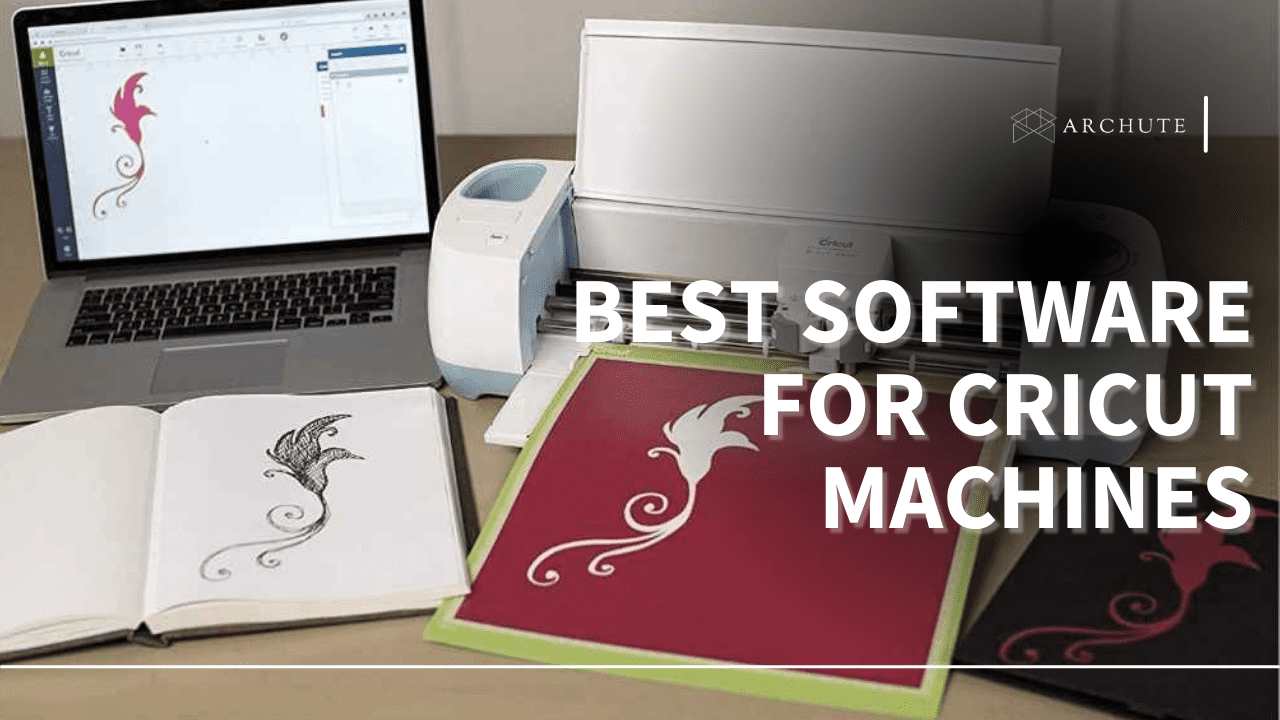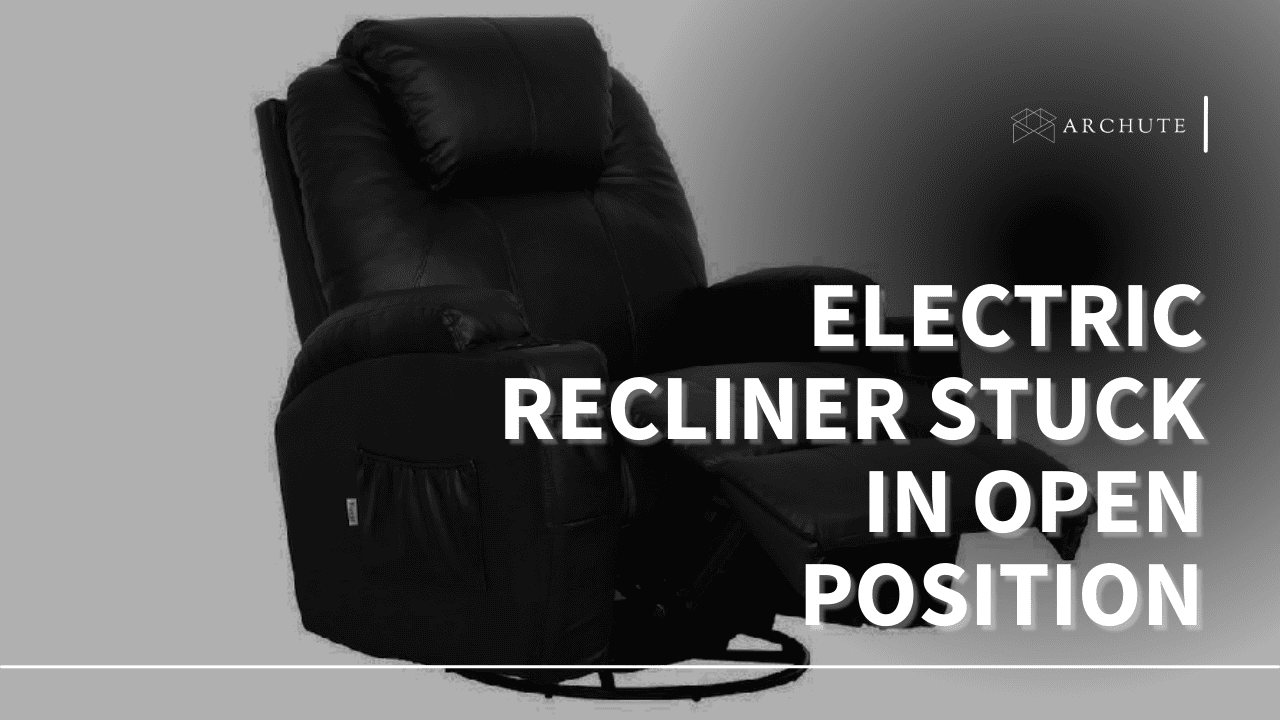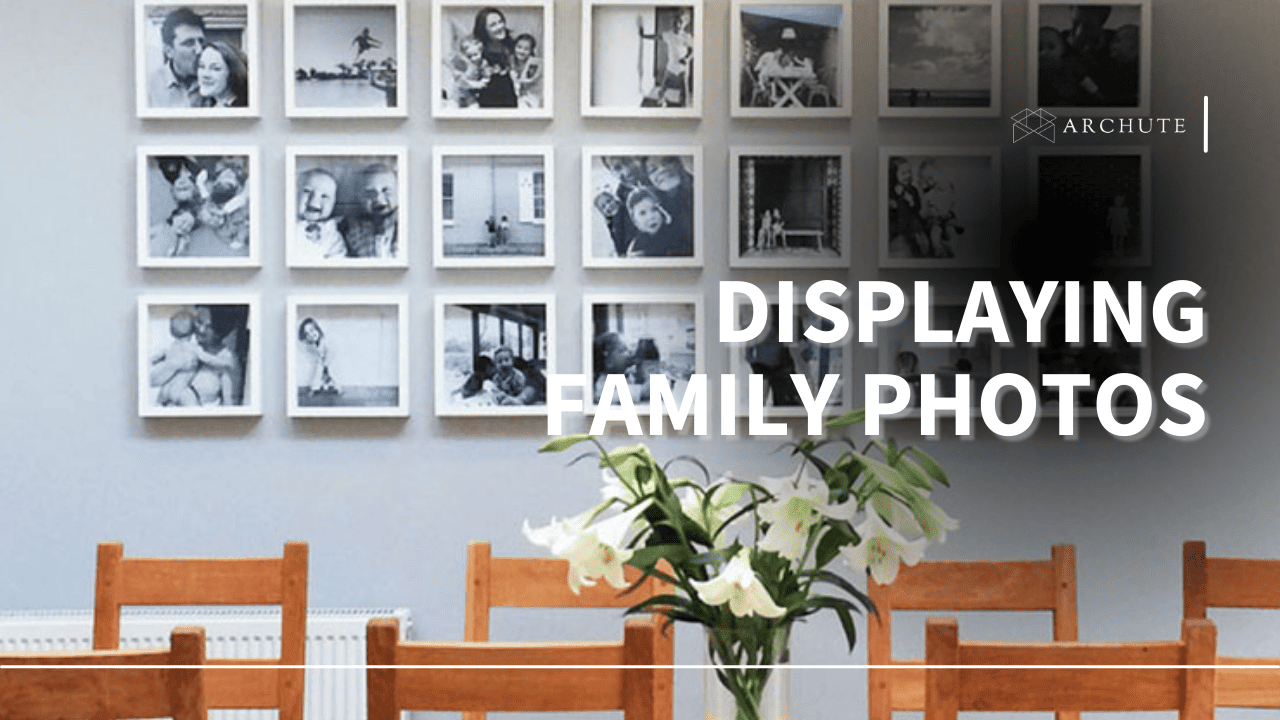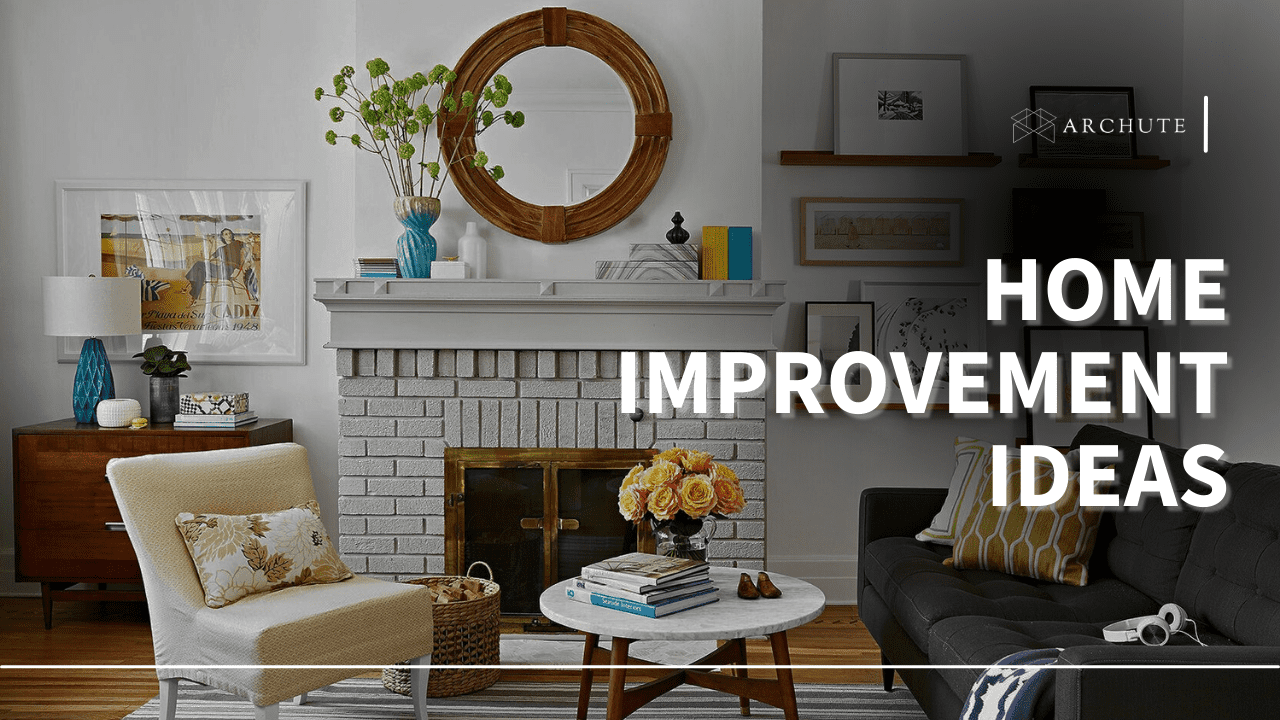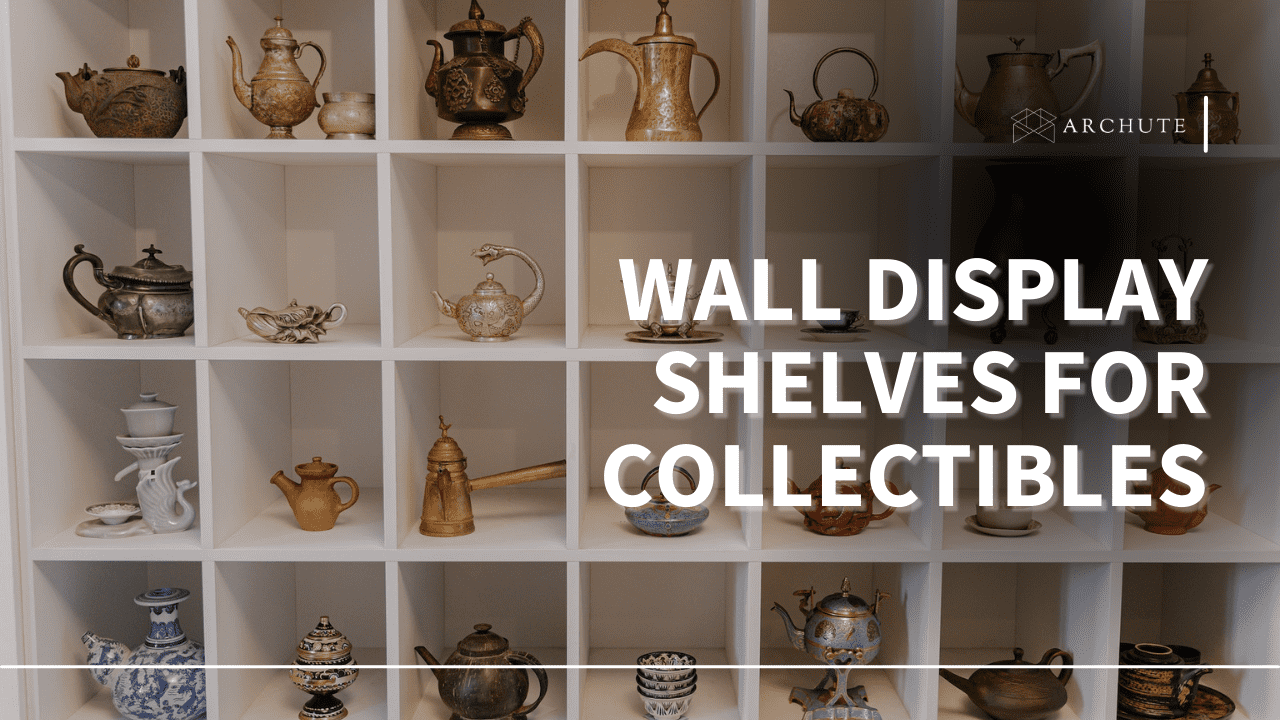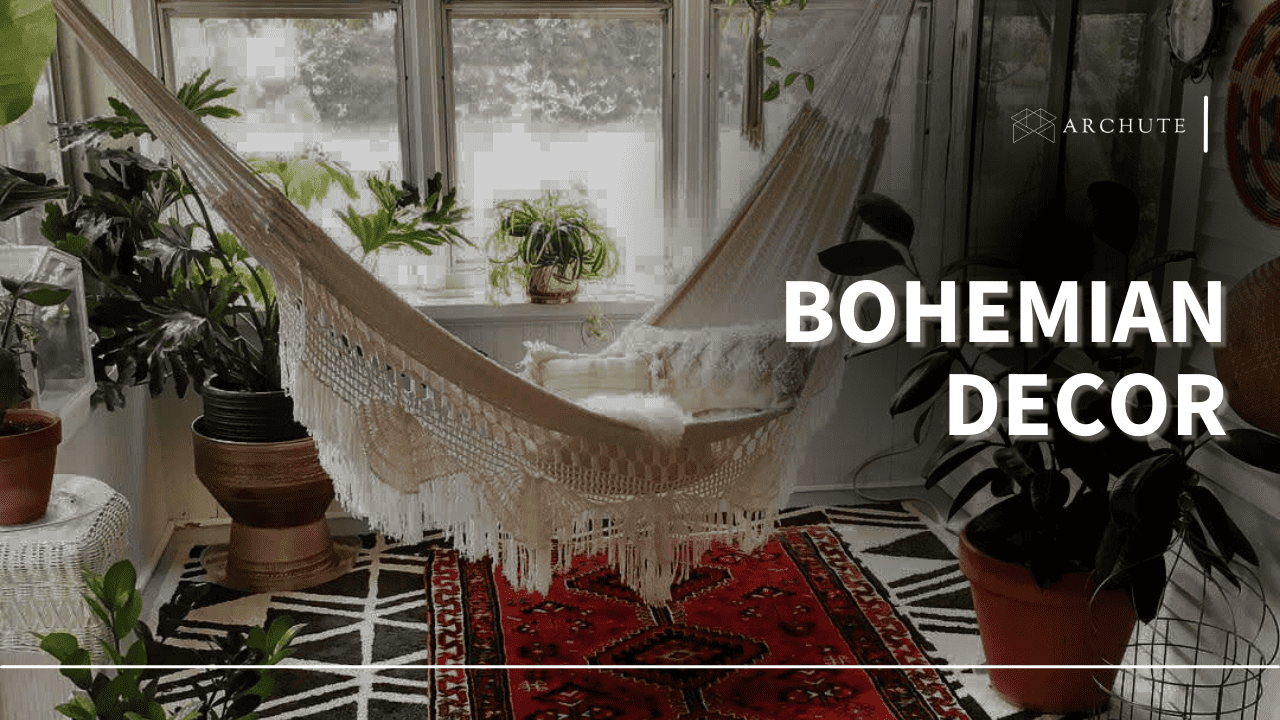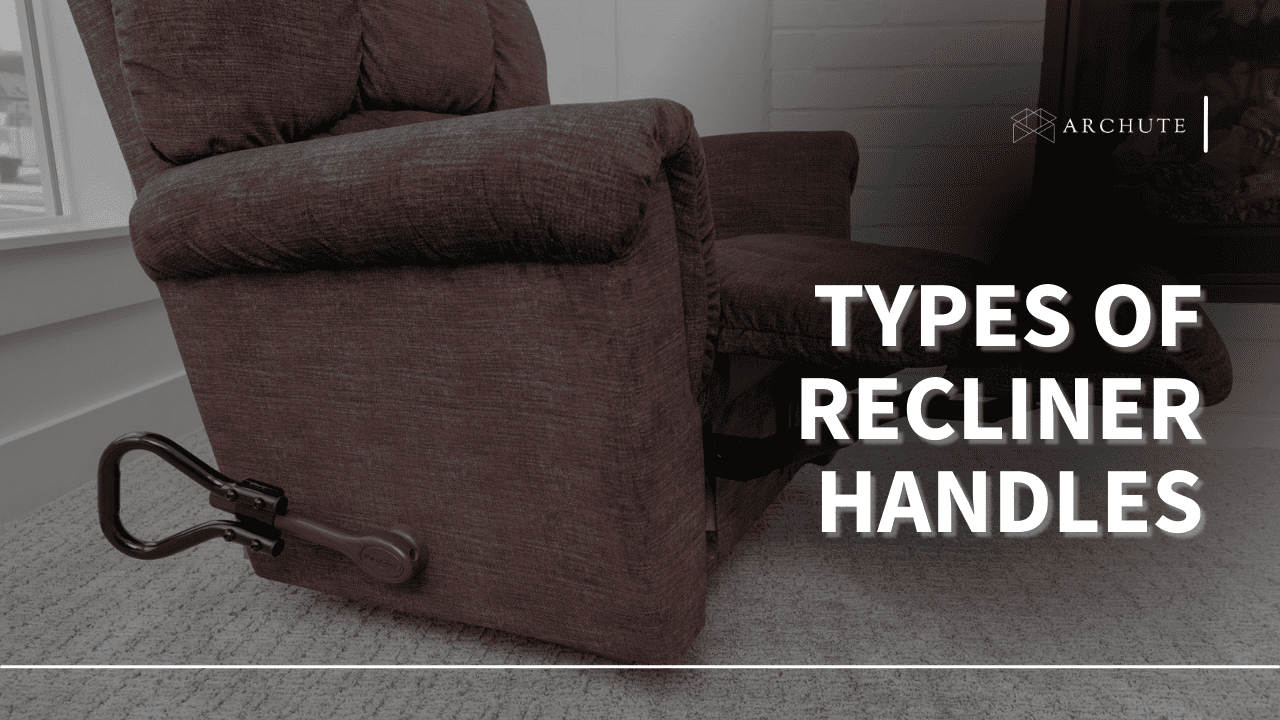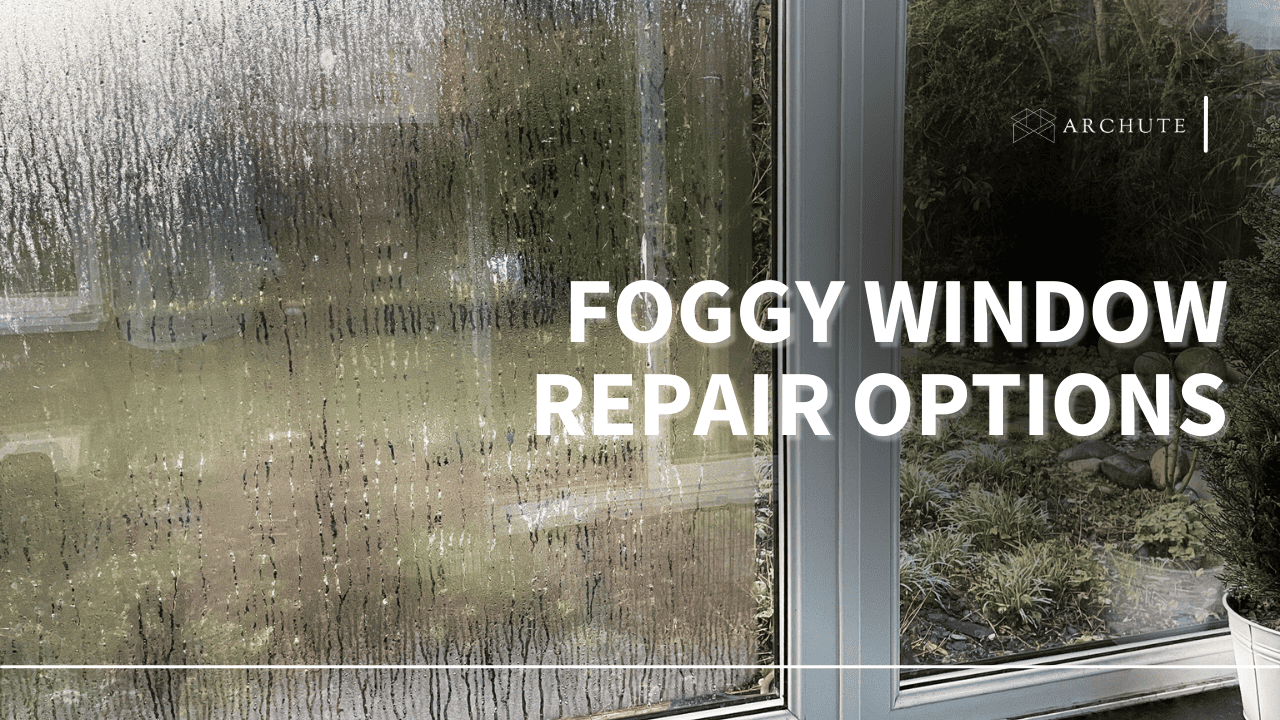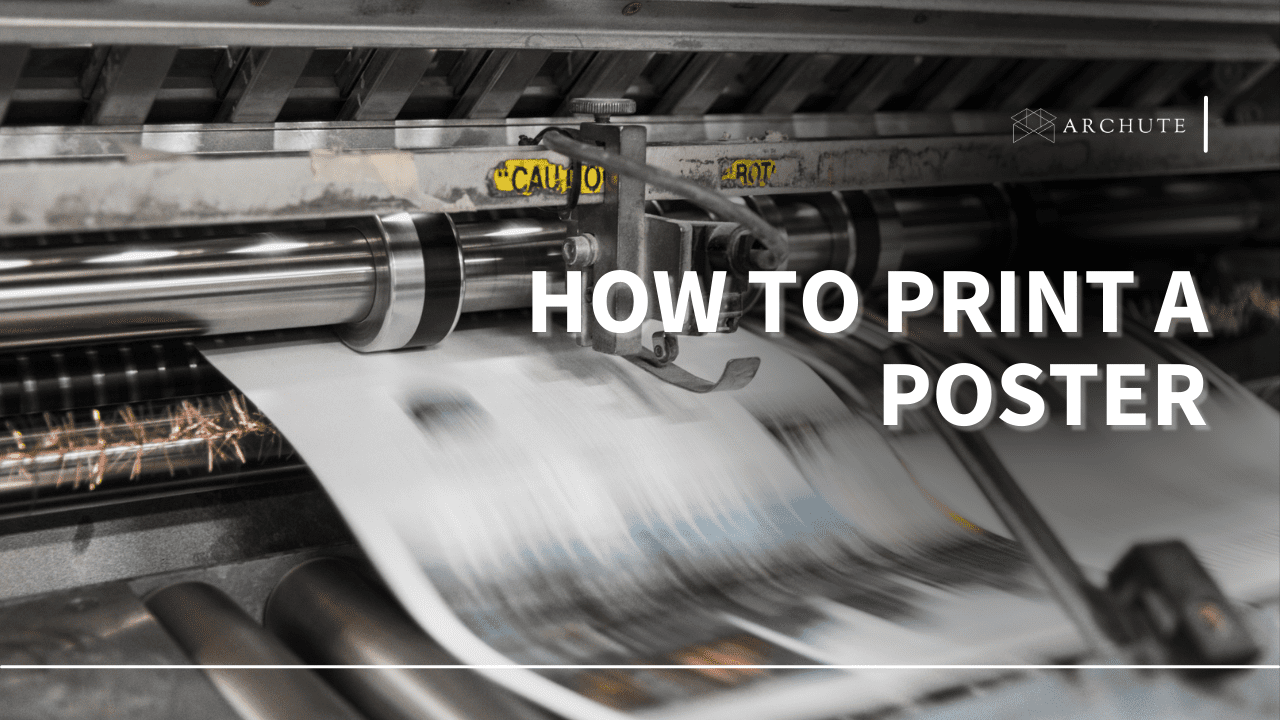Cricut machines are amazing tools for crafting and designing. They can cut out virtually any shape or design, making them perfect for everything from scrapbooking to creating custom T-shirts. However, Cricut machines can only be as good as the software used to operate them. So, if you are weighing options, here are the 6 best software for Cricut machines to try.
What is a Good Software Program for Cricut Machines?
A Cricut machine software program runs instructions that help you design and cut out shapes with your Cricut machine. Using a Cricut machine, you can design anything from cards, custom stickers, T-shirt prints, and more. The Cricut maker, such as the Explore Air 2, cuts designs made electronically on paper, fabric, vinyl, leather, and other materials.
Luckily, many different programs are available for Cricut, and each has its own features and benefits. When choosing a software program for your Cricut machine, you must consider your needs or what you will be using the software for.
For example, if you are looking for a program that will help you design scrapbook layouts, you will want to choose a program with scrapbooking-specific features. On the other hand, if you are looking for a program that will help you cut out shapes and designs for various projects, then you may want to choose a more general-purpose program.
This article reviews the 6 best software programs for Cricut machines. We will examine the best features and benefits of each program and any drawbacks you should be aware of.
So, without further ado, let's get started!
1. Design Space
Design Space is a freemium Cricut software program you can use with your Cricut machine. It is a cloud-based program, meaning you can access it from any device with an internet connection, including macOS, Windows, Chromebook, iOS, and Android.
One of the best features of this software is that it is very user-friendly, especially for beginners. The software includes a "how-to" section that provides step-by-step instructions for using the various features. Design Space also offers a wide range of features, including the ability to design your own shapes and designs or upload images and fonts to use in your projects.
You can also access the comprehensive library of pre-made shapes and designs or purchase design bundles. Finally, since the software connects directly to your Cricut machine, you can design and cut out your projects on the fly!
However, a downside of Design Space is that, as freemium software, some features are only available with a paid Cricut Access subscription. For example, you can only save projects to the cloud if you have a paid subscription. Another downside is that the software can be slow and buggy sometimes, especially when there are new updates. However, the Cricut team is always working to improve the software and address any issues.
Overall, Design Space is a great software program for Cricut machines and is perfect for beginners. It offers a wide range of features, is user-friendly, and can be accessed from any device with an internet connection.
Pros:
Cons:
2. Silhouette Studio
Cricut machines are popular among crafters and DIYers because they allow for precise, professional-looking cuts on various materials. One of the most popular Cricut alternative software options is Silhouette Studio.
Silhouette Studio is full-featured design software that offers a vast library of pre-designed images and fonts. it also allows user to upload their unique designs. The software is compatible with Cricut's wide range of cutting materials, including paper, vinyl, cardstock, fabric, and even leather. This software is also compatible with many file types, meaning you can use files from other software, such as Adobe Illustrator and Inkscape.
Perhaps best of all, Silhouette Studio is available in a free version, though the premium version offers better features. There are also some helpful tutorials available online which can help you get started with the software. Overall, Silhouette Studio is a great choice for Cricut machines and is perfect for beginners and more experienced users alike.
Pros:
Cons:
3. Adobe Photoshop
Adobe Photoshop is a widely used software program known for its powerful editing features. You can use Photoshop to create designs and illustrations and edit photos. Photoshop also has many features that make it ideal for use with Cricut machines.
For example, you can use Photoshop to trace images and convert them into vector files. Vector files are the type of files that Cricut machines use to cut out shapes and designs. In addition, Photoshop has features that make it easy to resize and edit images. This can be helpful when you are trying to create a design that fits onto a specific-sized piece of paper or fabric.
Finally, Photoshop also has a wide range of color options, which can be helpful when trying to match colors to a specific project.
Overall, Adobe Photoshop is a great choice for a software program if you want something powerful and versatile. However, you should note that Photoshop can be difficult to learn for beginner DIYers.
Pros:
Cons:
4. Inkscape
Inkscape is a program you can use with your Cricut machine and is available for Windows, Mac, and Linux operating systems. Inkscape is an open-source program that is free to download and use. The software is very user-friendly and has a wide range of capabilities that make it perfect for creating detailed designs with Cricut machines.
One of the reasons Inkscape is so popular is because it supports a wide range of file formats, including SVG, which is the format that Cricut uses. It also has a built-in library of shapes and images that you can use to create complex designs. Inkscape also has a "trace" feature that lets you convert images into vector files. Finally, you can use Inkscape to create designs for both vinyl and paper projects
The only downside to Inkscape is that it can be a bit tricky to learn how to use all of its features. However, there are some helpful tutorials available online that can help you get started.
Pros:
Cons:
5. Adobe Illustrator
It is a vector graphics editor and design program widely used by graphics designers, web designers, and artists. It is a professional program, which perhaps means it can be more expensive than some of the other options on this list. However, it is one that allows you to create complex graphics easily and is available for both Windows and Mac computers.
One of the best things about Adobe Illustrator is its wide range of features. For example, it includes a "live trace" feature that allows you to convert images into vector files quickly and a "symbol sprayer" tool that lets you create multiple copies of an object with just a few clicks. In addition, Adobe Illustrator has a library of templates and images you can use in your designs.
With Illustrator, you can easily create vector images that can be resized without losing quality. This is ideal for creating designs for Cricut projects because you can make the image as large or small as you need. In addition, you can change the colors, add text, and even add special effects.
However, Adobe illustrator is a fairly complex program, and it can be difficult to learn if you are unfamiliar with graphic design software. In addition, Adobe illustrator is a paid program, so you will need to purchase a subscription to use it.
Overall, Adobe illustrator is a great choice for Cricut users looking for a program with a wide variety of advanced features and customization options.
Pros:
Cons:
6. CorelDRAW
If you're looking for software specifically designed for making intricate and precise patterns, then CorelDRAW is a great option to consider. This design software has a wide range of features that are perfect for Cricut users, including the ability to create detailed designs, add gradients and shadows, and work with multiple layers.
One thing that makes CorelDRAW so great for Cricut users is its ability to create vector illustrations. Vector illustrations are perfect for cutting intricate shapes out of paper or vinyl. And because they're based on mathematical equations, you can easily resize them without losing quality. That means you can create a design that's exactly the right size for your project, whether you're making a card or a poster.
This software is also compatible with various file formats, including JPGs and PNGs. However, as a vector drawing program, CorelDRAW will not design bitmap images.
There's a huge online community of CorelDRAW users who are always willing to help if you run into trouble. Unfortunately, this software is quite expensive. But, overall, CorelDRAW is an excellent choice for anyone who wants to create beautiful patterns with their Cricut machine.
Pros:
Cons:
Factors to Consider when Getting the Best Software for Cricut
When choosing the best software for your Cricut machine, you should consider a few factors. They include:
a) Price
If you're like most people, budget is always a consideration when choosing any product, including software for your Cricut machine. As you have seen above, you can get free or premium versions of any Cricut software.
When deciding how much to spend on Cricut software, you have several factors to consider. After all, there's no point in spending more than you can afford to get the advanced features you may not need for future projects. But, on the other hand, you also don't want to skimp on quality just to save a few bucks. So, how do you strike the perfect price balance?
Here are a few things to keep in mind as you compare prices:
- First, think about what you need the software to do. Are you looking for something that will let you create simple designs, or do you need something with more advanced features? Remember, the more complex the software features you want, the higher the price is likely to be.
- Second, consider how easy the software is to use. If you're not very familiar with design software, you'll probably want something fairly user-friendly. Unfortunately, this will usually mean spending a bit more money.
- Finally, read reviews from other users. This can be a great way to estimate the value you're getting for your money.
b) Features
When choosing Cricut software, there are a lot of features to consider. And depending on what you're looking to use your Cricut for, some features may be more important than others.
For example, if you need to use your Cricut for scrapbooking, you'll want to ensure the software has a wide variety of fonts and shapes. On the other hand, if you're looking to use your Cricut for more serious projects, like printmaking, you'll want to ensure the software has a wide variety of editing tools.
So, before you choose your Cricut software, make sure to consider all of the features that are important to you.
c) Operating System
Different software is compatible with different systems, so you'll want to ensure that the software you choose is compatible with your computer. Suppose you're using a Mac with your Cricut. In that case, you'll need to ensure that the software you choose is compatible with OS X. Conversely, Windows users will need to ensure their software is compatible with Windows 7 or later versions.
d) Learning Curve
When choosing a Cricut software, one of the most important factors to consider is your learning curve. Different software programs can vary widely in terms of their user-friendliness and complexity.
If you're new to using Cricut machines, you'll likely want to choose a program that is relatively easy to learn and use. On the other hand, if you have experience with using Cricut machines, you may be able to handle a more complex program. In either case, it's important to consider your skill level before making a decision.
e) Customer Support
When choosing software for your Cricut machine, customer support should be one of your top considerations. After all, even the best software can run into occasional glitches. And when something goes wrong, you'll want to be able to contact someone who can help you solve the problem. Customer support can also offer valuable tips and advice on how to get the most out of your machine. So before you choose software for your Cricut, consider the quality of available customer support through chat, email, or phone.
Conclusion
On the whole, the best software for Cricut is the one that meets your specific needs, preferences, and budget. While there is no single "best" software, there are many great options available.
If you want to create simple designs, you can use the free software that comes with your Cricut machine. On the other hand, you may need to invest in a paid software program for more complex designs. Ultimately, you need to follow the choosing factors above to find the best software for your Cricut smart cutting machines.