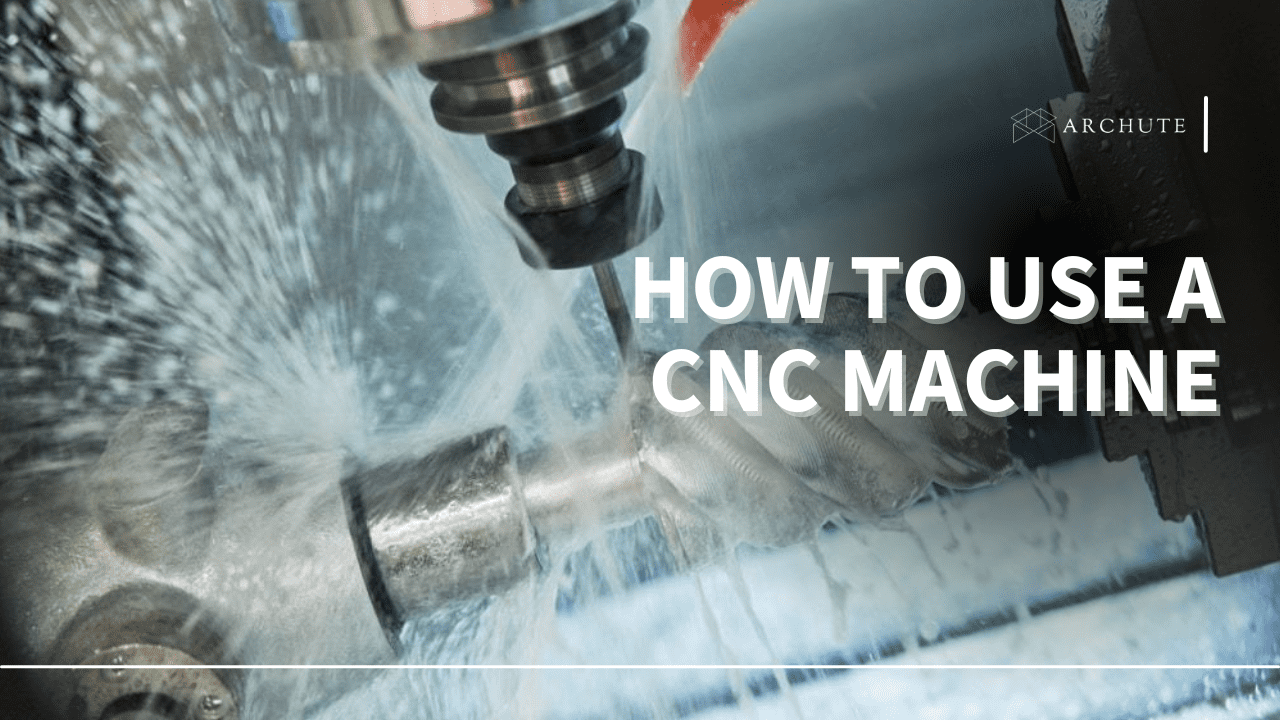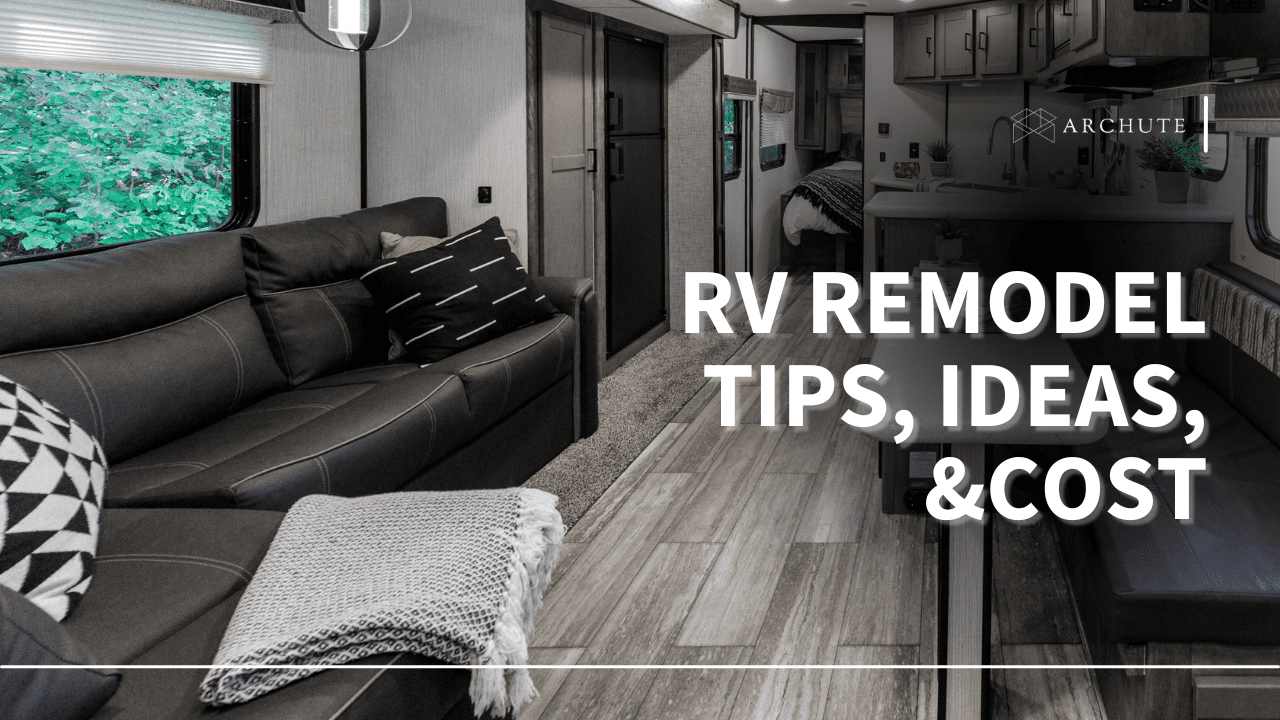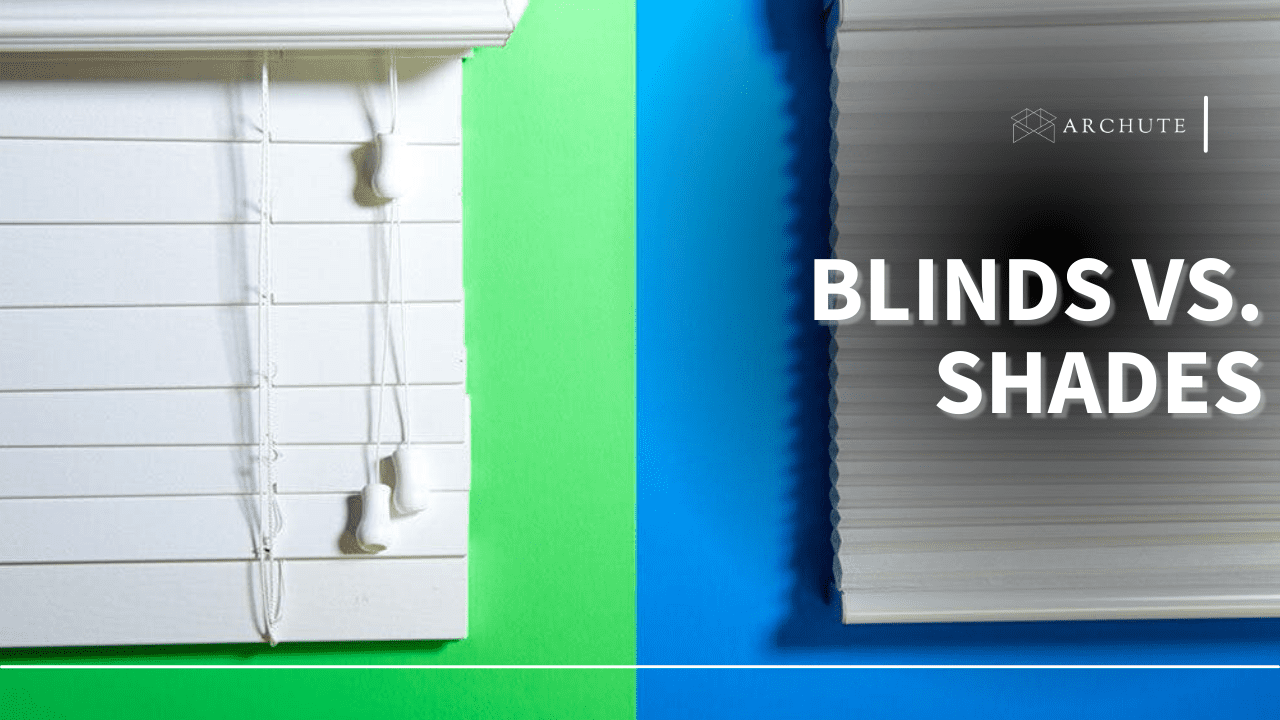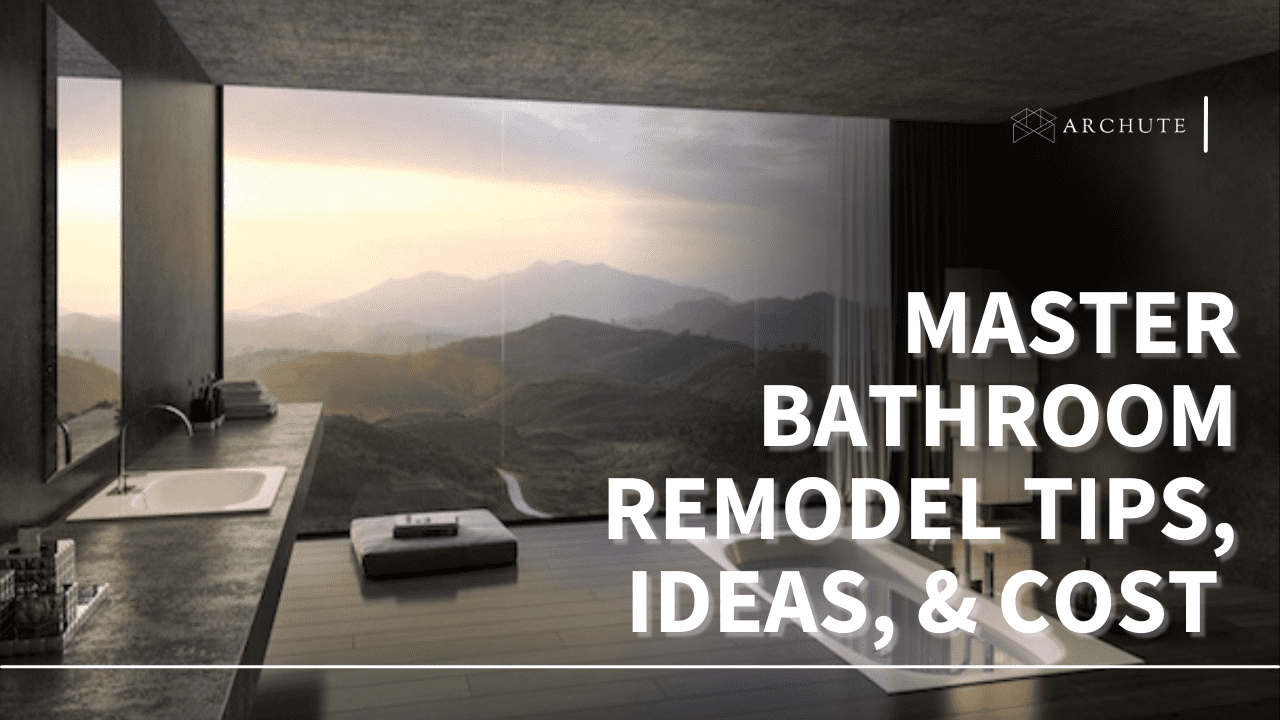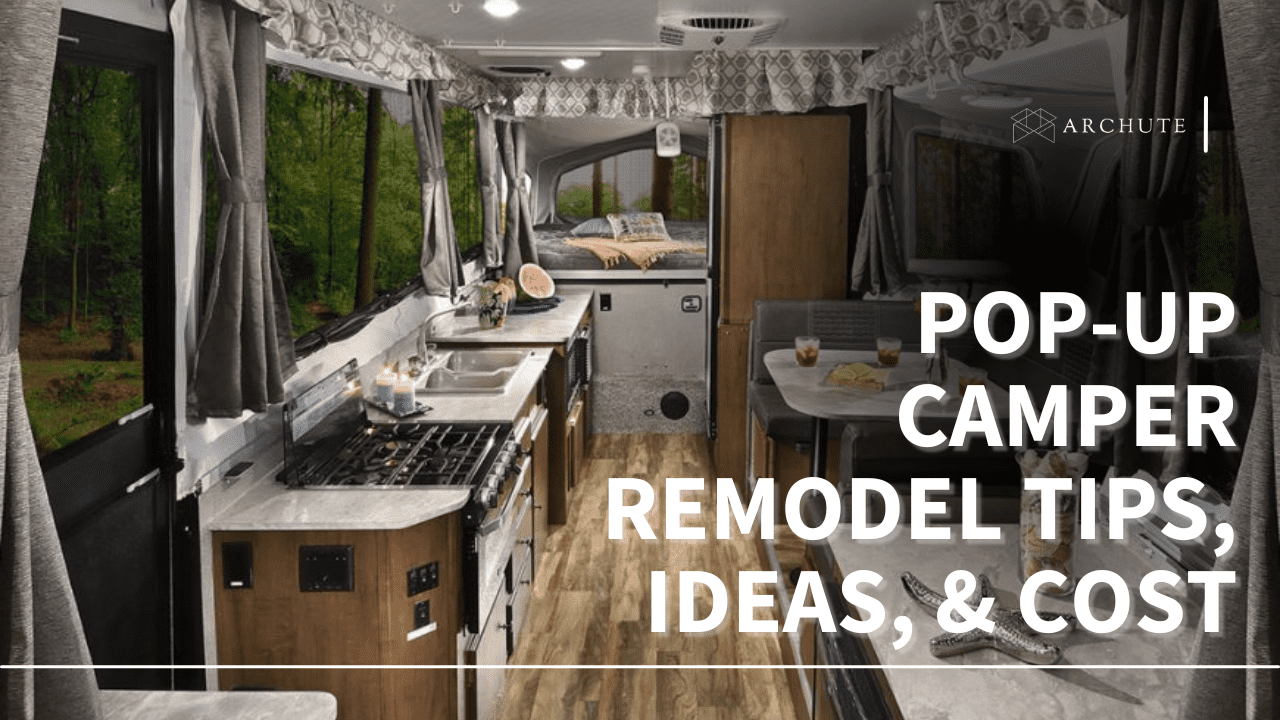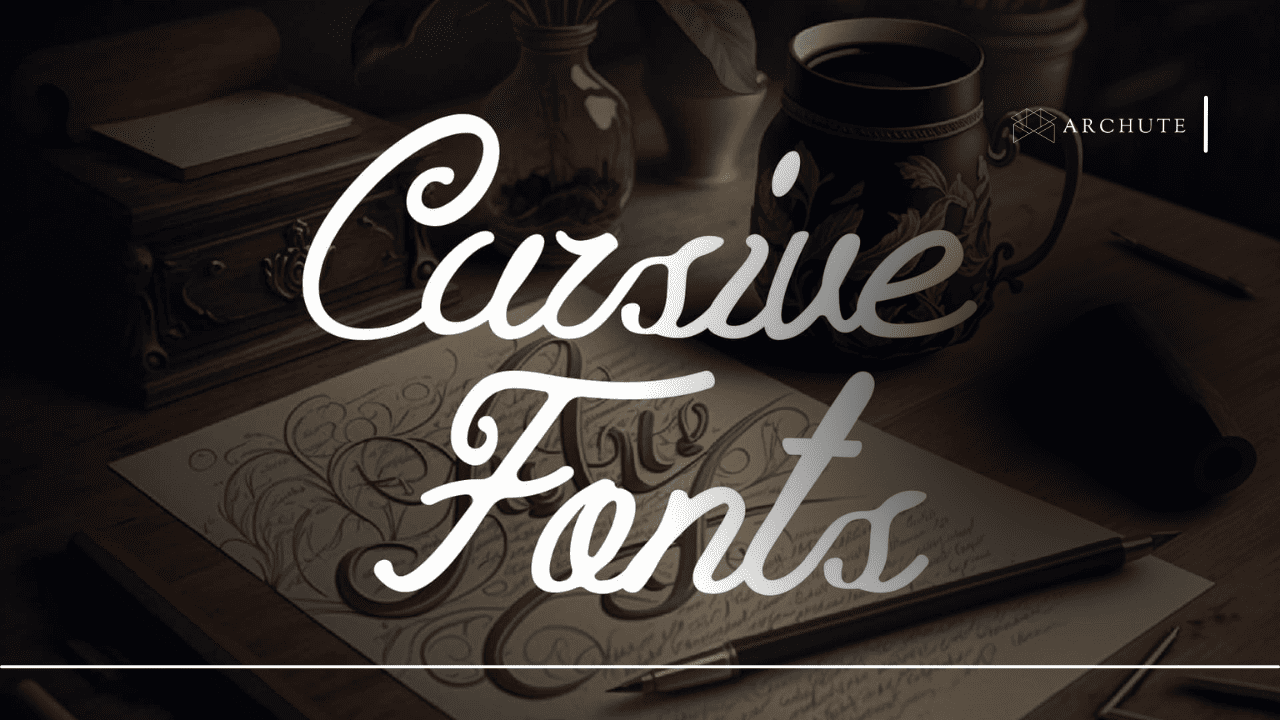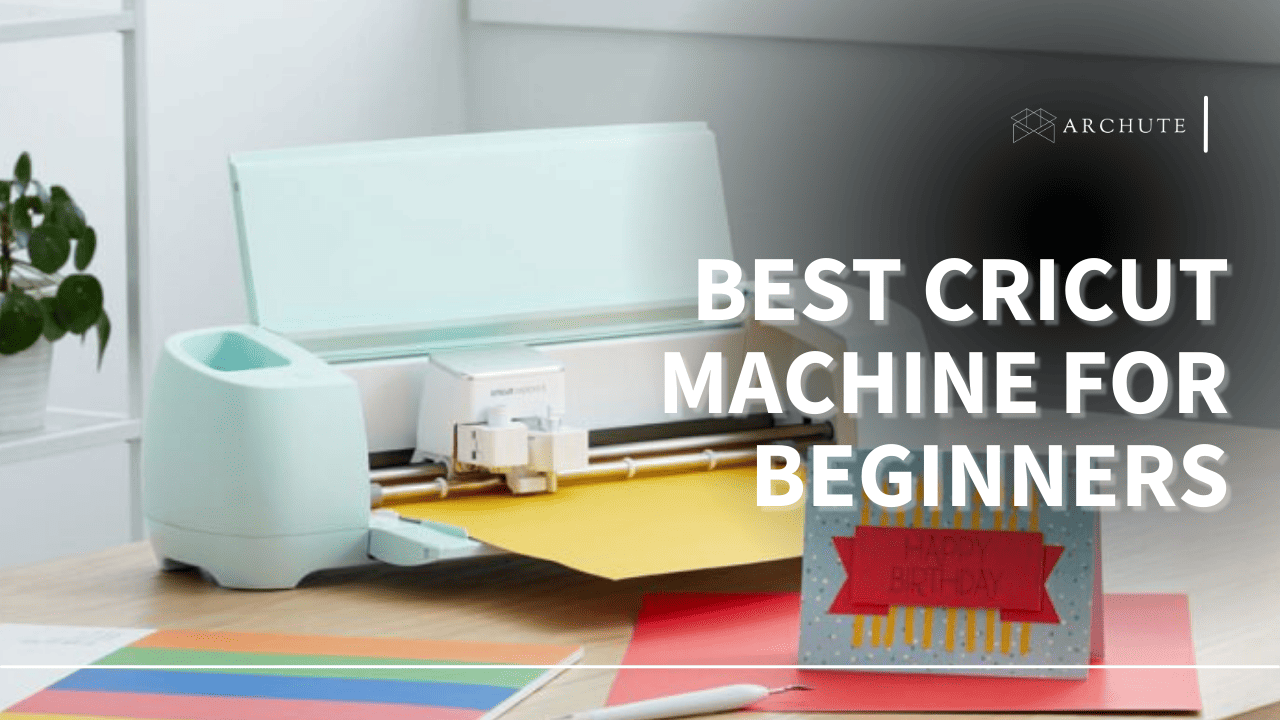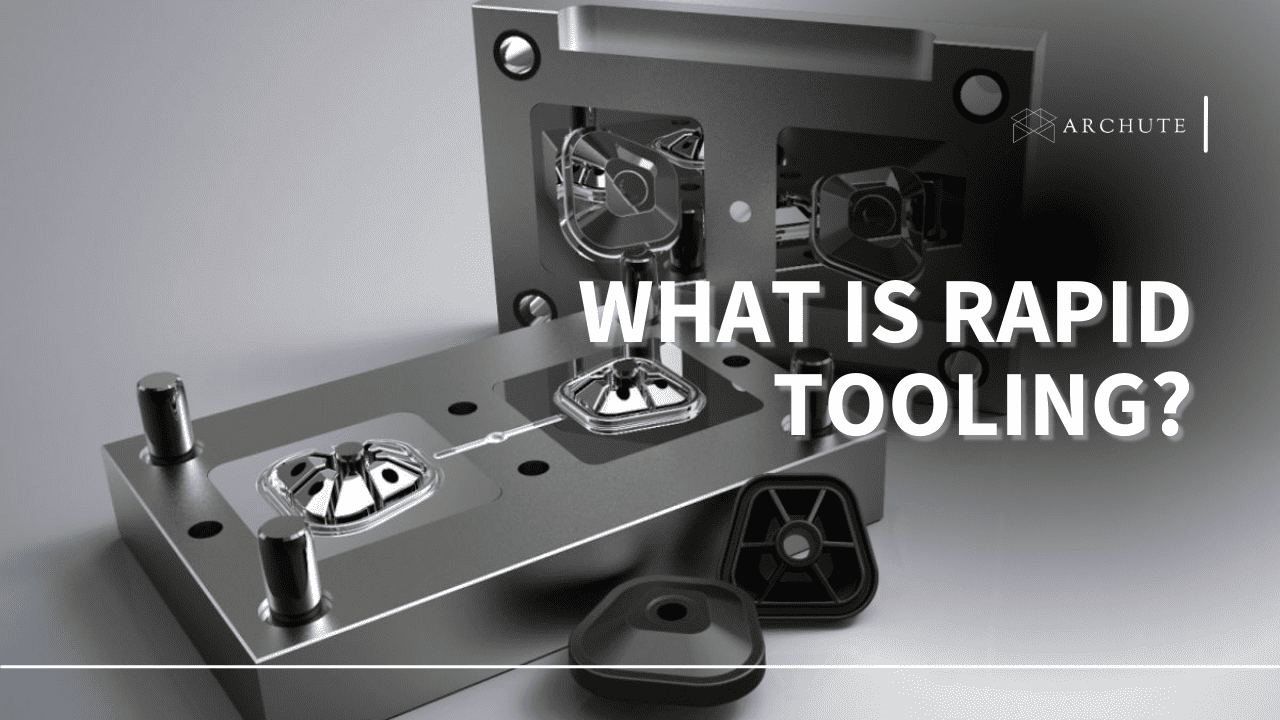You are probably wondering what a CNC machine is and how it operates if you are a newcomer. This article will guide you on how to use a CNC machine. The way to start is probably by fundamentally comprehending what a CNC router is and how the CNC process functions.
The word "CNC" is currently used to refer to a wide range of computer-aided manufacturing. Additionally, aficionados refer to everything from a CNC router to a CNC mill, CNC lathe, CNC plasma cutter, etc., as simply a CNC.
Describing a CNC
CNC refers to computer numerical control. It implies that a computer uses a sophisticated mathematical coordinate system to direct the machine's actual physical motions. For example, a computer moves the CNC's router or spindle in three axes or directions.
The CNC machining process takes advantage of the CNC machine-driven tools to ensure that your first project is a practical workpiece.
The X axis (goes from left to right), the Y axis (moves from front to back), and the Z axis (always moves from top to bottom.)
CNC software technology has been around since the 1940s when an analog computer originally operated a CNC mill using a perforated tape or a sequence of punch cards.
The CNC techniques progressively gave way to an entirely electronic control via a computerized code, which ultimately resulted in the machine control program we employ today.
Most home hobby CNC routers now use the same fundamental method that high-end manufacturing firms do on equipment costing millions of dollars.
The underlying procedure is pretty similar, but their software is far more complicated and can cost several hundred thousand dollars to operate in such a high-demand setting.

What Is a CNC Routing Machine?
The CNC router's main components may be divided into several pieces. These parts include the Gantry Assembly, which the router's Bed or Table travels along.
The gantry supports the Z-Axis Assembly, which contains the spindle or router and its mount.
A sequence of three or four stepper motors moves the axes along a linear rail driven by lead screws, drive belts or chains, or a rack and pinion gearing system.
When the stepper motor operates, it rotates the lead screw, which moves the lead nut (and any assembly attached to it) back and forth down the length of the lead screw.
How Does the CNC Procedure Operate?
The CNC procedure works like this in a home shop setting:
- The concept or idea stage is step 1
- The layout or CAD process is step 2
- The CAM process is step 3
- Milling operations or machining is step 4
- Finalizing and assembly is step 5.
While some actions need CNC software packages, others don't even need a computer or program throughout the process.
Step 1
This idea or concept stage requires only your creativity and time.

Essentially, the first step comes down to one straightforward question: what do you want to make? This thought or idea can take the form of anything, including a simple mental image, a photograph, or a doodle on some scrap paper.
Step 2
Getting the concept from your mind and computer is undoubtedly the most challenging task for a newbie. You may use various applications for this, which can take many shapes.
You have an advantage over other prospects if you have computer graphics skills or CAD (Computer Aided Design) software knowledge.
You may use CAD software like AutoCAD, TurboCAD, or Draftsight, among others, to sketch the concept into the computer and then save your file from the CAD program, which you can import into the CAM software.
Step 3
This step involves the CAM process, which is Computer-Aided Manufacturing.
You take the design at this stage, specify different machining operations (such as pocket cuts, profile cuts, e.t.c.) and tools (such as router bits, end mills, e.t.c.) to certain design features, and then calculate the toolpaths. Toolpaths are the pathways tools will take while cutting or carving a project.
When the program has generated these toolpaths, you may use them to create and store the CNC code that you use to direct the tool as it cuts the project physically.
The CNC programming software uses this code, called G-Code.
Step 4
During this phase, milling operations or machining is done.
The G-code you created throughout the CAM process is now fed into our CNC controller software as you physically place a piece of material on the CNC router's bed or table.
The correct bit or end mill is dropped into the spindle or router, zero points are adjusted, everything is turned on, and the program is run to cut the project.

The controller is often operated on a desktop computer solely to run the CNC controller software. Although it isn't always the case, this is often the process.
Step 5
The item is taken out of the CNC machine, sanded, put together, and finished. With the potential exception of Stage 2, this step often receives the most time.
Even while a CNC router can produce parts extremely well, they rarely come out of the machine ready for finishing.
The market has brought specialized sanding mops, wheels, and pads that you may use on anything from a small rotary tool to a drill press to simplify this task.
You may do oiling, staining, top coating, or painting, as with any other woodworking project ideas built with CNC machines during finishing.

The Conclusion
In other words, a device that was formerly thought to be exclusive to large, multinational manufacturing corporations is now easily accessible to the typical home hobbyist who has space in the garage to park equipment the size of a typical billiard table.
It is perfectly feasible for someone familiar with basic power tools to construct a high-quality CNC project and equip it with the necessary software.
We can attest to the fact because we've done it, and so can you.