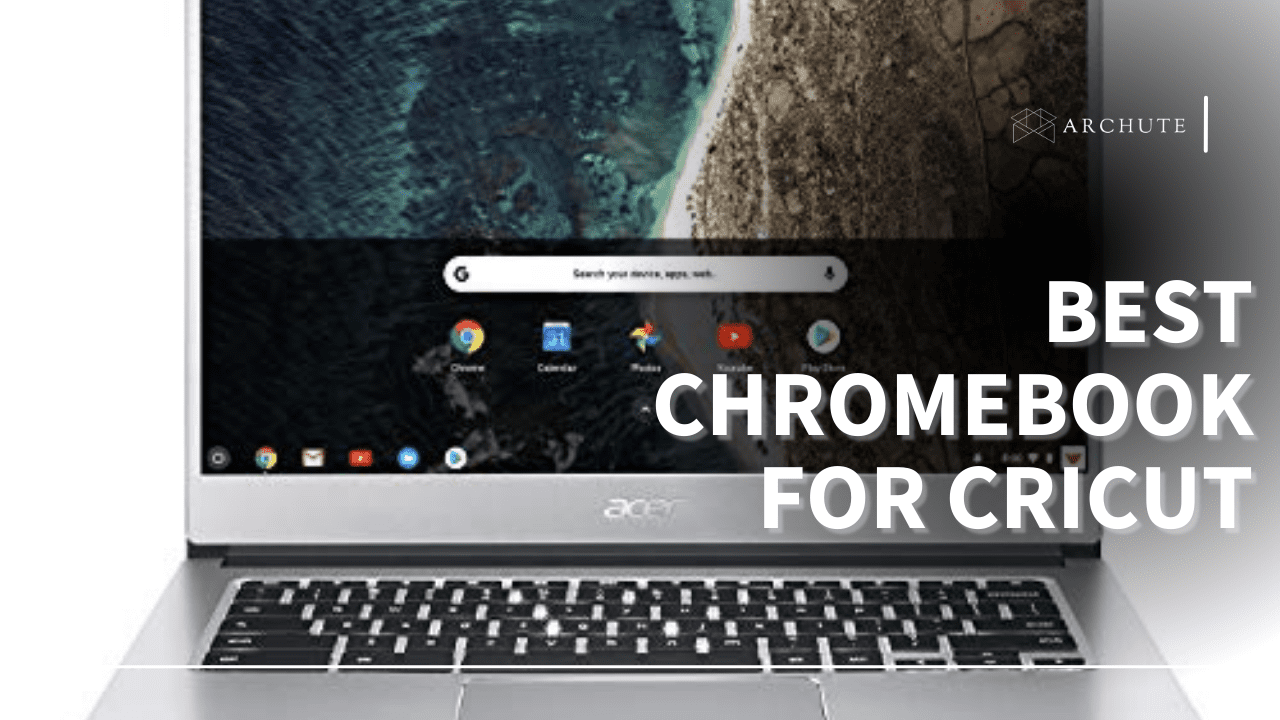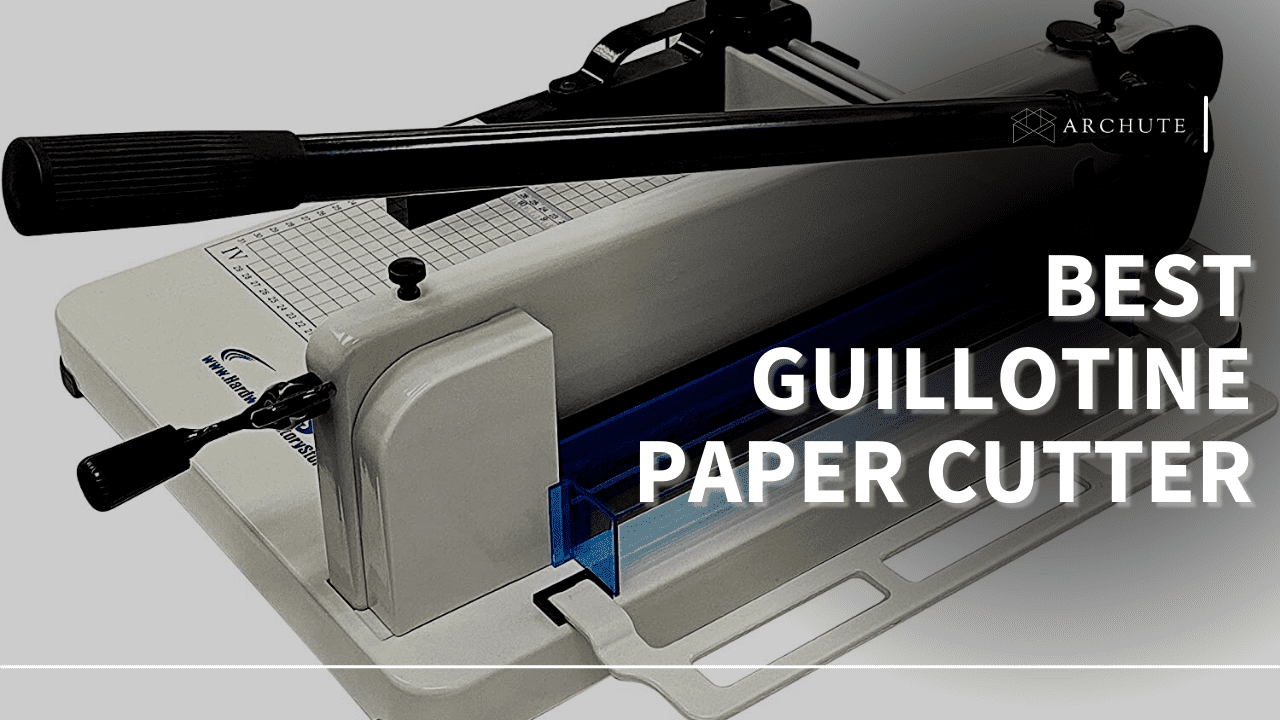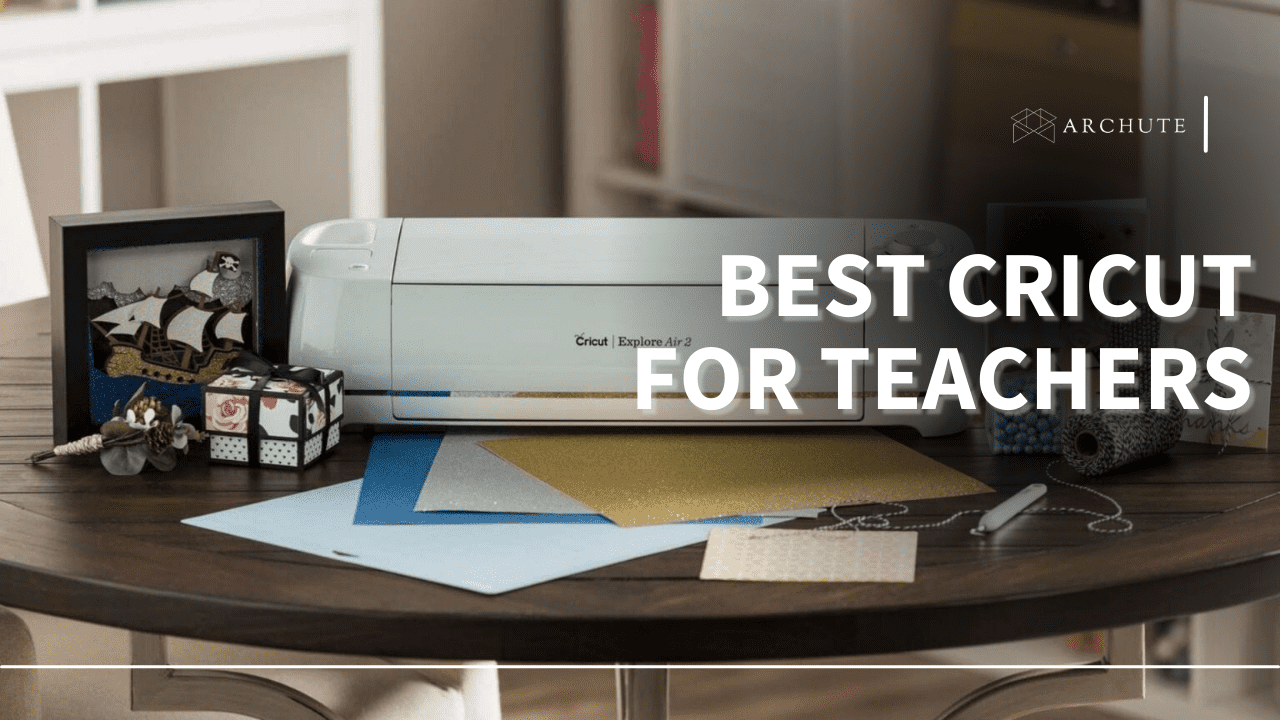SolidWorks is software that you have encountered, especially if you are in the design and construction industry. It is a Computer-Aided Design(CAD) tool used to derive or create 2D and 3D designs using integrated technology. Architects, Engineers and Construction professionals may use this software when planning, envisioning and modeling designs and prototype development of products.
Being a heavy software, you need to run this software on the best laptop for SolidWorks. Using an incompatible machine will result in slow processes, lagging and even crashing your computer. Choosing the best laptop for SolidWorks will depend on your level of expertise in the program and the projects you intend to work on.
5 Best Laptops for SolidWorks
1. HP ZBook 15 G5 Laptop
- Memory: 32GB DDR4 RAM; Storage: 2TB PCIe NVMe M.2 SSD (reseal for...
- Intel Hex-Core i7-8850H vPro (6 Cores 12 Threads, 2.60GHz, up to...
- 15.6" Full HD (1920 x 1080) Anti-Glare Glossy Display with HD...
- 2 x USB 3.0 (one always on), 2 x USB 3.1 Type-C Thunderbolt 3, 1...
- Windows 10 Professional 64-bit - Ideal for Home, Professionals,...
At just 4.94lbs, this stylish laptop from HP is designed to offer greater performance without compromising the aesthetics. It is perfect for an engineering student and a professional. In addition, this laptop is equipped to perform multiple calculations fast.
The HP ZBook 15 G5 mobile workstation laptop has IntelCore i7-8850H and a 2.20 GHz clock frequency and turbo up to 4.10GHz. In addition, it has a 9MB smart cache to fasten accessibility to data. The processor ensures the optimum performance of programs, making this HP ZBook one of the best laptops for SolidWorks.
The ZBook 15 G5 has a RAM of 64GB 2400MHz with an option to upgrade if you find it necessary. This RAM is twice that needed to run the software. This HP laptop has many benefits to offer, including a 1920 x 1080 antiglare screen resolution and a touchscreen IPS panel to ensure that the color effects are visible.
The graphics of this laptop are NVIDIA Quadro P600 with 4GB of GDDR5 VRAM. This will allow you to work on simple to medium SolidWorks models. In addition, the HP ZBook laptop offers you a 2TB NVMe PCIe SSD and an additional 2TB hard drive. Lastly, this machine has a 3-cell, 56 Wh battery to provide a battery life of 8-10 hours.
Pros:
Cons:
2. Razer Blade 15 Laptop
- More power: The 10th Gen Intel Core i7-10750H processor provides...
- Ray-tracing: The NVIDIA GeForce RTX 2070 with Max-Q Design is...
- More frames: Incredible performance paired with the fast 144Hz...
- Thin and compact: The CNC aluminum unibody frame houses...
- Ready to connect: Fully loaded with Wi-Fi 6, Gigabit Ethernet,...
The Razer Blade 15 Laptop is designed to serve both as a laptop for SolidWorks and gaming. This laptop features 10th gen Intel Core i7 10750H processor and up to 5GHz attainable clock speed. In addition, this laptop is capable of HyperThreading since it has 6 cores. If your projects are centered between modeling and drawing, this is the perfect laptop for you.
This Razer Blade laptop has an expandable RAM of 16GB. This RAM is enough to run assemblies at ease. In addition, this laptop has 512GB SSD storage to render data faster and easily boot Windows 10 OS.
Being primarily a gaming laptop, the NVIDIA GeForce RTX 2070 gaming graphics work hand in hand with the processor to handle large assemblies and support accelerated 3D rendering. In addition, the 8GB VRAM and CUDA cores enable the processor to perform efficiently.
The Razer 15 mobile workstation laptop features a 15.6-inch FHD panel to offer clarity during viewing. In addition, the display resolution is 1920 x 1080 pixels to provide the required visual experience.
Pros:
Cons:
3. Dell G3 15 Laptop
- 15.6 inch FHD (1920 x 1080) 144Hz 300 nits WVA Anti-Glare LED...
- 10th Generation Intel Core i7-10750H (12MB Cache, up to 5.0 GHz,...
- 16GB 2933MHz DDR4, 512 GB M.2 [PCIe] NVMe (SSD)
- NVIDIA GeForce RTX 2060 6GB GDDR6
- Killer Wi-Fi 6 AX1650 (2x2) and Bluetooth 5.1
If you are looking for a laptop that is compatible with CAD programs like AutoCAD, SolidWorks, Fusion360 and other 2D or 3D modeling programs, then this Dell G3 15 Laptop is for you. This laptop is designed for gaming, but its hardware components are applicable for SolidWorks.
The Dell G3 15 workstation laptop has Intel Core i7 10750H processor and 5GHz clock frequency. The processor is assisted by the NVIDIA GeForce RTX 2060 GPU for optimum performance. In addition, this laptop has a 6GB VRAM to enable easy rendering of CAD processes.
This Dell laptop has a 512GB SSD that manages a fast Windows 10 OS boot drive for storage purposes. In addition, the GPU gets support from the laptop's 16GB DDR4 RAM to perform accelerated modeling projects. Besides, Dell offers a 1920 x 1080 resolution on a 15.6-inch FHD screen to enhance the sharpness and clarity of rendered projects.
Pros:
Cons:
4. Lenovo Ideapad L340
- A new dimension of gaming performance awaits - with...
- Take it to the next level - With the latest NVIDIA GeForce...
- A portal to a new sound dimension - hardwired into every Idea Pad...
- Control your own fate - Game in 'quick' Mode or work in 'quiet'...
- Final product may vary slightly from image
The Lenovo Ideapad L340 is a mid-range laptop capable of handling entry-level SolidWorks projects. This laptop boasts an Intel Core i5 9300H processor with a turbo boost of up to 4.1GHz. In addition, this laptop has an additional 8MB cache memory to speed up the calculations.
Despite having an i5 chipset, this mobile workstation laptop offers DirectX and OpenGL support. In addition, this laptop has an NVIDIA GeForce GTX 1650 GPU that combines with 4GB VRAM to run heavy applications. This ensures the smooth running of 2D or 3D and CAD-based applications.
This Idea Pad from Lenovo offers 8GB in-built RAM and 512GB SSD. Loading Windows 10 OS is faster and easier compared to using conventional HDD. In addition, this workstation laptop has a 1920 x 1080 pixels screen resolution to enhance clarity and sharpness. The keypad is backlit and has a battery life of up to 9 hours.
Pros:
Cons:
5. ASUS TUF FX505 DT Laptop
- NVIDIA GeForce RTX 2060 8GB GDDR6 (Base: 1110MHz, Boost:...
- AMD Ryzen 7 3750H Processor (up to 4.0GHz)
- 15.6” 120Hz Full HD (1920x1080) IPS-Type display
- 512GB NVMe SSD | 16GB DDR4 RAM | Windows 10 Home
- Gigabit Wave 2 Wi-Fi 5 (802.11ac)
The ASUS TUF laptop is one of the most affordable best laptops for SolidWorks on the market. This laptop is popularly known as a gaming laptop, but its high GPU memory makes it suitable for graphic designs, 2D and 3D modeling. In addition, this laptop boasts an AMD Ryzen 7 3750H processor. This makes it faster than a laptop with a CPU Intel Core i7 9750H.
This ASUS laptop has a 4GHz clock frequency to support single-threaded modeling. Additionally, it has NVIDIA GeForce RTX 2060 GPU and an additional 6GB VRAM to fasten the performance. SolidWorks projects take up a lot of space. This ASUS TUF FX505 laptop is designed to offer 16GB RAM and 512GB SSD.
ASUS provides a NanoEdge panel with a standard 1920 x 1080 pixels, 15.6-inch display resolution. This feature increases the visual quality. In addition, this 4.85 pounds laptop has an ADC-powered thermal layout and is made of durable MIL-STD-graded chassis.
Pros:
Cons:
How To Choose the Best Laptop for SolidWorks
SolidWorks is a heavy and multilateral software with multiple hardware requirements. Therefore, the choice of the laptop to buy will significantly depend on its intended purpose and workload.
Due to the many competitive laptop brands on the market, it may not be easy, especially for a new design and construction professional, to narrow down to the required specifications. Fortunately for you, we have researched and come up with a list of features to consider before buying the best laptop for SolidWorks.
1. Processor
The processor or CPU is the heart of any laptop. It represents the power and productivity of the machine while performing daily tasks. Modeling, Drawing and Simulations need a high clock frequency to increase performance. The clock speed or clock frequency refers to the duration your laptop can take to complete calculations. The higher the clock rate on the CPU, the faster your device will perform the calculations.
SolidWorks requires a multi-core processor with a minimum of 3 gigahertz(GHz) and 2-4 cores. Therefore, the best laptop for SolidWorks needs to have multi-core processors. This helps the machine to carry out various activities at a fast rate. In addition, a laptop with a multi-color processor performs better than one with a single or dual-core processor. Therefore, a Core i7 or i9 processor is recommended for optimum performance.
However, CPUs with Intel Core i3 or i5 are good for SolidWorks software, as long as the clock frequency is above 3.3Ghz. In addition, keep in mind that reducing the load on the processor can significantly improve its performance. Ways of minimizing the load include utilizing big assembly modes and lessening in-context references.
2. RAM
The RAM is also another key factor to consider. It refers to the temporary or short-term memory to store data from files or projects you are working on as the processor needs it. The CPU processes data stored in the RAM.
The minimum recommended RAM to run SolidWorks is 16GB. If your laptop has 8GB RAM, you will need to work on smaller to medium models to avoid lags. However, 32GB RAM is more suitable if you are a professional handling large models and simulations. This is because 3D designs need huge amounts of fast RAM, preferably DDR4 RAM.
3. Battery Life
SolidWorks involves working on your laptop continuously for several hours. As such, a machine with a long-lasting battery will be more efficient. In addition, the number of cells a battery has will give you an idea of how long the battery will last. Ideally, it would be best if you looked for a laptop with a good battery backup of at least 6 hours.
4. Hard Drive Storage
The hard drive storage is also known as ROM. Drawings, Graphics and Data Management are all core parts of running SolidWorks that require adequate storage. For this reason, an SSD of at least 512GB is recommended. Traditional hard drives like 128GB or 256GB tend to fill up quickly and result in low data processing and reduced performance.
If your laptop has inadequate storage space, you may consider a PCIe NVMe SSD drive to offer greater performance compared to a SATA SSD. This will allow the data to be stored effectively without jeopardizing the performance. In addition, having an extra ROM of 1TB HDD is useful.
5. Operating System
The operating system runs applications on a laptop by managing hardware resources. SolidWorks laptops need to be powerful to deal with complex processes and models. As such, Windows 10 64-bit is supported and recommended for running this software. This Operating System guarantees you optimum performance.
6. Graphics Card
SolidWorks is a modeling and rendering application that requires a graphics card that is capable of computing. Unfortunately, a laptop's graphic card is embedded on the motherboard and cannot be removed or updated. Therefore, it is vital to ensure that the graphics card on a laptop is compatible with the latest versions of SoundWorks before making a purchase.
The GPU you will require will depend on your level of experience and the projects you are working on. You may need either consumer cards or workstation cards, but be sure to research both options beforehand. Examples of Consumer cards include AMD and Nvidia graphics cards.
In addition, a gaming laptop card like the NVIDIA GeForce GTX 1050Ti will work well for Soundworks. Nvidia Quadro graphics card is a great workstation card. However, make sure that SoundWorks approve it.
7. Display
You will be working on your laptop for long hours, meaning that the quality of the display is important to consider. High resolution, brightness adaptiveness, color gamut, panel type and contrast level are some metrics that you can use.
SolidWorks tasks are mostly visual. For example, a high-resolution display offers sharp and clear visions, while an IPS panel provides better viewing angles, improved color visibility and increased display quality.
Here's also our review on best laptop tables for bed if you're looking to use your laptop anywhere ( more so in bed ).
Frequently Asked Questions on the Best Laptop for Solidworks
1. How much RAM is required for SolidWorks?
16GB is the minimum RAM required to run SolidWorks software. However, it is always best to get a laptop with a higher RAM or an expandable RAM to support large assemblies.
2. Which graphics card is best for SolidWorks?
The best laptop graphic cards for SolidWorks software are AMD Radeon Pro Series or NVIDIA Quadro. These cards provide greater performance and stability, especially when viewing 3D models.
3. Is a gaming laptop good for SolidWorks?
Ideally, gaming laptops are good for running SolidWorks. However, to render visual models, a CPU or GPU is applicable. For this reason, Graphic gaming cards like NVIDIA GeForce GTX 1050Ti will work well. However, the downside of gaming graphic cards is that they do not provide optimum performance for SoundWorks.
Therefore, SoundWorks recommends using a Workstation CAD to guarantee a smooth experience. You will notice, though, that the internal hardware of gaming GPUs and workstation cards is almost the same.
4. Which laptop is best for AutoCAD and SolidWorks?
The Razer Blade 15 is the best laptop for SolidWorks and AutoCAD.