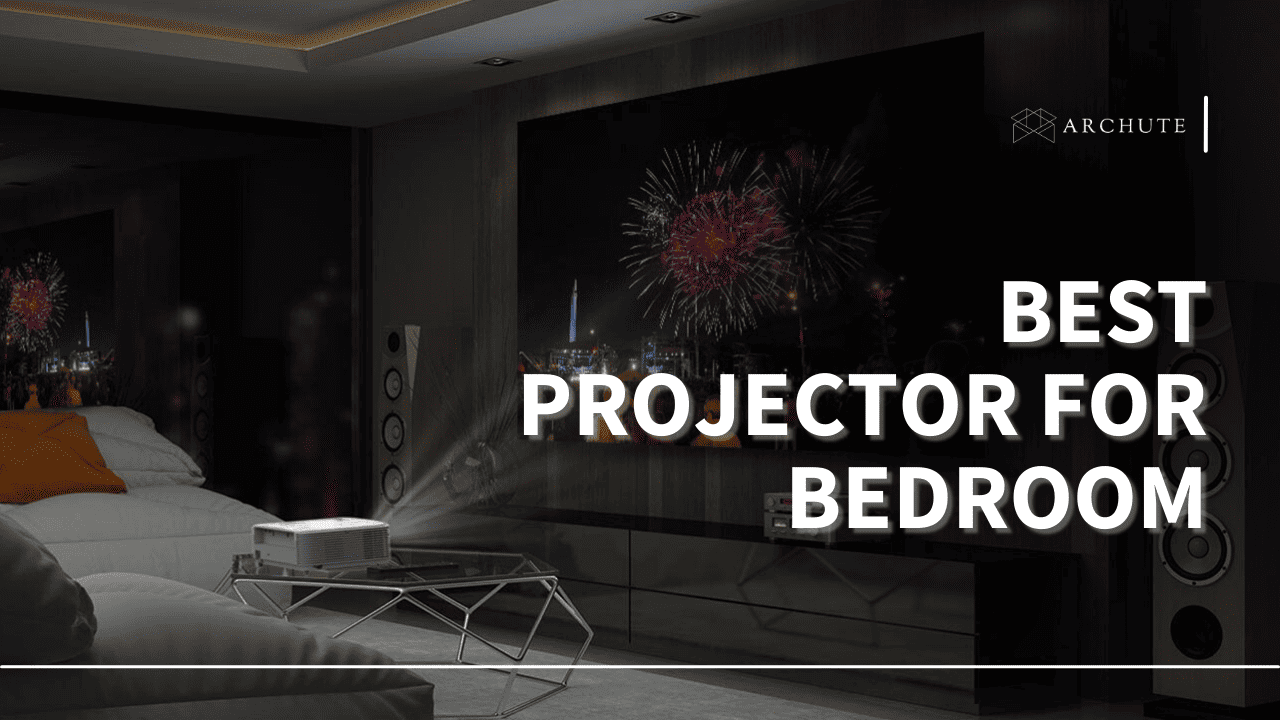Projectors are continually gaining popularity as alternatives to standard TVs. In as much as the image quality might differ between the two, projectors are a worthy consideration for businesses, schools and home entertainment. Moreover, the higher the projector price tag, the better the image quality. But not to worry, it's possible to find the best projector under $500 without compromising on the image quality and convenience.
Subsequently, we have put together the best picks within this budget for easier shopping. Our picks will cover a wide range of users with a common baseline of quality images. Therefore, even as we speak of the best, we recommend matching your needs to the appropriate models in the market. In line with this exploration, let's reiterate the importance of investing in a projector.
Benefits of a Projector
Ideally, projectors are alternatives to TVs that come in the same budget range for different buyers. Therefore, what informs the choice of a projector over a TV? Here is a summary of the benefits that projector owners enjoy:
- Reduced eye-straining due to reduced light and bigger images (Better eye care).
- Adjustable screen sizes depending on the use and size of the audience
- Projectors are small and portable
- Projectors have a better cost-to-benefit ratio due to versatile applications.
Accordingly, here are our top 5 projector picks under the $500 budget.
What is the Best Projector Under $500?
Rank | Product Image | Brand Name | Link |
|---|---|---|---|
1 | |||
2 | |||
3 | |||
4 | |||
5 |
1. GooDee 2022 Upgraded 1080P Projector
- 2022 Upgraded Brightness: As GooDee best seller projector, we...
- Native 1080p Supported & Latest Cooling System: Supporting 1080P...
- 230" Max Screen & Internal Hi-Fi Stereo: Giant 230 inches display...
- Easily Connecting Your Multimedia Devices: Comes with...
- 5 Years Factory Support: GooDee provides 5 years for the...
We will kickstart our recommendations for the best projectors under $500 with the 2022 upgraded GooDee 1080P projector. With this portable projector, you will enjoy a high contrast ratio and brightness without breaking the bank. During our test rounds, we discovered this model was brighter than most projectors in its class, with a wider viewing of 230 inches. Also, it has a remarkable viewing distance range of 9 to 18 feet, with the optimal distance being 10ft.

Image Credit: GooDee
Other features it includes are dual built-in 3W speakers which may, however, require some surround boost using an av receiver or speaker system. Combining its aspect ratio, contrast ratio and its powerful speakers, this home theater projector is versatile for outdoor entertainment such as camping or in the backyard. Besides its Full HD resolution, this projector has an effective cooling system that minimizes noise while extending the bulb's lifetime.
Another feature we love about this projector is its flexible and easy connectivity options. You can connect to different multimedia devices supported by HDMI, VGA, USB and AV ports. As such, you can connect it to gaming consoles(PS4, PS3, and Xbox), Chromecast, laptops, TV boxes, media players, Android Smartphones and iPhones, and so much more. Overall, this is the best projector under $500 with excellent flexibility for different functions, including playing media, presenting, outdoor viewing and gaming.
Pros:
Cons:
2. ViewSonic 3800 Lumens WXGA
- VERSATILE PROJECTOR: Advanced visual features ideal for use in...
- BIG SCREEN PROJECTION: Projects 120 inches from 15-feet 8-inches...
- EASY SETUP: Simple setup and control; just plug & play your...
- LONG LAMP LIFE: Super Eco Mode allows the lamp to shine bright...
- FLEXIBLE CONNECTIVITY: Supports most media players, PCs, Macs,...
Next in line, we present the View Sonic 3800 Lumens WXGA projector. This DLP projector is ideal for a business or classroom environment, thanks to its excellent image quality. For such intended audiences, this projector will provide sharp and clearly colored images at a screen size of 120 inches from a viewing distance of 15 feet. This means that your presentations will have the required details for enhanced concentrations.

Image Credit: ViewSonic
Moreover, this presentation tool is ideal for such professional contexts due to its ease of setting up. Accordingly, it will only take you a few minutes to install and connect this projector, and you'll be ready to go. In terms of connectivity, the ViewSonic 3800 provides flexible options, including connecting to mobile phones, laptops and other media players with a range of input options.
Furthermore, it has a remote control that makes life easier without frequently moving the projector. Once it's installed, you'll probably need to dust it once in a while or access it while changing input. As an ideal pick for businesses and schools, this projector has a remarkable 15,000 hours of lamp life, making it ideal for regular use. In the end, you'll enjoy smooth images with the capability of 3D images at a +/- 40° for perfect image proportions.
Pros:
Cons:
3. Epson VS260 3-Chip 3LCD XGA Projector
- Amazing brightness — 3,300 lumens of color and white brightness...
- Crisp image quality — xga resolution delivers crisp text and...
- True 3-chip 3lcd technology — displays 100% of the rgb color...
- Versatile connectivity — features an HDMI port, so you can...
- Easy setup — built-in speaker for easy setup for video and...
Another quality projector for presentation is the Epson VS260 3-Chip XGA projector. Additionally, we have tested this projector for video conferencing, and it worked perfectly with the right contrast and brightness. This giant display projector is ideal for a large audience thanks to its color accuracy in any office or home lighting conditions. In particular, Epson has equipped this projector with the triple LCD chip technology for 3 times more color gamut and brightness than its competitors.

Image Credit: Epson
As if that's not enough, this LCD projector comes with 3200 lumens for optimal brightness for the best images in a well-lit room. Subsequently, its graphics are clear enough for effective business presentations. To further make it business-oriented, it's straightforward to set up and install. Regarding its lamp, it can last you up to 10,000 hours which is adequate for regular business uses.
Additionally, this projector comes with broad compatibility with different devices, including smartphones, laptops and other media players like DVD players. Considering you can connect your Smartphone to this projector makes this model revolutionary in making presentations easier. As a result, this projector has flexible input options for the different connectivity options.
Pros:
Cons:
4. Anker NEBULA Capsule Max Mini Projector
- HD Viewing: Cutting-edge DLP technology projects a...
- Instant Clarity: Get an ultra-sharp, rectangular image from...
- Ideal in the Home: Stay entertained at home with this...
- Smart OS: Download and stream YouTube, Netflix,and more from...
- NOTE: Copyrighted content from Netflix, and similar services CAN...
Are you looking for the best home theatre projector for low-light environments? The Anker NEBULA mini projector is the ideal companion with the unimaginable sleekness. This projector applies DLP display technology with a 200 ANSI lumen brightness for amazing cinematic visuals.

Image Credit: NEBULA
In appearance, you might mistake this mini projector for a Bluetooth speaker, probably because it's meant to have enhanced audio. For its price and stature, this projector offers excellent picture quality with intelligent features for an optimal user experience. Additionally, you will enjoy its instant clarity for rectangular ultra-sharp projections. Its autofocus technology and keystoning will help you achieve the right viewing angle in seconds.
Moreover, this Anker NEBULA short-throw projector comes with an intelligent OS that can download and stream apps like Netflix, Youtube and others from the Nebula app store. You can also control Netflix on this miniprojector using your phone through the Nebula Connect app. Overall, you can invest in this projector for home entertainment and homeschooling.
Pros:
Cons:
5. Optoma HD146X High-Performance Projector
- CINEMATIC PICTURE QUALITY: Enjoy crisp, high-definition images...
- PERFECT IMAGE ALIGNMENT: With the latest technology from Texas...
- LIGHTS-ON VIEWING: Enjoy an incredible 3, 600 of brightness in...
- FAST RESPONSE TIME: Enhanced Gaming Mode enables lightning-fast...
- HDMI-CEC FOR SIMPLE ON/OFF: HDMI-CEC technology enables control...
Last on our list is the Optoma HD146X Full HD projector. This is yet another DLP projector that is built for gamers. This projector has a 1080p resolution and a brightness of 3600 lumens, which guarantees quality graphics during gaming. With this kind of brightness, you can game in dimmed and well-lit conditions without compromising image quality. Additionally, its dynamic black technology and ISP modes ensure that the image colors are more vibrant and deep for authentic game frames.

Image Credit: Optoma
More on its visuals, this projector supports 3D images, adding to the gaming intrigues. Regarding its audio, this projector has remarkable built-in speakers that are decent for its tasks. As the best projector for gaming under $500, the Optoma HD146X is highly portable thanks to its carrying case.
Therefore, you can connect this gaming projector to a range of game consoles thanks to its enabling input options. Nonetheless, this projector isn't WIFI enabled, but you can use the workaround of connecting your console and using this appliance for projection and audio. Overall, this projector is a great alternative for solid gaming images without breaking the bank.
Pros:
Cons:
Types of Projectors
Projectors are categorized based on the technology they use to put out images. Typically, they are two display technologies: DLP and LCD. Read on for details and appropriateness.
1. DLP
DLP (Digital Light Processing) technology applies tiny mirror reflections on a screen with a rotating color wheel. Subsequently, these projectors are known for sharp and bright images. Moreover, the DLP technology comes with either a single-chip or three-chip image enhancer. Typically, the three-chip DLP technology is efficient and lacks rainbow effects for smooth images.
Accordingly, the three-chip DLP projectors are more expensive but ideal for movie theatres with resolutions up to 4K and 3D support. Nonetheless, the DLP technology might not be highly flexible to different lighting conditions. Also, the best of this technology is expensive as occasional rainbow effects hamper the single-chip projection.
2. LCD
Alternatively, there is the LCD (Liquid Crystal Display) technology which lacks moving parts. Conversely, this projector technology applies three liquid crystal planes that simultaneously project colors on the same screen. This technology is less expensive and more durable. Despite not being as bright as the DLP alternative, the LCD projectors still provide quality images.
LCD projectors are loved for their portability and flexibility in different lighting conditions. Their motion is also fast and sharp, making them ideal for tasks such as gaming. You may also find an LCD projector with 3D support for the ultimate home entertainment. Nonetheless, we recommend going for the DLP 3D support.
Despite being affordable and having quality images, the LCD technology is noisier than the DLP option. Moreover, its image quality is ideal for most office and school uses, but the images can be better. Generally, the DLP technology is superior to the LCD, but task appropriation is the secret behind a wise pick.
Choosing Criteria for the Best Projector under $500
1. Screen Size
The first consideration for the best projector under $500 is the projector screen size. In as much as we are looking at relative affordability, you shouldn't compromise on the screen size. Some of the size features to consider include the aspect ratio and the screen size. Ideally, the projector you choose should match the screen size or surface you'll use.
Considering that different projectors have different screen size adjustments, the audience should guide your choice of screen size. Simply put, the larger the audience, the large the screen size will be required for effective viewership. As such, businesses and schools will require larger screen sizes than home users.
2. Projector Resolution
Even as you aim to maximize the screen size of your projection, we also recommend getting quality image resolution. Quality projector resolution is the secret behind crisp and vivid images. Moreover, crisp images contribute to more appealing outcomes that will satisfy your audience.
Notably, projectors come with a fixed resolution capability. Even so, they can adjust the image quality depending on its optimal resolution. That said, you can get a higher resolution projector for future proof as media is continually upgraded.
3. Brightness and Contrast
Projector brightness is normally rated in terms of lumens or ANSI. The higher these ratings get, the better the brightness. In the range of $500 and below, most projectors have excellent brightness. Brightness determines the environment you can use your projector.
For instance, higher lumens are ideal for day uses in the presence of natural bright light. Conversely, smaller and dimmer environments don't require much brightness. That said, the brightness level should increase as your audience and room get bigger.
Closely related to the brightness of a projector is contrast. The contrast ratio determines the light reflected from white and black images. Ideally, a higher contrast ratio results in better image details. Therefore, this ratio works with brightness to provide balanced and visible images.
4. Projector Throw Distance
This factor relates to the distance of the projector to its screening surface. Accordingly, short-throw distance projectors should ideally be mounted on the ceiling and placed on a table. On the other hand, long-throw projectors should be mounted on walls or higher ceilings for the best images. Generally, throw distance determines your audience's sitting position and image quality.
5. Connectivity and Compatibility
The best projector should come with flexible connectivity ports for different input devices. For instance, you should look for HDMI, USB, VGA and AV inputs for flexible connectivity to diverse media players. In line with connectivity, the ideal projector should be compatible with diverse devices for different uses. Therefore, you can easily use your projector for work, education, and entertainment by changing the input or connected device.
Frequently Asked Questions on the Best Projectors Under $500
1. Is a higher lumen projector better?
The more lumens a projector has, the more brightness it produces. In some models, you will find two-lumen qualities that relate to color brightness and white brightness. Overall, a higher lumen rating is better for bright visuals.
Image Credit: thehometheaterdiy.com