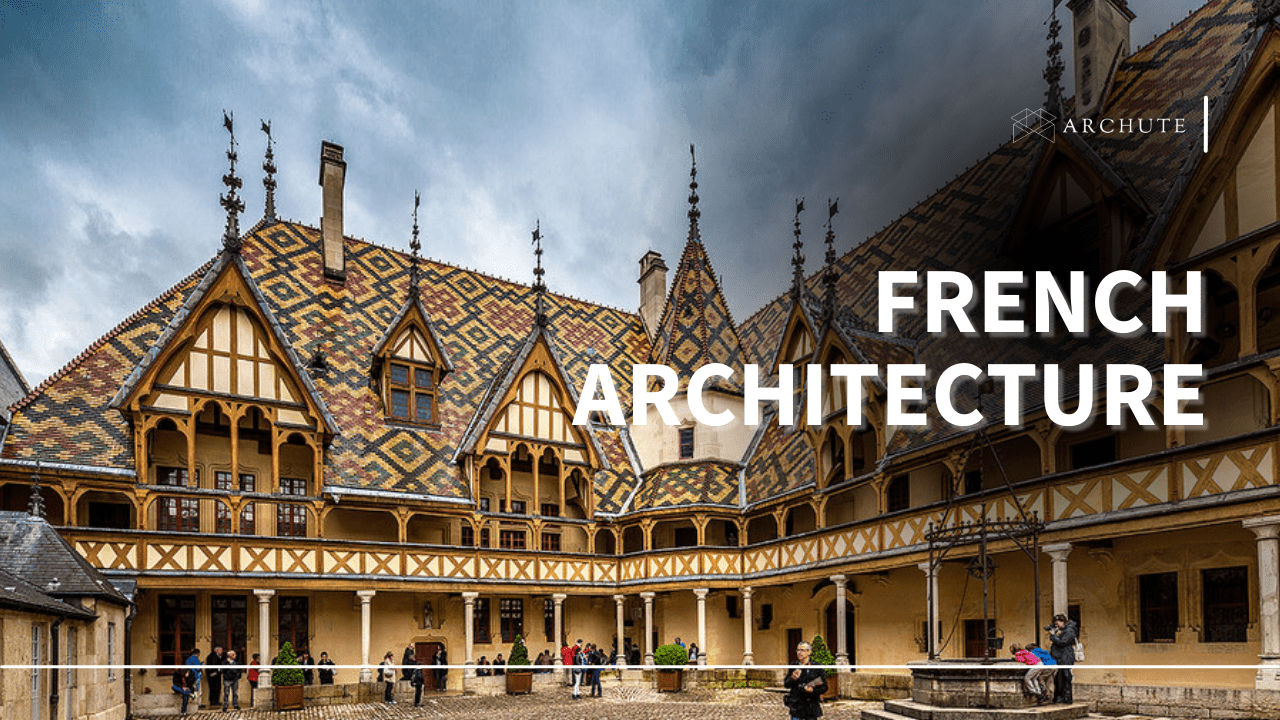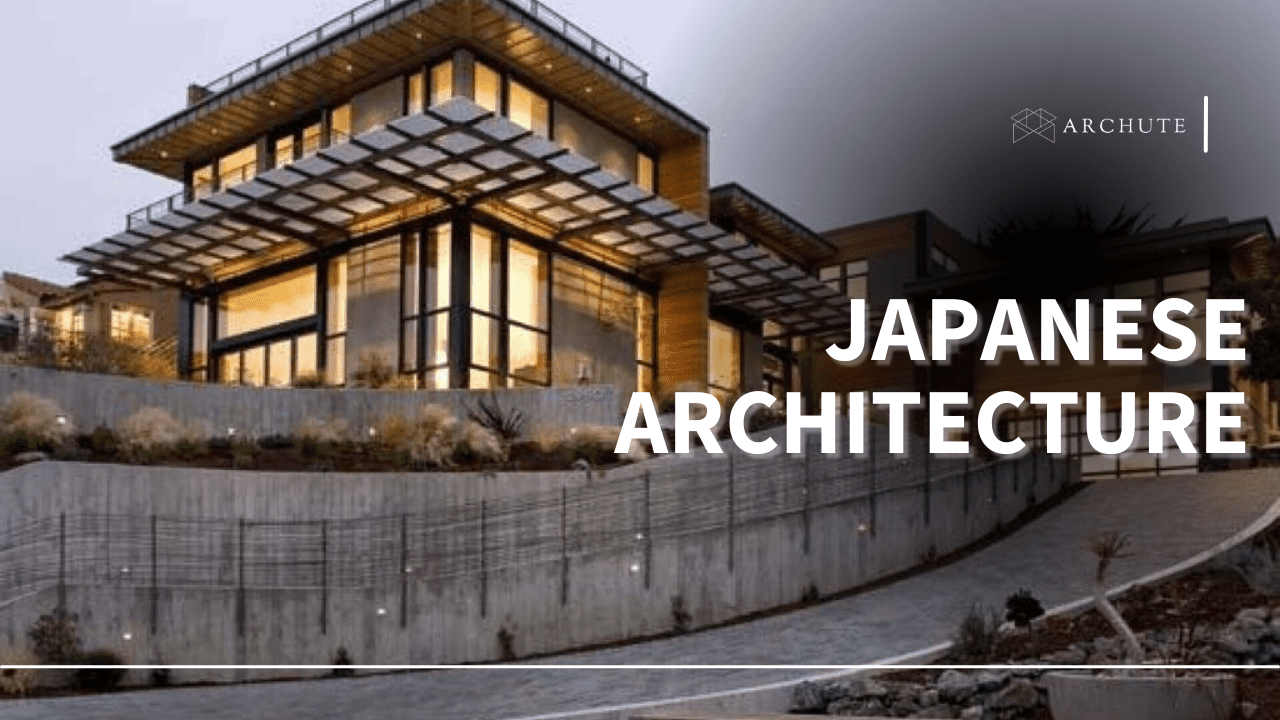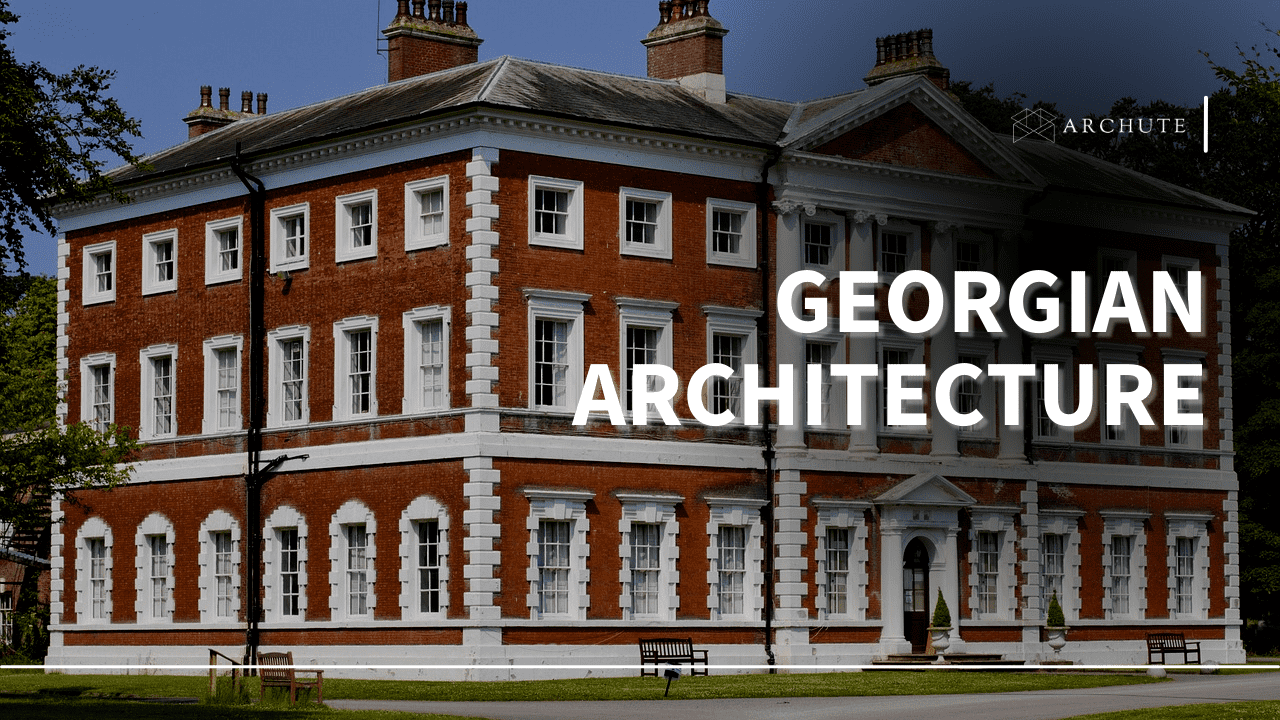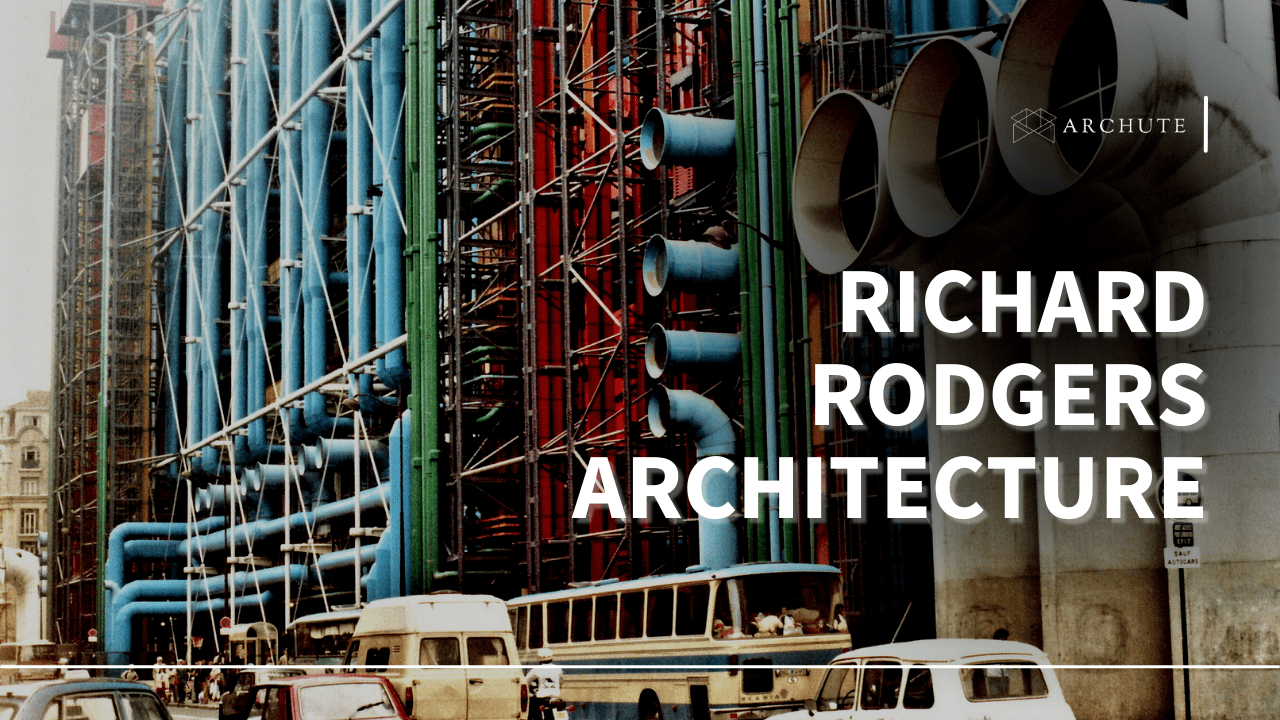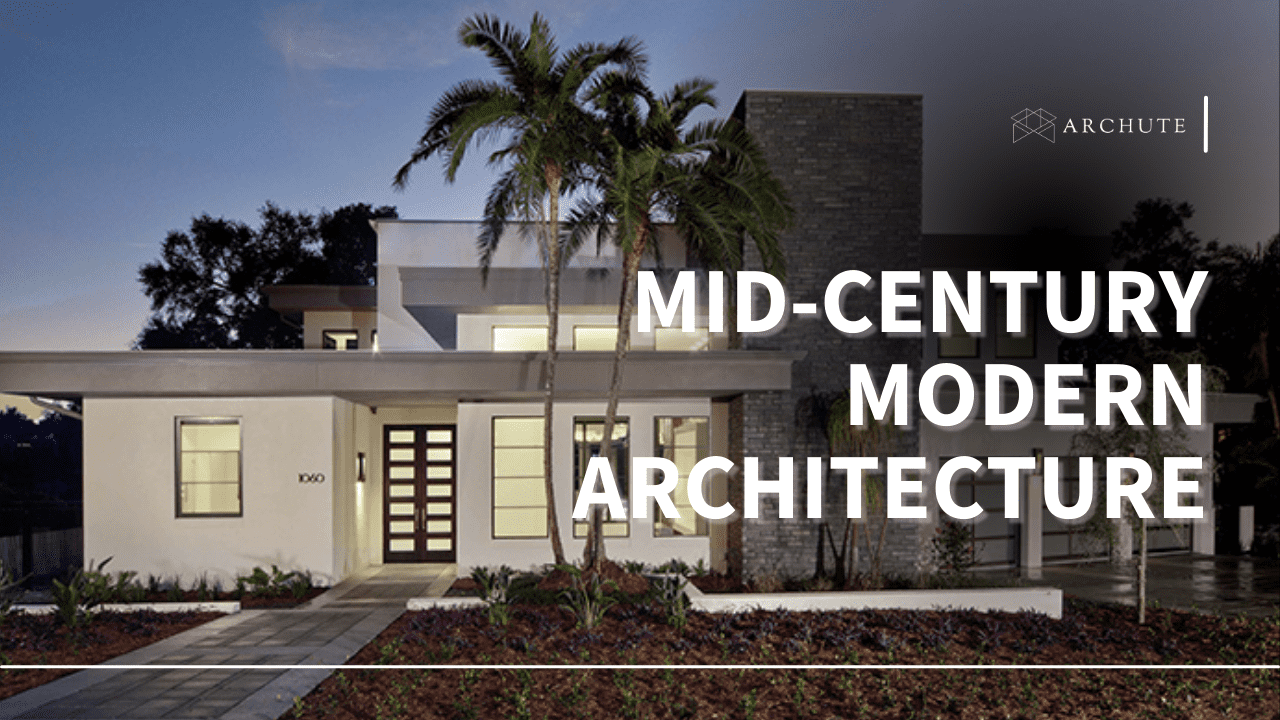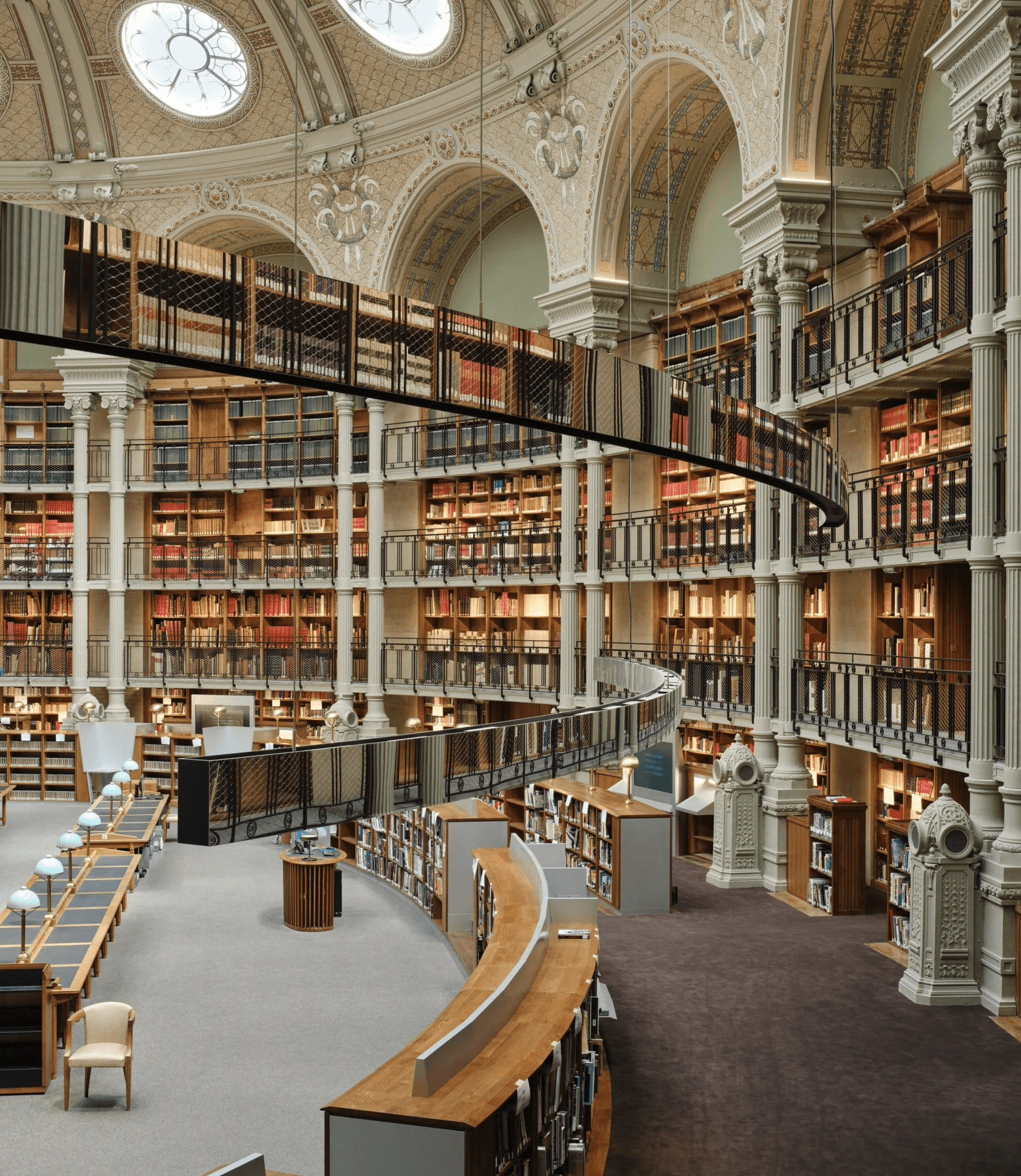Are you tired of rushing to the internet cafe every time you want to scan a document or a file? If so, worry less; you can now use your phone at the comfort of your home as long as you have installed the best scanner app for android devices. You can even get free scanner apps on the google play store.
There are a lot of the best android scanner apps that perform the task for all your needs. So whether you want photos, barcodes, receipts or document scanning, these scanner apps will meet your needs. In this article, we have selected the best scanner apps for Android that will help you achieve any scanning you want, but before we get into the details of these scanning apps for android, let us describe what scanning is for a clearer understanding.
What Is Scanning?
This is the art of capturing paper documents, images or files and converting them into digital formats such as pdf or jpeg format via document scanner apps. You can also refer to this process as document conversion or document imaging. Let us now discuss some of the best scanning apps that you can use in your android device.
What is the best scanner app for android?
1. Adobe Scan
When you think of a document, Adobe is the first thing that crosses your mind. Adobe has produced exceptional software tools that cut across various domains. For example, the Adobe pdf reader is famous and used by most people worldwide. With the same invention on the Adobe pdf reader, Adobe has come up with an android software invention known as the Adobe Scan, which has gained over a million downloads on the play store.
If you are looking for the best scanner apps for Android, Adobe Scan should not miss your list. It allows you to scan notes, documents, receipts, images and forms by allowing you to convert them into pdf files. The good thing is that Adobe scan is simple and effective to use, you point your phone's camera at the document you want to scan, and it automatically recognizes the document you want to scan. You can even adjust the crop of your document manually before scanning.
You can even reorder the pages as you want and color corrects those pages. The scanning app also has an in-built OCR to reuse scanned content. In addition, you can also scan a lot of pages and put them in a single PDF file. Or switch to the batch scanning mode, where you capture multiple images at once and crop the edges of the document for faster scanning.
The Adobe scan app is free to download on the google play store. It also offers filters like Black, Grayscale, White and an Al-powered Automatic color filter that gives your document a scanner-like effect. You can go further by sorting, adding or deleting images before converting them to PDF. Another cool feature of the adobe scan is that you can save the scans directly to Adobe cloud services and access them from anywhere you are.
Pros:
Cons:
2. Microsoft Office Lens-PDF Scanner
Office lens is among the best scanner apps for Android developed by Microsoft. Microsoft has contributed massively to the documentation industry through its Office suite, famous for creating and editing files online. You can use a Microsoft office lens in scanning documents and whiteboard images. It allows you to quickly capture any document and convert it to PDF format, Word or PowerPoint files.
Before the evolution of Android, Microsoft was the most used operating system worldwide. It recently expanded its use to Android and developed a lot of tools. To date, Microsoft office lens has gained over 10 million downloads on the play store, speaking volumes of how people adore it. Moreover, it is a free scanner app since you can download and install it to your android device via the google play store.
It offers specific services as the Adobe scanner, so if you are looking for document scanner apps for Android, you got to give it a try. It is similar to the Adobe scanner application since it offers a bunch of presets for different scanned documents. It also offers cloud storage services such as the OneNote and the One Drive. In addition, it supports OCR, making scanning and extracting information from various document types very easy.
Pros:
Cons:
3. Google Drive
If you have this application on your android phone, you might be surprised that you had it all along, and you were unaware. To your surprise, google drive can scan and convert images and documents into pdf files and vice-versa. You only need to open the google drive app on your phone, tap the plus icon, and then choose the scan option. You can also find the smart edge detection with a couple of filters to incorporate in your document or images. Unfortunately, the app does not offer advanced features such as OCR or a batch scanning mode to allow you to scan multiple documents at once. You also cannot scan existing images on your phone.
It remains the quickest way to scan your documents and upload them to google drive. The Google ecosystem makes sharing of files very easy and convenient. If you search error-free scans that do not require extra features like batch scan modes or OCR, consider giving google drive a try.
Pros:
Cons:
4. Genius Scan
If you are looking for a scan with a material design, you should try the genius scan. The Genius Scan comes with a responsive application, just like other applications mentioned earlier in this article. Genius Scan works by detecting the edges of your document with good accuracy. In addition, the scanner app comes with a limited set of filters that focus more on functionality than fancy features.
You can easily scan documents directly in the app and your photos from your phone and easily create digital copies. It detects the orders of the page and captures images automatically. You can also apply some effects by default, such as removing background and shadows. Furthermore, this scanner app allows you to export scanned documents in PDF and JPG formats without leaving any watermarks.
The good thing about this scanner app is that it is ad-free and free to download. The only downside to using it is that it doesn't have extra features like the OCR and Cloud Storage. So, if you want these features, you can buy the premium version of the app called Genius Scan+. You might find the scanner app to be a little bit sensitive to indoor lighting, and over-exposed parts of your document can disappear from the scan. You have to re-take the scan a few times to get the scanned documents right. However, if you get them set upright, you will love this scanner app to be competent for your phone.
To scan better using this app, make sure the image quality is set to highest in the menu>General>Image Quality, then choose Highest from the menu.
Pros:
Cons:
5. Tiny Scanner
Looking for a document scanner app that is reliable enough to deliver the most and have standard features? The scanner app is easy to use since it doesn't require you to log in; once you download it on your android phone, you get started by using it right away.
You can scan documents, receipts, reports, and other files then store them safely in PDF format. This android scanner app supports all popular cloud storage services. It also lets you print all the files and images you need in minutes.
The android scanner app has auto edge detection that helps prevent distortion by straightening out images. It also features five contrast levels, a quick search option by document file. It also has passcode protection that you can use to protect your important files.
The Tiny Scanner app is ad-supported and has in-app purchases.
Pros:
Cons:
Best Android Scanner Apps for Photos
You might think scanning I only for documents, but you know you can also scan photos. Create digital copies of your old photos using the best photo scanner app for android smartphones.
1. PhotoMyne
Are you looking to convert photos on your android device to digital copies? PhotoMyne has proven to be the best way to convert physical photos into digital copies. The application is unique as it has many algorithms to enhance colors to your scanned images. You can also use the applications to colorize black ad white scanned images. Use it to create different albums by sorting them according to date and scanning existing photos on your android phone.
You also get a fast connection since the UI of the app is very neat with a material design. Another advantage is it allows you to store your scanned images on the cloud while using its premium version. After storing them, you can easily access them from your android phone or computer. If PhotoMyne fails to install on your android phone, you can access it by manually downloading the APK and installing it directly to your phone.
Pros:
Cons:
2. PhotoScan By Google
This is also one of the best android scanner apps for images. It offers a solution in scanning your photos as it is equipped with powerful glare correction tools with google's software prowess. To use this android app, open it, click a picture, and align your phone over the four dots present on your screen. Doing this helps the app understand the light glares in the picture and combine all the images by software processing them to a high-quality scan.
Pros:
Cons:
Best Barcode Scanner Apps And QR Code Scanning Apps For Android.
QR codes are used to share links and data, and you can find them in public places. Here is the best QR code scanner app for Android that doubles up as a Bar code scanner.
1. QR Code and Barcode Scanner by QR SCAN TEAM
If you want to scan QR codes, the QR code and barcode scanner are the best. This bar code scanning app comes with an option to change the accent colors to match the app with your android device theme. You can also use it to generate QR codes for website URLs, contacts, email addresses and more. You can also retrieve the history of all the codes you scan and store them locally on your android device. You can download this QR Scan team scanner free on the google play store, and the app is ad-free.
Frequently Asked Questions On The Best Scanner Apps For Android
1. Is It Possible To Scan Documents Using My Android Phone?
Yes, it is possible to scan files using android scanner apps available on your smartphone.
There are a lot of android scanner apps that allow you to scan documents and files at home; they include the adobe scan, Microsoft office lens.