If you have trouble keeping track of your house keys, the best smart door lock can help you remove the physical openers from the equation. Alternatively, the best keyless door lock will introduce the element of technology to your security when creating a smart home. After all, you are taking the process a step further from controlling lights and other smart home devices.
Rank | Product Image | Brand Name | Link |
|---|---|---|---|
1 | |||
2 | |||
3 | |||
4 | |||
5 |
Whether you want to use your smartphone or scan your fingerprints to lock or unlock your door, smart locks are the best options. So, what should you look for, and how can you choose the right one for your home? This detailed review of the products we have tested and the critical parameters to consider will help you decide on the best option.
1. August Wi-Fi Smart Lock
- UPGRADE YOUR EXISTING DEADBOLT: August smart locks fit on the...
- GRANT ACCESS WITH THE AUGUST APP: Forget key copying. Quickly and...
- EASY TO INSTALL ON ANY DOOR: Even if you’re not so handy,...
- AUTO-LOCKS AND UNLOCKS: August Wi-Fi Smart Lock is able to...
- WORKS SEAMLESSLY WITH YOUR SMART HOME: Built-in Wi-Fi allows your...
The August Wi-Fi Smart Lock embraces a minimalist design that keeps the look of traditional thumb-turn locks. Although the circumference is slightly bigger than regular knobs, the device is surprisingly compatible with most single-cylinder deadbolt locks. I found this aspect alluring as it keeps the device deceptively inconspicuous.
Installation is not rocket science as even non-handy people can set up their front door security, thanks to the included mounting hardware. Additionally, you do not get many options in choosing the color; silver and black still gel brilliantly with most door design types.

Image Source: August.com
The keyless lock access we got from the August Smart Lock is impressive. For starters, its auto-lock feature is convenient as you can set a specific time to turn and secure your door or choose an option to unlock it when you get home. In addition, the feature is a lifesaver when arriving with hands filled with groceries.
This August Wi-Fi Smart Lock is easily one of the best smart locks we tested, owing to the awesome accessing features that let you grant access to specific people. Additionally, you can schedule times for a trusted person to unlock your door. Hence, you have no worries about leaving the key under the mat for your friends or family.
Nevertheless, I found the phone app pretty difficult to work with. Although most smart locks work with Google Assistant and voice commands from other smart home devices, setting things up can be tricky because of the Bluetooth and Wi-Fi features. Plus, plenty of consumer reports do complain about the short battery life.
Pros:
Cons:
2. Wyze Lock
- Wyze smart lock: Lock or unlock your door from anywhere using the...
- Certified for Humans – Smart home made easy for non-experts....
- Simple sharing: Wyze Lock lets you easily share access to your...
- Door position detection: Wyze Lock not only tells you the lock...
- Keyless door entry: Simply walk up to your door and have it...
The best smart lock from Wyze is their Wi-Fi and Bluetooth-enabled device. For starters, the metal construction feels solid and premium and eases your mind on the security front. This aspect was a pleasant surprise since this product did not cost as much as others on our list.
Moreover, I did not require access codes or a key fob to open or lock my door. The keyless entry feature works well, although I had issues getting the whole thing to function consistently. It felt like a hit-and-miss in some situations, which was frustrating.
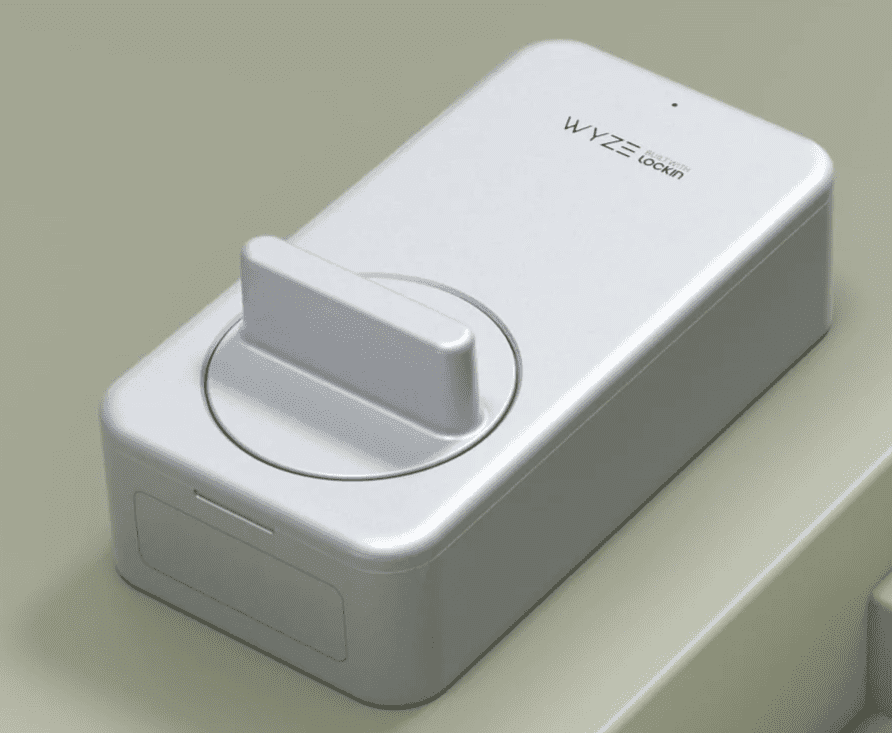
Image Source: Wyze.com
On the plus side, the Wyze Lock utilizes smart technology to detect the position of the door. The inbuilt gyroscope can sense whether the door is opened or closed. So, I can tell whether someone left it ajar remotely without requiring separate sensors.
Setting things up did not take long as the smart device is compatible with most deadbolt locks, and mine was no exception. Once I was done, the application pairing went swimmingly for Wi-Fi and Bluetooth. The phone app is pretty easy to use, and the voice control features of Alexa and Google Assistant increase the convenience.
Finally, I could grant remote access to other people via the smartphone application. In addition, I could view the entire history of who entered and when they did it. These records can come in handy for security and accountability.
Pros:
Cons:
3. Level Bolt Smart Lock: Bolt Edition
- THOUGHTFULLY CRAFTED: With a sleek and streamlined design, Level...
- SAFE AND SECURE: Get peace of mind with our smart and intuitive...
- SIMPLE INSTALLATION: Level Bolt smart lock replaces your deadbolt...
- VERSATILE DESIGN: Level Bolt is designed for most standard...
- APP-ENABLED SMART LOCK: Designed to work with iOS and Android,...
The Level Bolt Smart Lock has an impressive design that features sturdy stainless steel that gels seamlessly with your existing deadbolt. Additionally, the invisible nature of the installation means that the look of your door will not change afterward. Hence, you can reassemble your original handle, and no one will know you are using a smart device.
Moreover, I was happy with the simple installation process that only requires a screwdriver. The design ensures you do not need skills or handy knowledge to set up your home's security. Plus, the backset is adjustable to ensure compatibility with different profiles for American standard deadbolt locks.
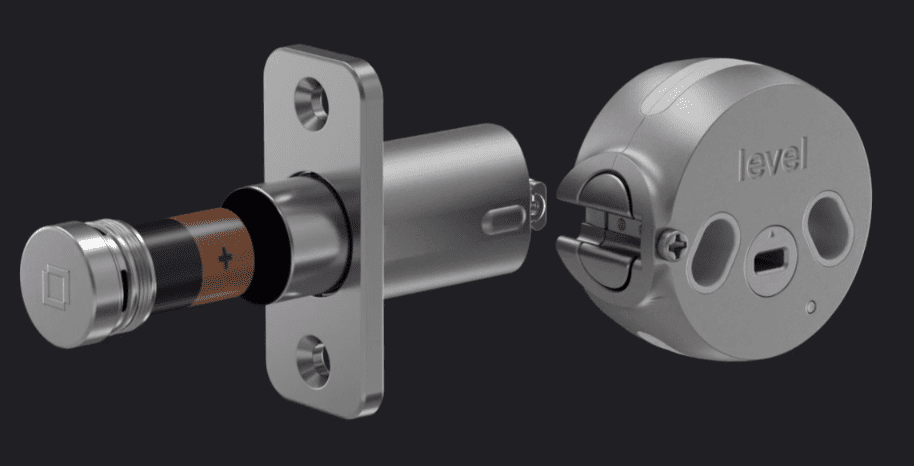
Image Source: Level.co
Admittedly, the construction is unique from the other smart locks we tested. Instead of replacing the knob or handle with a device, this product is the deadlock. If you have fitting issues, the helpful customer support can walk you through chiseling out enough space for the versatile smart lock.
Moreover, the company has a phone app available on Android and iOS that works better than some of the other best smart locks we have covered. For example, you can use it with Apple Homekit for voice control, not Google Assistant or Alexa. Consequently, you can give other people remote access to your front door, set it to lock automatically, and allow you to gain entry with the auto-unlock feature when you are near your door with your phone close by.
Like any other smart device, access to power is crucial to ensure it continues functioning. Unfortunately, the low-profile design of the Level Bolt Smart Lock means that switching out the old battery mimics the installation process. Although it is not necessarily time-consuming, the short battery life makes it frequent.
Pros:
Cons:
4. Kwikset Halo Touch Smart Lock
- Keyless entry with just your fingerprint: Halo Touch smart door...
- Wi-Fi Enabled: HALO Touch is a Wi-Fi connected fingerprint door...
- SmartKey Security: Protects against advanced break-in techniques...
- Kwikset App Controlled: Manage your deadbolt lock from anywhere;...
- Receive Notifications: Monitor home security with notifications...
Another contender for the best smart lock is the Kwikset Halo Touch. I like that it comes in three color options: Venetian Bronze, Satin Nickel, and Matte Black. Unlike most smart locks we have covered, the design makes it obvious that you have upgraded your home security.
Nevertheless, the metallic construction ensures it feels sturdy and does not compromise your security. In addition, this is one of the smart locks with a fingerprint scanner we tested. According to the company, you can store about 100 different scans to grant other users access to your home.
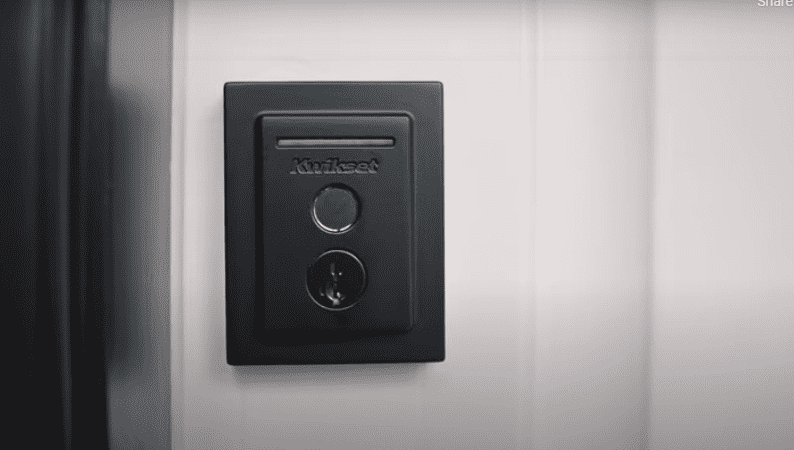
Image Source: Kwikset.com
Moreover, the device uses Wi-Fi connectivity to enable remote access from anywhere when you use the Kwikset App. So you are covered if you want to lock, unlock, grant specific people access, create an opening and closing schedule, or check up on the front door security. Plus, you get notifications of all the activities through the event log.
The fingerprint lock has an easy installation process since it features compatibility with numerous existing deadbolt locks. Admittedly, the instructions come off as complex, like when you want to switch from one Wi-Fi network to another. I had to do a factory reset since my router was from my front door. Unfortunately, you will lose all the recorded fingerprints.
Another feature I want to mention is the SmartKey Security. You need to set up your current key, the new one, and the SmartKey Tool. The concept can seem confusing, but it allows you to rekey your lock so that the old key will not be able to work anymore. So, when you lose the spare keys, the feature lets you set up a new set without taking apart the lock.
Pros:
Cons:
5. Level Lock Smart Lock
- Impossibly Small Design: By hiding technology on the inside of...
- Designed for Everyone: Give friends and family the convenience of...
- Powerful and Secure: Meets the highest industry standards for...
- Stay Connected: Access from anywhere, lock and unlock with Siri,...
- Simple Installation: Level Lock features an innovative and...
If you look at the marketing strategy for the Lebel Lock Smart Lock, the company pushes the idea of pioneering the world's smallest smart lock. Admittedly, this is pretty accurate as their product is tiny at 4.5 inches in length, while the circular knob has a diameter of 2.75 inches. These dimensions allow a low-profile look that deceptively hides the smart mechanism underneath.
Moreover, the manufacturer has achieved a small design without compromising the level of security you expect, no pun intended. After all, the device meets BHMA AAA certification. This qualification covers high industry standards for these smart locks' longevity, strength, and finish.

Image Source: Level.co
As for the rest of the impressive features, I like the color options available, which include matte black, satin chrome, polished brass, and satin nickel. I am all for invisible gadgets that get the work done but blend seamlessly into the background. This smart lock's size and different finishes allow it to excel in that department.
As with their other smart devices, the Level Lock Smart Lock does not require expert skills to set up. Installation is a simple process that you can get through in minutes. In addition, the product is compatible with American standard deadbolts to ensure a stress-free replacement of your existing traditional locks.
Unfortunately, like its counterpart, the Level Lock Smart Lock is not compatible with Alexa or Google Assistant. Still, you can set it up to work with Apple HomeKit and RING. Unfortunately, setting it up can give you a runaround with numerous error messages on your first try.
Pros:
Cons:
Choosing Between the Best Keyless Smart Locks
According to the F.B.I., about 4 break-ins occur each minute in the country. In addition, burglars commit these crimes during the day, typically between 10 and 3. Although the thieves conduct their home invasions when you are likely not at home, about 27.6% of the crimes happen when someone is on the premises.
The shocking property crime statistics have pushed manufacturers to invent new ways of improving home security. Smart locks represent one of the popular products that try and combat the issue. The devices can hook up to existing smart home technologies to give you remote control and an ever-present eye on your property. Additionally, you can receive notifications when there is unauthorized access, increasing the likelihood of getting help on time.
Since we would all like to find the best smart lock for beefing up security, it is crucial to figure out which ones make sense for your home. I will cover the essential considerations below to help you choose between them.
a) Locking Mechanism
The locking mechanism of your front door has a bearing on the level of security you will get. A few smart locks consist of a simple padlock that you can work using a separate smart device, while others will complement your fully automated smart home as it operates the kind of lock you have.
1. Lever-Handle Locks

Image Source: Pxhere.com
Lever-handle locks are simple mechanisms since you merely need to push and twist or pull and twist them. Still, they are pretty common for interior doors as opposed to exterior ones because they are not as secure. After all, some force could break the lock and give the burglar access to your home.
2. Knob Locks
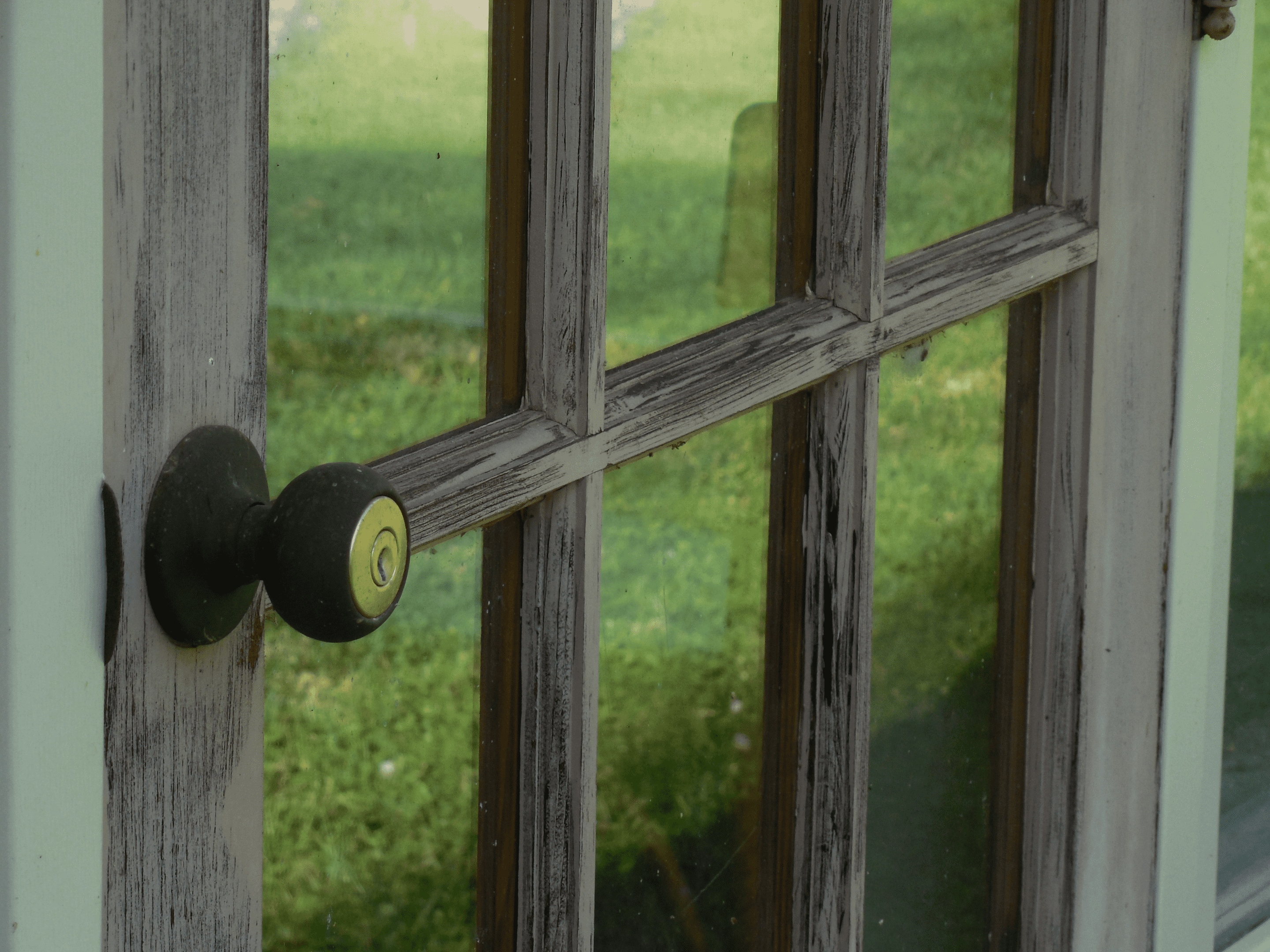
Image Source: Pxhere.com
Knob locks are not as easy to operate as their level-handle counterparts because they require dextrous fingers to work. However, they can be an excellent alternative for your house if your pets have figured out that pulling the lever unlocks a door. After all, you will not find your dog fumbling with or successfully opening a knob lock.
Nevertheless, these options still lack the required secure design. For starte3rs, the locking mechanism is inside the knobs, so breaking them off could grant someone access to your home. As such, they are not an ideal option for your front door.
3. Keyless Entry Locks
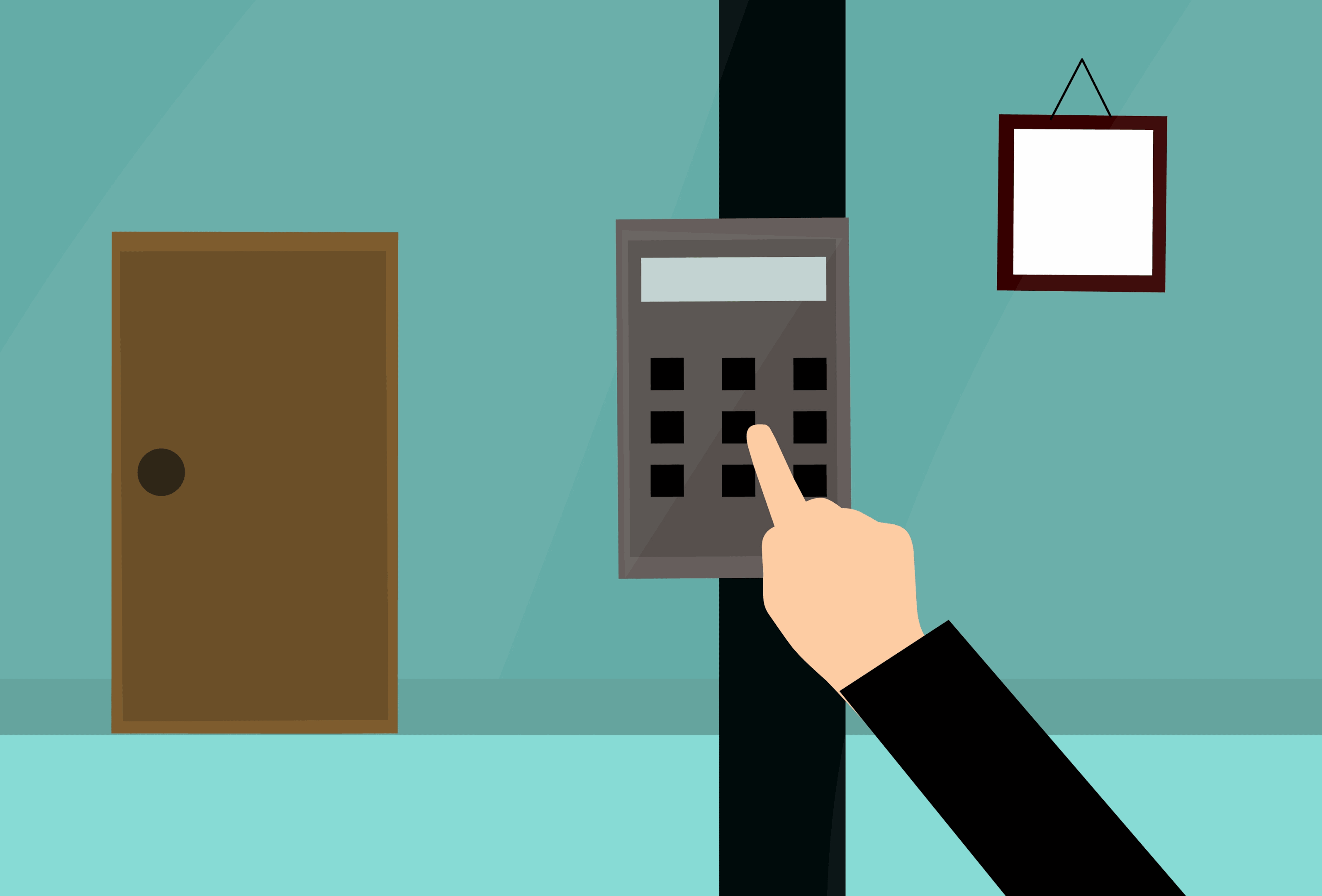
Image Source: Pxhere.com
A keyless lock can work remotely via an application, using a keypad or keycard to grant users access. But, of course, the locking mechanism relies on standard deadbolts (which we will cover next) while an electronic system locks and unlocks them.
If you find yourself misplacing your keys but you always have your phone with you, keyless entry systems can be a lifesaver. In addition, your work could start and stop at remembering the specific access codes instead of carrying around physical keys. Consequently, these devices are popular, especially when they integrate with smart home systems.
4. Deadbolt Locks

Image Source: Pxhere.com
You will often find front doors bearing a deadbolt lock because they offer a much higher level of security. Anywhere from commercial to residential premises, these locking mechanisms are ubiquitous.
Moreover, deadbolt locks are cheap, strong, and a dependable defense against break-ins. Some manufacturers combine them with a knob, lever-handle, and keyless mechanisms to ease your entry.
5. Latch and Padlocks
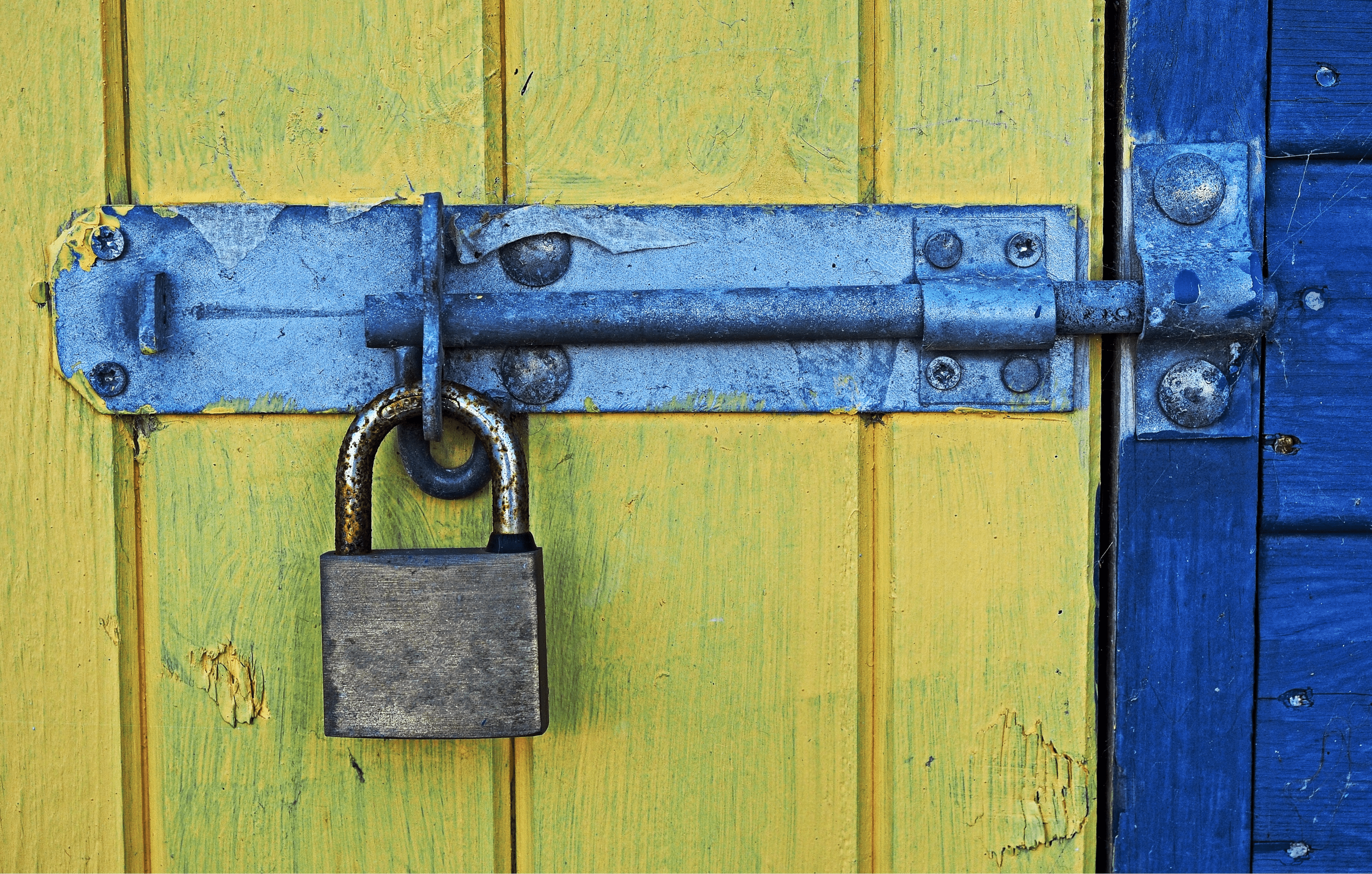
Image Source: Pxhere.com
Unless you have a gate, most people do not rely on latch and padlock mechanisms for locking their front doors. As a result, the system can be pretty difficult to bypass, especially when sturdy steel makes up its components.
Nevertheless, it can be tricky if you do not invest in a high-level padlock for security. After all, a competent lock picker than still gain entry into your home. You can check out our review on the best garage door openers for more information on how to increase security around your home.
b) Unlocking Options
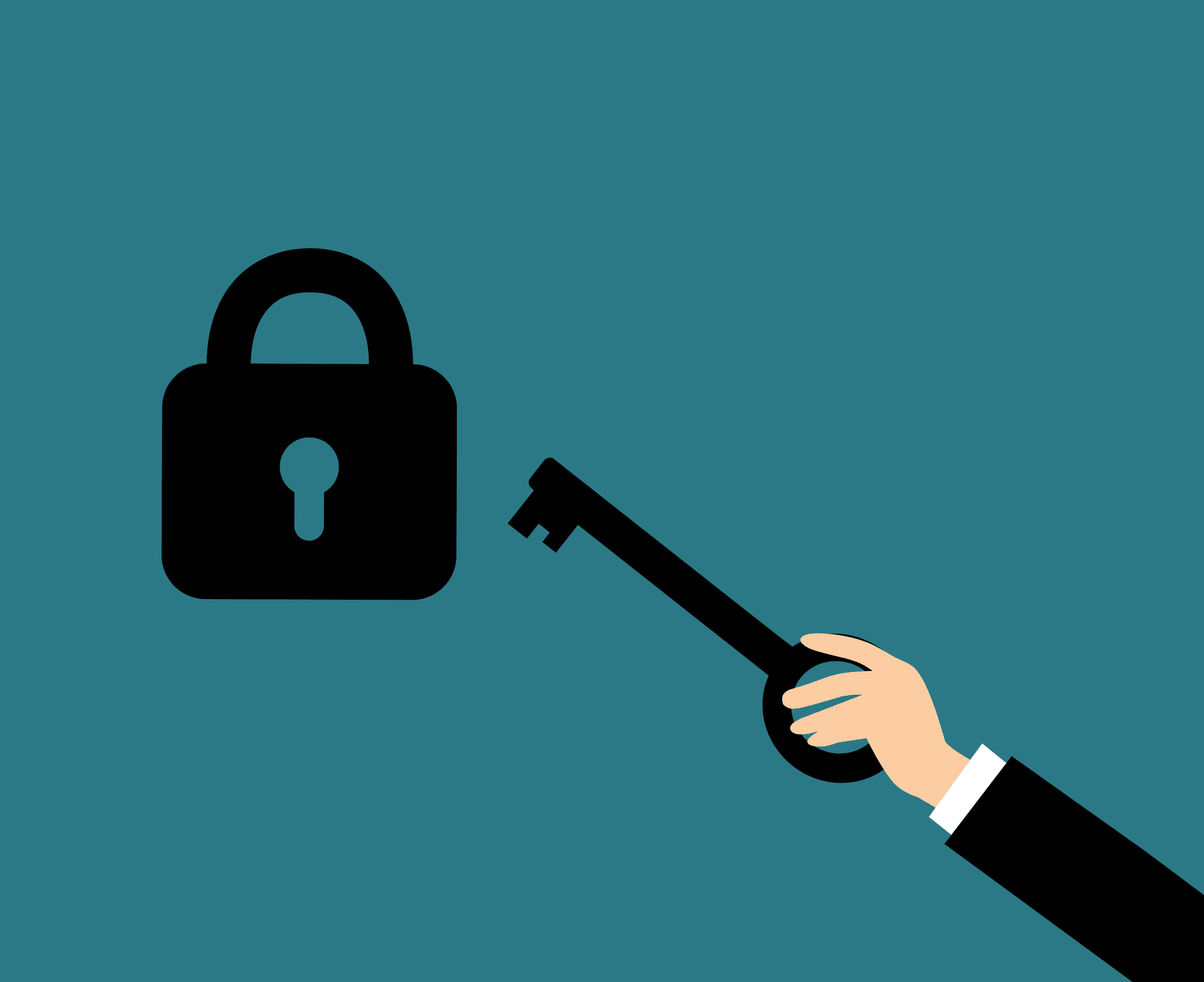
Image Source: Pxhere.com
A typical smart lock can allow you to enter your home via numerous methods. Popular among these is the keyless entry that does away with the traditional key. However, each method comes with merits and demerits to consider.
1. Traditional Lock Keys and Keycards

Image Source: Pxhere.com
As we embrace technology, physical keys are becoming more unpopular among homeowners. However, if your house features smart capabilities, setting your key aside for a digital option seems favorable.
Nevertheless, traditional keys and keycards can work in tandem with a smart lock, as carrying around a physical tool for accessing your house comes with many conveniences. For instance, if your child will come home when no one is around, they can still use their copy to get in.
Nevertheless, the major security concern for using these tools is anyone with a copy can enter the house. So, it can be stressful to lose your bunch of keys or keycard as you may need to consider changing the lock.
2. Fingerprint Reader

Image Source: Pxhere.com
Using a fingerprint reader and smart locks pair is arguably more secure than using a physical copy of a key. For starters, there is nothing to lose or worry about landing in the wrong hands. Additionally, no one can replicate your fingerprint and use it to enter your home.
Typically, setting these devices up takes more time, especially in commercial premises where you need to give access to numerous users. However, the security features of using a fingerprint scanner make it worthwhile.
- You can get an accurate log of who entered and when they did.
- You do not need to consider theft or misplacement of the keys or keycards.
- A fingerprint scanner is more secure than a keypad since the latter gives away the possibility of someone else memorizing the access codes.
Although numerous perks exist to using unique fingerprints, the process has disadvantages. Besides recording the prints' time-consuming nature, you must contend with the following.
- It would be inconvenient to enter your home with arms full of groceries.
- You need consistent and reliable power for the device.
- Access to the internet is necessary if the device does not store its local database of fingerprints.
3. Smart Applications
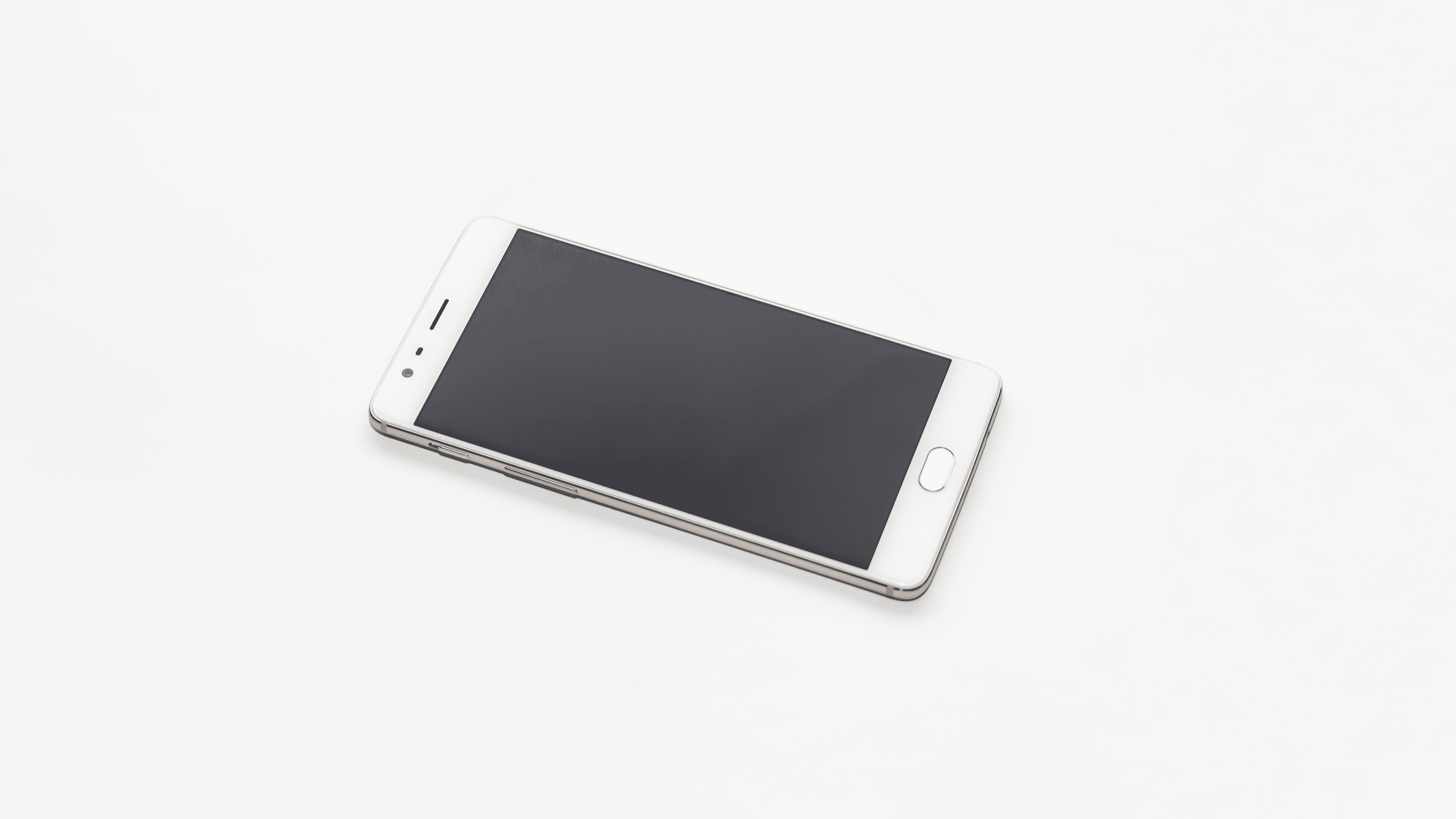
Image Source: Pxhere.com
Smart lock devices that rely on some internet connectivity offer plenty of conveniences. You can hook them up to your smart home system and control them from the main hub. After all, it allows you to centralize all the activities in your house.
Moreover, many smart locks can work with smartphone applications. Sometimes, you can remotely lock your front door if you remember it is open halfway to the store, office, or gym.
Almost all smart locks with this feature can create a geofence (specified area physically close to the device) and sense your phone's proximity to it to grant you access. So, you can come home loaded with shopping and not worry about actively engaging with your door to unlock it.
c) Connectivity Options

Image Source: Pxhere.com
1. Internet Connectivity
A typical smart lock provides you with avenues for setting it up and interacting with it. Although you may use a standard key, these devices can also work through your mobile phone through internet connectivity. If you do not have a smart home, the internet will be crucial to unlock and lock remotely or store a database of fingerprints.
2. Bluetooth Connectivity
A smart lock that can use Bluetooth can be convenient if you do not have reliable Wi-Fi in your house. Nevertheless, you will contend with pairing conflicts, especially when you have numerous Bluetooth devices in your house. Additionally, using a set of Bluetooth earbuds would mean taking more time at your front door before you unlock it.
d) Integration with Smart Home Systems
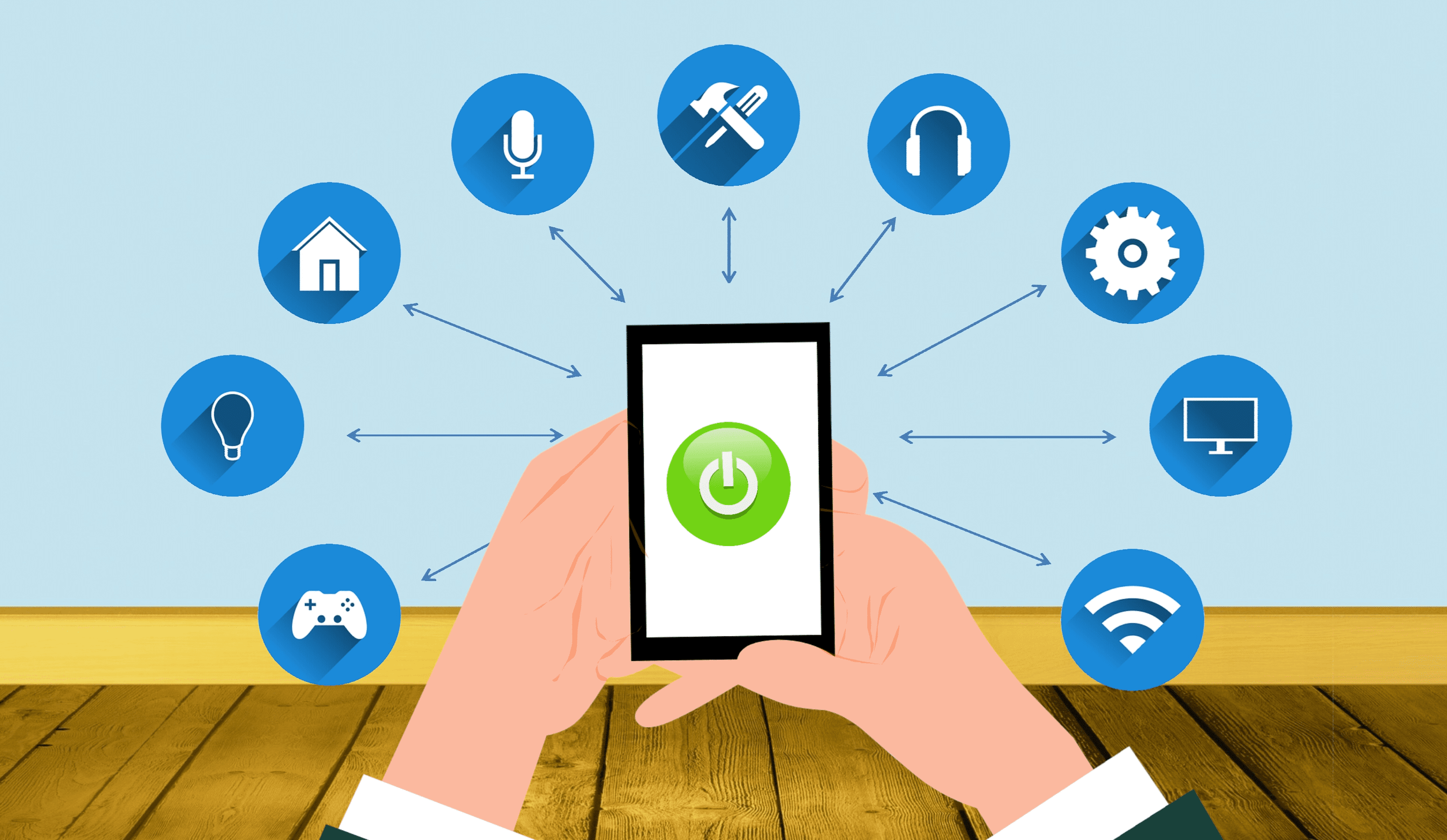
Image Source: Pxhere.com
You may need to consider the smart home setup you have at home since some products do not feature wide compatibility. It helps to go through the description to determine whether you need a secondary device to include the lock in the fold.
Nevertheless, using a centralized system for managing your home has its perks. You will not need to open one application to turn off the lights, then head to another to check whether the front door is locked. Plus, pairing it with the best self-monitored home security system with cameras can ease your mind.
e) Smart Features
Some smart locks can help you grant temporary access to others when you are not in the house and your friend wants to drop off a book they borrowed. Moreover, it can come in handy when you have family visiting for a few days and do not want to create new copies of your keys.
Smart locks that can operate via voice commands natively are convenient. However, sometimes, you may need an additional device to work or integrate with your smart home. For example, if you have mobility issues and cannot reach the door handle, voice control can come in handy, depending on your needs.
Auto-lock features are essential when other people are operating your door lock. Whether the device sensed that your phone had left the geofenced area or you have a timer set, self-locking can boost your level of home security. Plus, proper integration with the best outdoor motion sensor lights can make your arrival warm.
f) Design
The color options are key considerations; otherwise, the device will look out of place on your door. Additionally, the type of door you have affects the overall design you want. In some cases, knobs will make sense, while other situations can necessitate a lever handle.
On that note, consider whether the smart lock will fit your door. Although most products I have covered boast wide compatibility with American standard deadbolts, take the time to read the reviews. You can go further and check the dimensions for comparison before buying the device.
Frequently Asked Questions on the Best Smart Locks
1. Are smart door locks worth it?
The best smart locks offer numerous conveniences that make them worthwhile. The ones that completely do away with physical keys can make you more flexible while providing the same level of security. Still, their prices may be high, but you will not worry about leaving your key under the mat again.
2. Can smart door locks be hacked?
It is crucial to rely on a reputable company when purchasing security equipment. The same goes for a smart lock since most rely on existing the deadbolt lock and merely add convenience to accessing your home. Like traditional systems where you avoid losing your key, you need to be cautious about passwords and other vulnerabilities connected to your home's security.


















