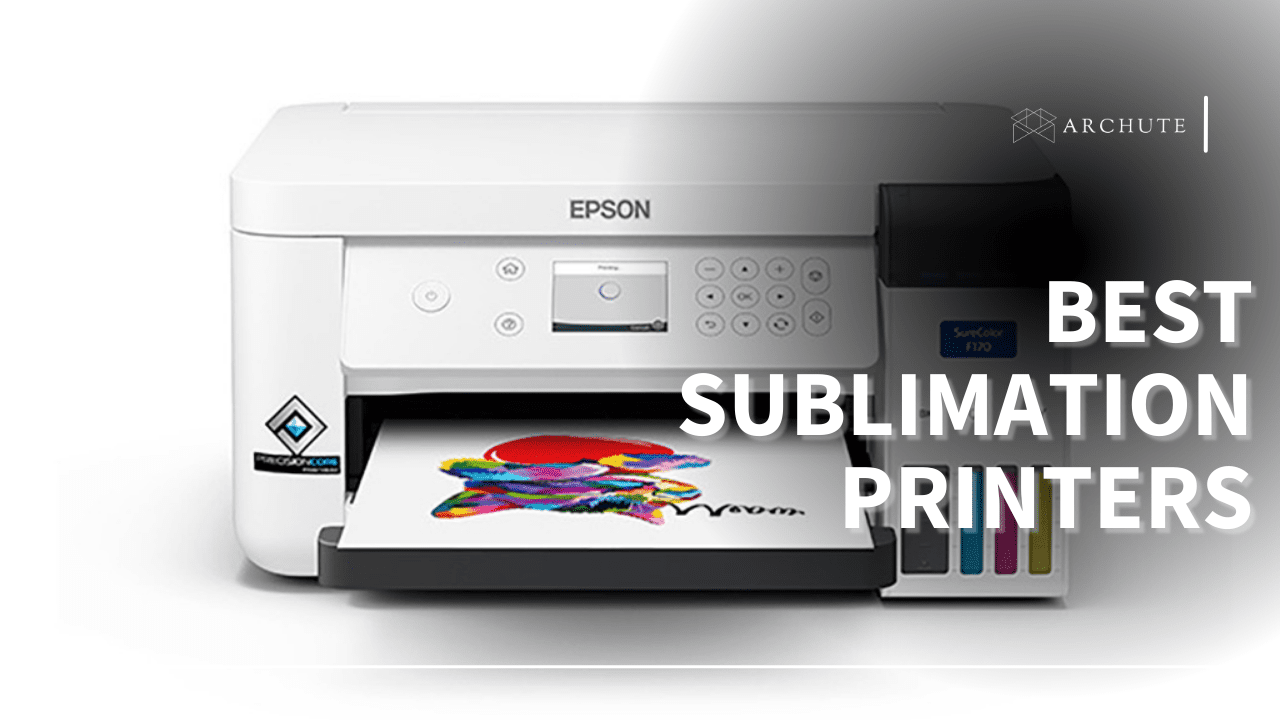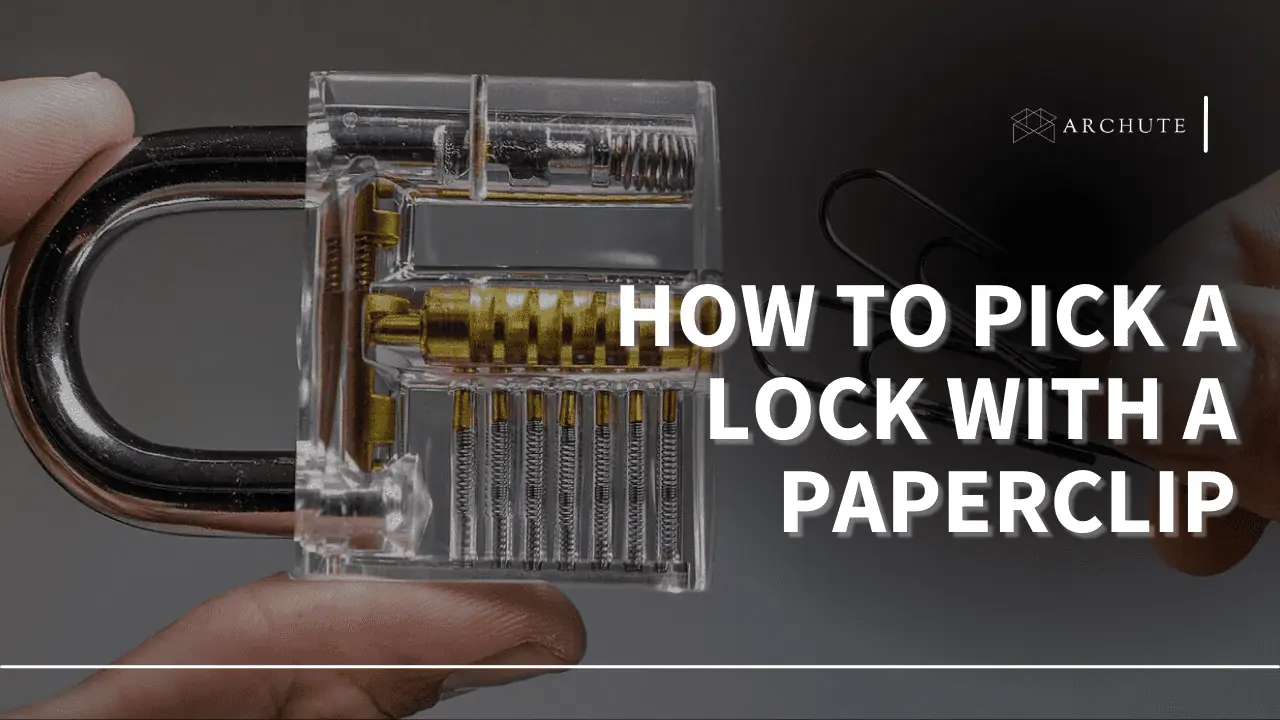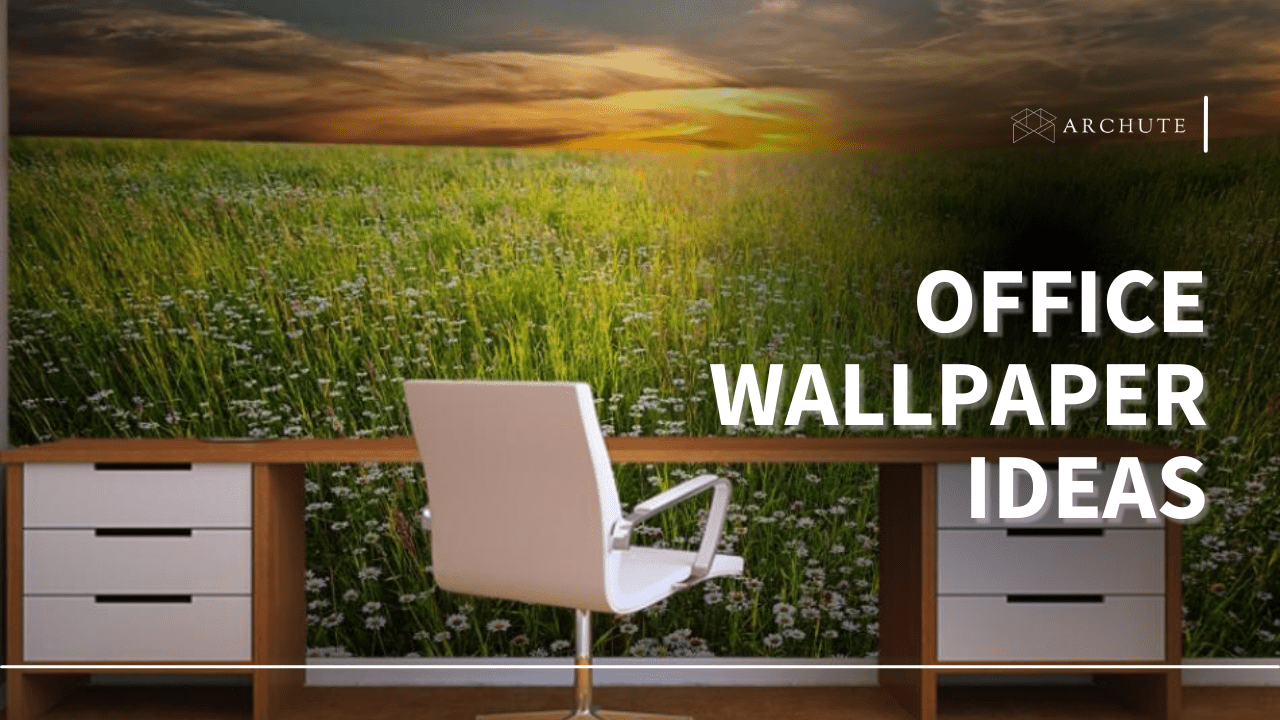So, now it's time to introduce your craft or small business into the world of sublimation printing; and you're probably on the hunt for an affordable sublimation printer. Through this review, you'll not only get an affordable option but a list of the best sublimation printers, their pros and cons you should definitely look out for.
This is definitely a big decision that you'll have to make. The best sublimation printer for you will be mostly determined by the stage you're at and whether you want to make the sublimation transfers as a personal hobby or for your business. Either way, the printing costs will definitely go down with better printing speed and print quality.
What sublimation printer is best?
Dye-sublimation printing gives you the versatility that comes with printing your artwork on paper and transferring the dye on either ceramics or fabrics. Dye-sublimation printers do an impeccable job at this.
Through sublimation heat transfer, you can make high-quality custom items that not only look great but also feel as great. This means they can stand all the washing and use. A great sublimation printer comes in handy for a beginner doing their first t-shirts, as well as for someone running a business in printing glassware, mugs or any of the endless items that work great with sublimation printing.
What Is Sublimation Printing?
In a nutshell, this is a straightforward printing technique that works by customizing print work from a single unit.
Here are the benefits that make it so popular:
- Easy to learn, especially, if you already know how to manage graphic programs, in which case you'll need less than 30 min for instructions
- Economical equipment
- Work is done quick
- Can be printed on different materials, including ceramics, textile, metal, wood, plastic, glass
Heat Transfer Vs. Photo Printing
Heat transfer printing uses both heat and pressure to print the image on the t-shirts and other items. Generally, there are 2 main heat transfer methods: digital and vinyl print. Both methods will require using a heat press machine.
Pros for Heat Transfer:
- Cost-effective for relatively small orders
- Easy to print images containing multiple colors and complex designs
- Affordable setup and printing costs
- Great images and print quality
- Can easily customize different shirts
- Environmentally friendly
Cons:
- Not suitable for darker t-shirts
- Designs are not as durable compared to screen printed items
- Stiffer feel on fabric
- Doesn't give as bright colors compared to screen printed shirts
Note that some dye-sublimation printers cannot be used for heat transfer projects. Most of these printers also can't use sublimation transfer paper to transfer the printed images.
So always ensure that you're not just buying a photo printer if it's not exactly what you need. All the reviewed printers on this list are suitable for sublimation transfers onto t-shirts, mugs, or other items both at home or in your business.
Firstly, you should know that heat transfer printers accomplish 2 critical things:
- Transfer design imprints onto fabric items, such as clothes, sheets, or blankets
- Transfer design imprints onto specific hard surfaces that have ceramic at their core. These include dinnerware
What Are The Core Functions Of Sublimation Printers?
Sublimation printers give you 6 different functions for utilization:
- Heat transfers
- Printing
- Laser cutting materials
- Copying
- Scanning
- Faxing
Very few sublimation printers can do all 6, so in most cases, you'll have to choose printers that specialize in either one or two of the functions. For example, typically, most sublimation printers that do heat transfers or laser cuts only do that. But some special printers can achieve heat transfers and laser cuts, in addition to the other basic functions, as an all-purpose printer.
How Do You Use A Heat Transfer Printer?
To make the imprint, the design choice is printed onto a heat transfer paper that is then placed onto whatever was intended to have the imprint on. Here are some things to note: The whole process starts with:
- Design and create your design using a software that connects to your heat transfer printer
- Make sure that the printer has the correct sublimation ink for the design
- Make sure that the design also comes in the right size that can your heat transfer printer. For instance, if you have a heat transfer printer that only allows 8½ x 11-inch paper and your art design is printed on the different paper sizes, you'll also need to adjust accordingly
- You can also use the heat transfer printer to print your designs directly on the surfaces you want
- Alternatively, you can also print the design on the heat transfer paper then transfer it to the surface using an alternative method
- When using a transfer paper, always ensure that it can work with the general color scheme of your art design
- You are advised first to print the design using the sublimation transfer paper, just as you would while using any other kind of printer, then you can transfer it to your surface choice
Heat transfer is a skill and an art, like other forms of art and skills. It's really not something you could master overnight, so always remember that it'll take some good amount of practice.
Generally, these are the steps you'd take to use a sublimation printer:
- Turn the printer ON
- Check whether the right settings are on
- Adjust each of the settings from the panel of the printer, so it's most ideal for the best sublimation prints
- Place your sublimation paper on the sublimation printer
- Always perform a test first
If the printing does not come out in the right shades, then rework the settings again to adjust its color range depending on what's needed to obtain the results
Rank | Product Image | Brand Name | Link |
|---|---|---|---|
1 | |||
2 | |||
3 | |||
4 | |||
5 |
1. Epson EcoTank ET-15000
- Epson printing system is designed to be used exclusively with...
- Save up to 90 percent on ink with low-cost replacement bottles...
- Epson EcoTank is the No.1 Best Selling Supertank Printer
- Versatile paper handling — print up to 13" x 19" through rear...
- Print for up to 2 years with each included or replacement ink...
If you really don't want to keep replacing the sublimation ink in your printer or simply just want to switch to a better printer, the Epson EcoTank ET-15000 is a great place to start. Ideally, a good sublimation printer will give you excellent print quality at less overall printing cost, and this is one of your best options in the Ecotank printer category. By far, this Epson sublimation printer is one of the best dye-sublimation Epson printers.
Compared to the regular inkjet printers, the Epson EcoTank ET-15000 uses roughly 90% less sublimation ink without compromising the print speed or quality. This also comes with low costs when it comes to replacing ink bottles.
It uses a unique printing technology, the PrecisionCore dye sublimation Technology, for powerful performance. With such performance, it's no surprise that this Epson printer is also the number one best-selling Supertank printer.
It prints using a high-density print chip that generates roughly 40 million precise dots per second to give you an astonishing level of print accuracy. The Epson sublimation printer is also an economical pick, giving roughly a 90% save on ink usage. Additionally, this sublimation printer comes with a low-cost replacement bottle to add to its overall save on sublimation inks and printing costs.
The Epson EcoTank ET-15000 gives off high productivity with easy navigation since it comes with a 2.7-inch color touchscreen. Additionally, you can use it for borderless printing that's up to 11 x 17 inches using voice-activated printing that's hands-free.
Other than the borderless prints, by using Wi-Fi Direct and ethernet connection, it has the best connection that allows you to use Alexa perfectly well. All these features make your work way easier to give you an amazing sublimation printer that's also one of the best Epson sublimation printers.
Pros:
Cons:
2. Epson EcoTank ET-2760
- Your home needs a printer that’s fast, affordable, easy to use,...
- Innovative Cartridge-Free Printing ― High-capacity ink tanks...
- Dramatic Savings on Replacement Ink ― Save up to 90% with...
- Stress-Free Printing — Up to 2 years of ink in the box (4) –...
- Zero Cartridge Waste – By using an EcoTank printer, you can...
Considering the great performance of Epson printers, the Epson EcoTank ET-2760 sublimation printer is also one of the best dye-sublimation printers that definitely gives excellent results. This Epson printer not only gives you a sharp print quality and scans, but it's also digital, which means that it's easy to set up. This is one of few reasons why it ranks so well among all the good sublimation printers, making it so popular among tech-savvy people.
This is a great printer for sublimation that gives you crisp, clear graphics and texts while maintaining great contrast levels. It also comes with the ability to get those clear images even in low-intensity lighting. So the Epson EcoTank is not just one of the best Epson printers; it's also the best sublimation printer that's also one of the most affordable options on this list.
The low price gives you a significant save compared to other picks. However, the caveat here is that it doesn't have as many functions compared to the other picks. On the bright side, it still functions to give you everything that you'd need from a professional printer to create any professional designs.
The Epson Eco Tank might look fairly basic about aesthetics and design. For example, the front panel only comes with 2 buttons; the Power and Reset – plus some indicator lights. However, it also comes with a USB port to plug into external storage devices at the back. For this reason, you won't need to carry extra equipment around.
Pros:
Cons:
3. Canon PIXMA TS9520 All In One Wireless Printer| Scanner | Copier | Mobile Printing with AirPrint
- The PIXMA TS9520 has a 5 Color Individual Ink System, that means...
- You can print from all your favorite devices, whether that is a...
- With 11 inches x 17 inches paper support, booklet layout copy,...
- For numbers listed in product description see “specification...
- Scanner Type Flatbed & ADF (Auto Document Feeder). Max. Document...
The Canon PIXMA TS9520 is a flatbed scanner with an automatic document feeder to ensure your scanned images come out clean every time. In addition, this sublimation printer allows you to customize settings, such as the resolution, number of copies, size, and image compression settings.
As a multifunctional printer, it has a copying functionality that allows you to make large copies at a go. It also allows you to copy photos, texts, graphics, and other content so efficiently and quickly. Additionally, it comes with a wide variety of paper sizes, so you won't have to worry about running out of space for extra sheets.
As a multifunctional printer, it also comes integrated with functions such as mobile printing, which lets you wirelessly share files via email, FTP servers, social networks, and so much more. The mobile app lets you send pictures directly from a smartphone or tablet directly to the printer and is only compatible with iOS devices. This sublimation printing machine also has a Wi-Fi connection and uses AirPrint technology.
Pros:
Cons:
4. Brother Inkjet Printer, MFCJ6945DW, INKvestment Tank Color Inkjet All-in-One Printer
- Unit Dimensions: 22.6" W x 18.8" D x 14.9" H | Weight: 53.1 lbs
- The Brother MFCJ6945DW Investment Tank color inkjet all in one...
- Brother reengineered its ink cartridges to hold more ink and...
- Versatile paper handling: Two paper trays with 500 sheet total...
- Amazon dash replenishment enabled: Upon activation, amazon dash...
This sublimation printing machine is wireless which allows you to easily connect your devices from anywhere within the range without having to connect any wires. In addition, since it doesn't need a network connection, it works pretty well when using multiple computers throughout the different rooms.
It also comes with an ADF function that automatically feeds documents onto the printing surface for printing. Unfortunately, it doesn't come with an operational manual to help make it easier for you to operate.
You have the option between the double-sided and the standard page printing modes. Print speed also varies depending on the media you select, but the average is 22 ppm/20 ppm when using plain paper. The heavier-weight ones, such as envelopes, cardstock, or labels, have their print times that only increase slightly. Printing both sides of the paper will take approximately half the time that other printers would take.
Pros:
Cons:
5. Epson WorkForce WF-7710 Wireless Wide-format Color Inkjet Printer
- Storage Dimensions: 22.3" W x 19.1" D x 13.4" H
- Epson all-in-one printer can print, scan, copy and fax
- PrecisionCore technology lets you create borderless prints up to...
- 250-sheet paper tray can also hold up to 20 sheets of photo paper...
- Automatic 2-sided print speeds of 8.7 ppm (ISO) in black and 6...
The Epson WorkForce WF-7710 can be used for normal inkjet printing but, unlike regular inkjet printers, it can also be converted to offer one of the best sublimation desktop printers. As a result, it functions pretty well as a professional printer for sublimation, with an impressive level of impressions on both paper and glossy paper mediums.
The Epson WorkForce WF-7710 comes with a wide range of scanning and printing sizes making it convenient for beginner users as well. This also saves on time you'd need to adjust the image resolutions for quality impressions.
This is the best printer for anyone looking for a multiple-purpose, lightweight and compact printer. The Epson WorkForce WF-7710 operates on Precision Core technology to effortlessly generate high-quality prints. It also comes with dual side printing, with 250 sheets tray capacity that can be used with thick materials.
The Epson WF-7710 is known to reduce the overall printing cost by going low on power and using just 20% of the power tha the average sublimation printers use. In addition, with an impressive print speed, it uses a cartridge to print many great prints before running out of ink. So the Epson WorkForce is definitely an all-rounder as the best cost-effective sublimation printer.
The DURABrite Ultra 252-series ink cartridge is not only affordable but also generates 18-10 ppm for black color. In addition, the new technology leverages by creating 40 million pinpoint dots using its high-density printing chip.
Note that you should only use the Epson Cartridge to prevent getting some lousy prints. Using other low-quality or compromised cartridges could result in default and leaking prints. In addition, the interior parts are very delicate; therefore, a defective cartridge and not using Epson ink can cause irreversible damage to the bearings.
This desktop sublimation printer has a wide range of connectivity, including direct Wi-Fi, wired ethernet, and extra NFC compatible connections that make it a ready instant printer. It also has an effortless smartphone and tablet connection to print media images.
What's more, its touchscreen gives you easy navigation and control. For instance, you can start the printing or cancel the whole thing right in the middle. You can also use the Epson WF-7710 to establish the number of sheets and alignments that will be needed using the touchscreen navigation.
Pros:
Cons:
How To Choose the Best Sublimation Printers?
A) Can It Print The Materials?
Before purchase, always check the list of materials your printer can print on. Always consider materials that you'd want to print ideally, since sublimation printers are made from different materials, such as aluminum, plastic, glass, etc. Some have an advantage over others since they use heat instead of chemicals to transfer the content.
Obviously, some plastics will wear off easily, while others will be quite resistant. The same applies to metals such as aluminum and stainless steel, however, note that glass tends to get scratched while being transported.
So what suits you best will entirely depend on your taste and design preferences. Generally, most people will go with metal since it's more robust and lightweight. On the other hand, the glass comes in handy to achieve some prints and designs. Plastic seems relatively cheaper but is also not as durable.
B) What’s The Working Cartridge?
Another important thing to note in sublimation printing is the working of the cartridge, the number of pages it can print, and the cartridge's cost. Also, check whether the ink cartridges work individually per color.
Additionally, before purchase, be sure to check how often it'll require replacing since some sublimation printers will come with replaceable cartridges, while others won't. To avoid expenses that surprise you later, always check this before purchasing.
Most manufacturers will include plenty of options for purchasing any new products and any preowned models. You'll also need to choose between black or white cartridges depending on whether you like to keep things simple or give things a little extra flair.
C) What’s The Highest Sublimation Printing Resolution?
High-resolution printers produce high-quality prints, so always check the highest resolution it comes with before purchasing the sublimation printer. The resolution of the print is measured using the dots per inch.
Generally, the higher the resolution, the sharper the images in sublimation printing. This is because, with high-resolution machines, you won't need to set up profiles and upload files. However, several factors will determine the number of dots per inch each that each sublimation printer can give.
For instance, some low DPI devices will only give you a choice between 300 dpi-600 dpi. Others have more acceptable resolutions that range from 800dpi-1200dpi.
D) What’s The Connectivity?
Sublimation printing is best done with plenty of connectivity options that are available on purchase. Always check for both wired and wireless connectivity, either via USB or Wi-Fi Direct connectivity. Most modern printers connect wirelessly via Bluetooth technology.
Frequently Asked Questions On The Best Sublimation Printers
1. What’s A CISS?
In full, this is the Continuous Ink Supply System, where the refillable ink deposit system allows you to control the level of ink for easy refills. Installing this on the best sublimation printer is as simple as changing the previous ink cartridges.
2. Are sublime inks green?
Yes. Generally, sublime inks are water-based printing inks in a bright yellow-green color. Seasonally, they also come in perfect spring green. Sublime inks show some fun shading on Tomoe River.
Although they are super fun to play with, they only give you a vague idea of how the ink looks when it's supersaturated. It's also recommended that you recycle the ink cartridges.
3. Can a photo paper be printed using an inkjet printer?
Photo printers will mostly use more ink compared to a general-purpose inkjet for them to bring out that soft color graduation that you'd expect from a photographic image. However, with clever mixing of its limited inks, any inkjet printer can be used to produce a decent photographic print that's at least A4 in size.