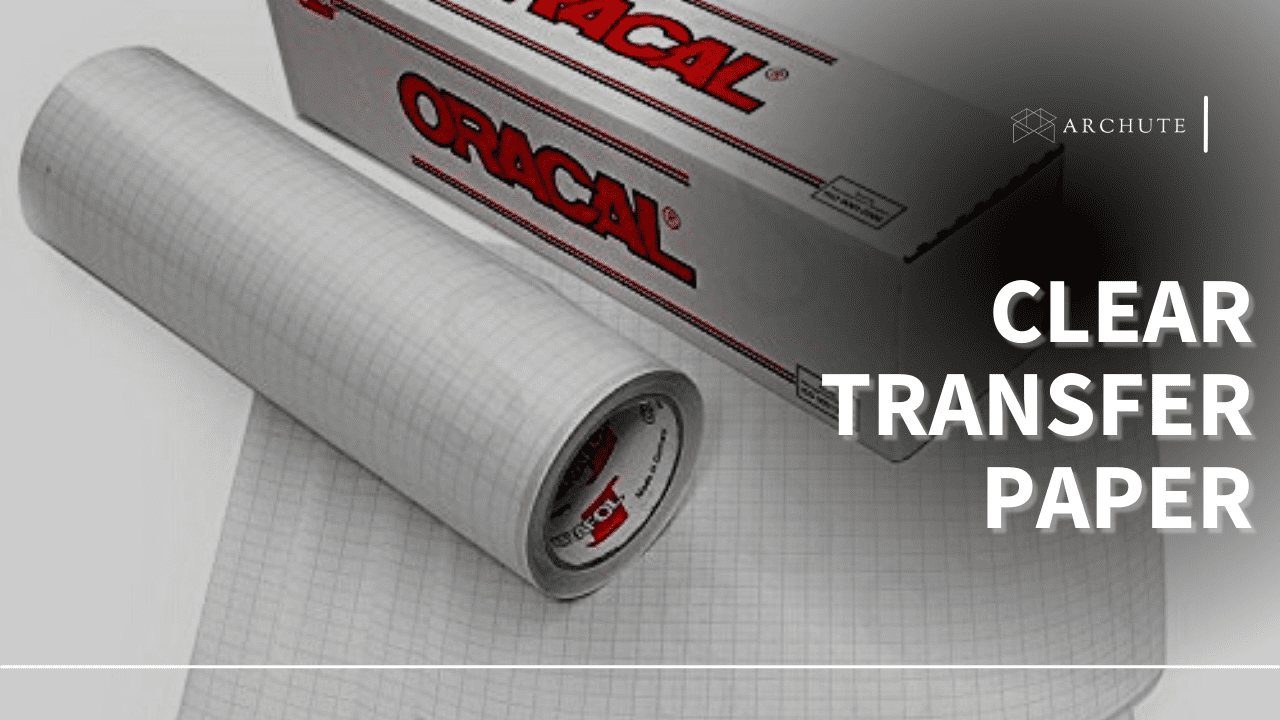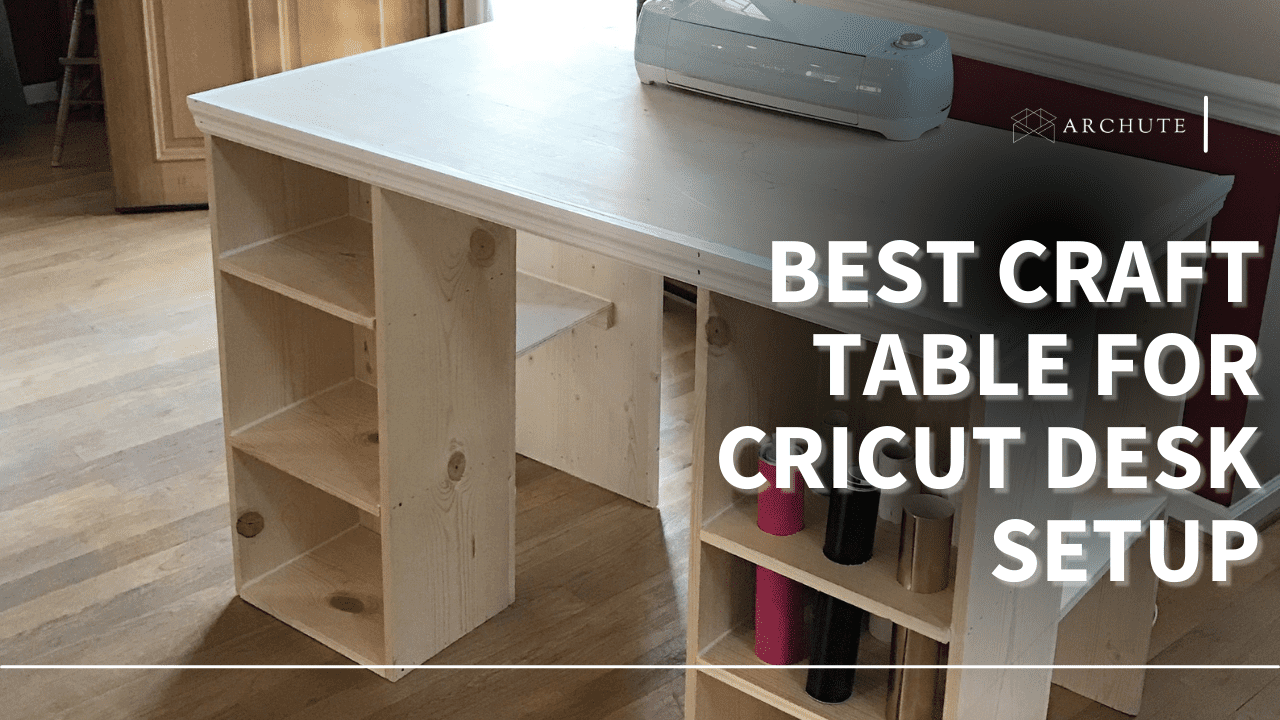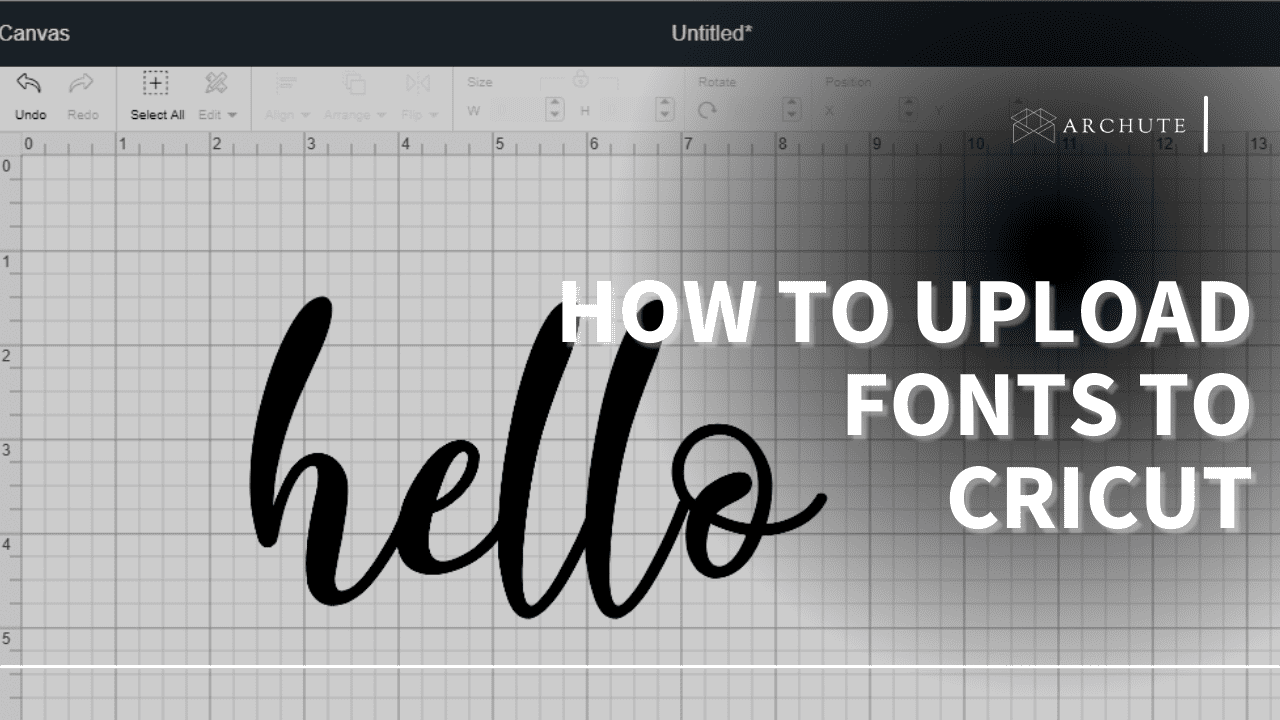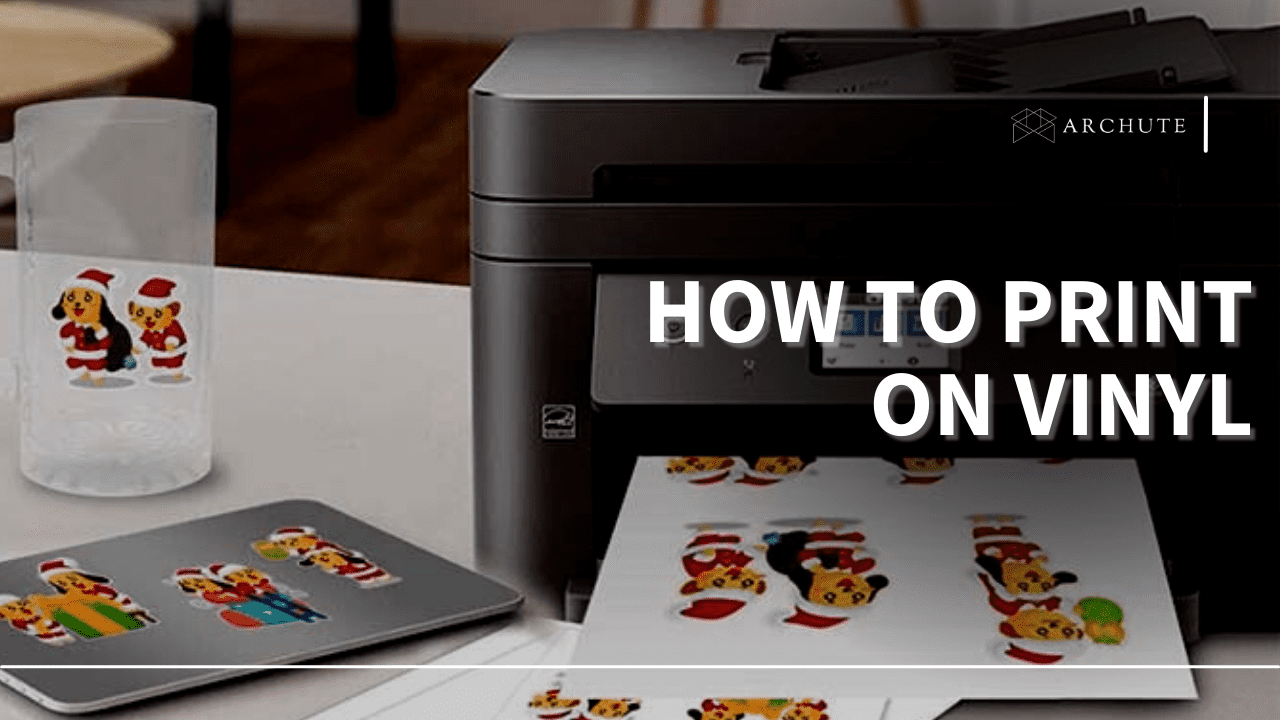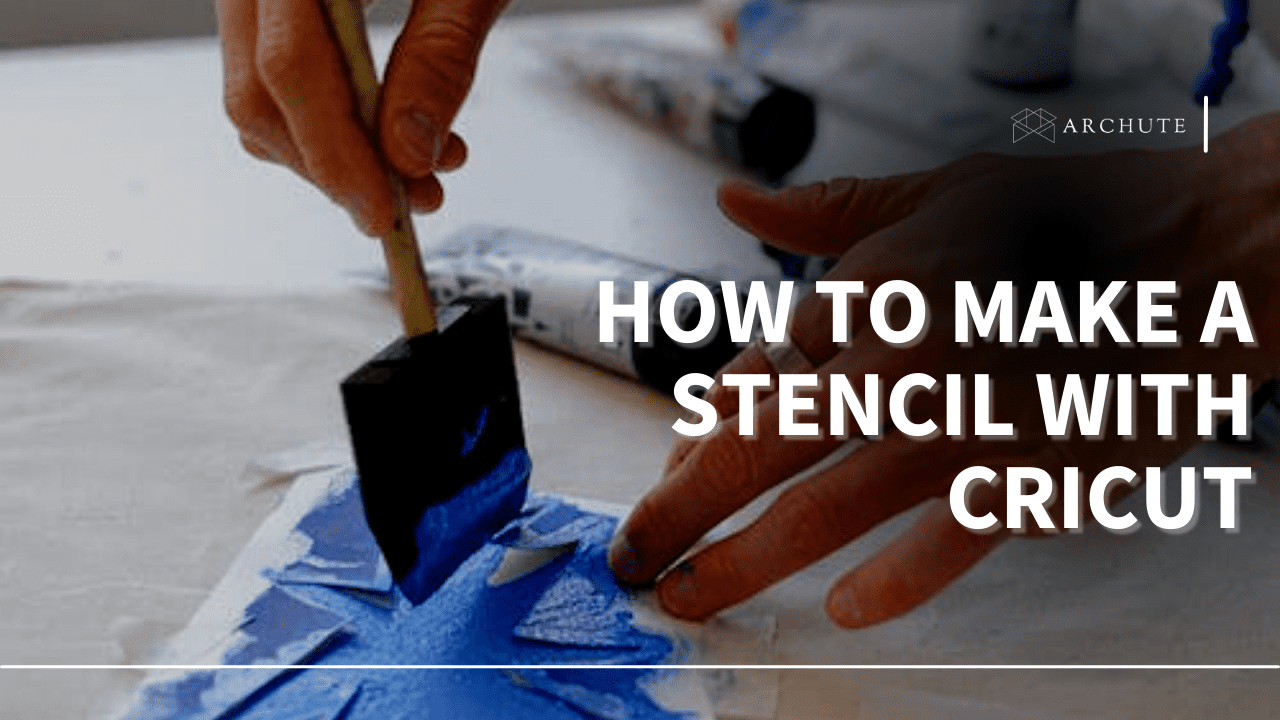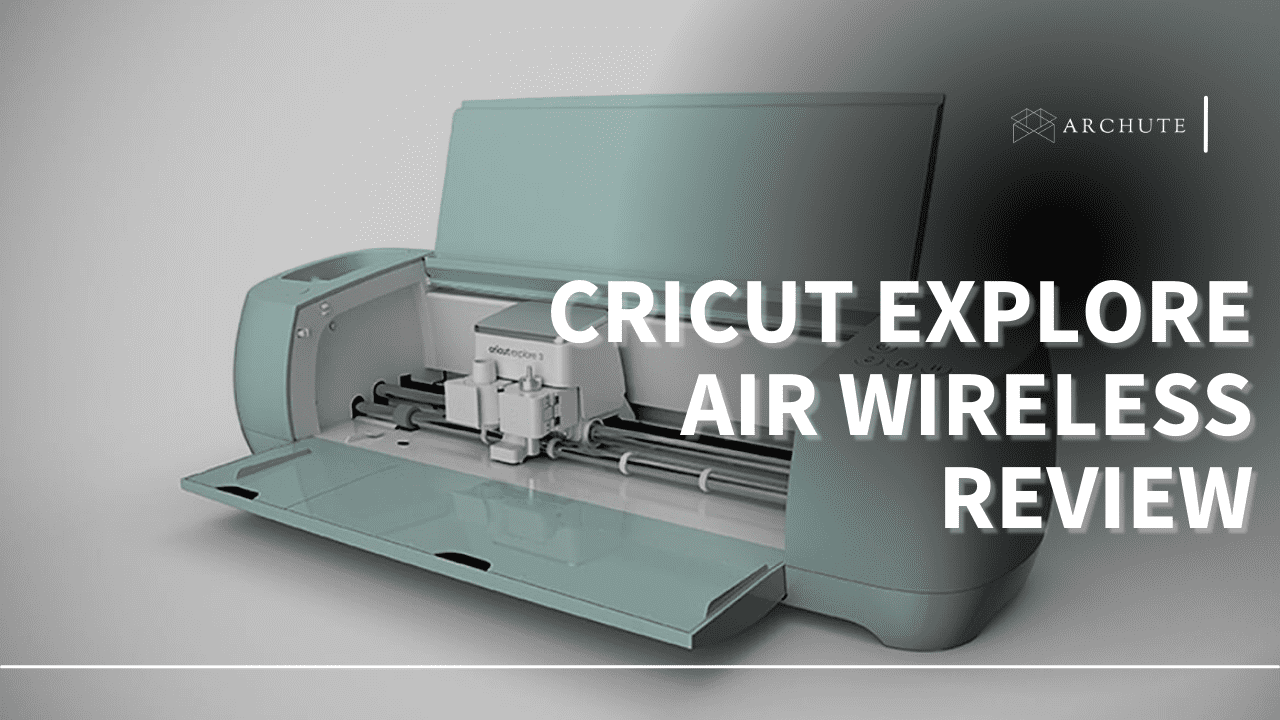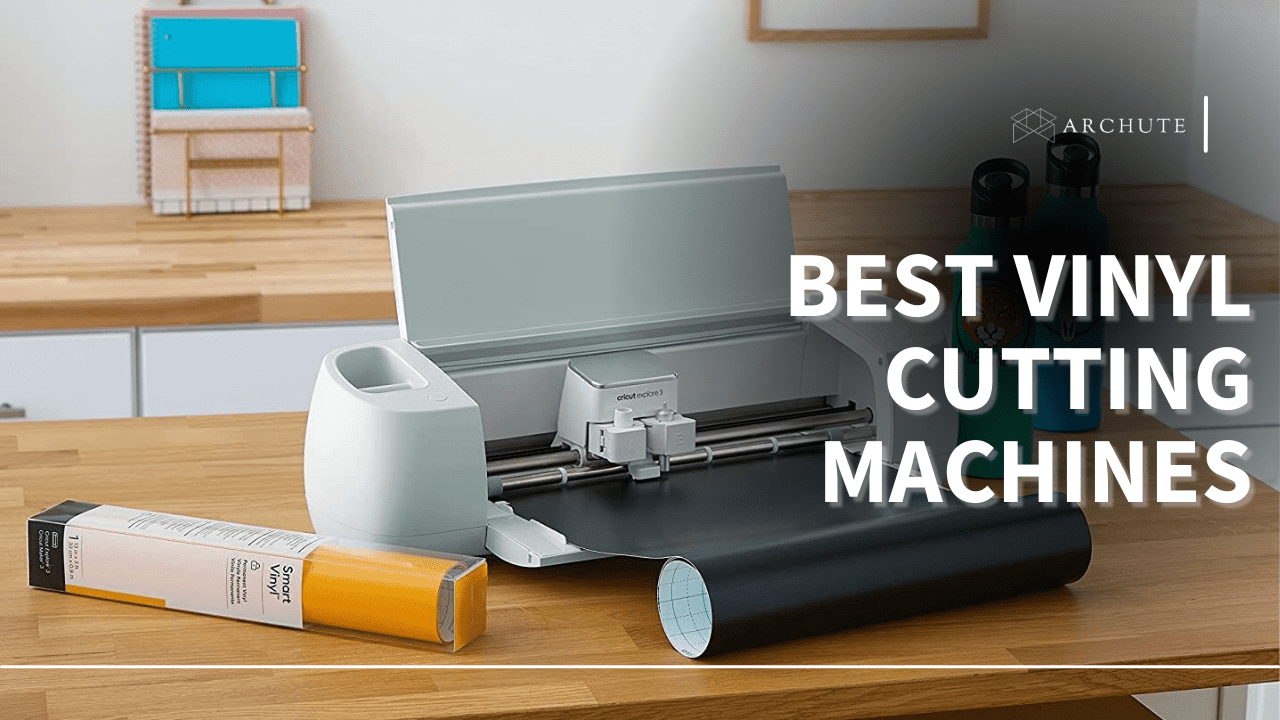Are you looking for a transfer paper that will improve vinyl installation on t-shirts? Then, you have landed on the right page, as we get to discuss and bring you to light on what you need to know on clear transfer papers and how to use them to achieve effective designs. The clear transfer paper is used in conjunction with clear transfer tapes.
The tapes are applied later after using a heat press to stick the design to the fabric. The tapes are essential when working on multiple designs, and you need to space the designs properly in one fabric.
Before we jump into the details on clear transfer paper, do you have an idea what it is? If not, let us give you a brief description to get a better understanding of this article.
What Is A Clear Transfer Paper?
A clear transfer paper is a t-shirt transfer paper that shows the printed image or design without showing any unprinted paper on the fabric after making the transfer. The clear transfer paper comes in handy, especially in cases where you are working o a delicate design, and you have to be detailed rather than trim the background of the design.
How To Use Clear Transfer Paper
If you are using inkjet transfer paper, it is best to accompany it on light fabrics. The inkjet transfer paper is best for white or light fabric since it is made using a translucent membrane which you can print your image, design your text or mirror your image. First, take your clear transfer paper and place t directly onto the fabric while facing down. Then, use heat such as an iron box to press the print onto the t-shirt surface. If you apply the transfer paper correctly, you will achieve a good quality image that is soft, flexible and has a clear background.
However, for you to achieve total transparency, there are a few things that you should take note of:
If you print a design that does not occupy 75% of the transfer paper, it would be best to trim the excess. Especially if you are printing a t-shirt while trimming, leave an edge approximately a quarter-inch around the circumference.
Also, to achieve maximum transparency, ensure you use light shirts only. The white or light shirts membrane is translucent, so if you apply an image to it, the design and graphics will be very clear. When using white fabric, any unprinted translucent transfer paper is bound to blend in its background. It results in a shadow, clear or no color that is barely visible.
To achieve better image results, use darker images or heavier designs. For instance, if you are printing out a very dark color or an image-rich color, such as deep red, the image will stand out more than light-colored images.
Also, apart from using the white fabric to achieve maximum transparency, you can use the colored fabrics too and achieve transparency. However, the only downside you may encounter is limited to the number of colors you can include in your design or image. To get consistent results, abide by the thumb rule: The darker the fabric, the darker the image should be. In this, you should ensure that the image you are using will be darker than the t-shirt you are printing it on. That is where we get the limitation of colors. However, even if you use darker colors in printing since the darker colors do not offer a translucent base, the clear transfer paper will likely fade into the background.
Do not feel discouraged if you want to use a darker color for your designs; dark colors work well with more subtle designs, which you can also explore.
How To Use A Clear Transfer Tape
You can not evade using a clear transfer tape while using a clear transfer paper for prints. You will need clear transfer tape, cutting machine adhesive vinyl and a printing surface.
Start by cutting out the intended design from the adhesive vinyl and trim out the excess or unwanted areas. Then, make sure you kiss cut to get the best results after applying the transfer tape. To kiss cut, you pass the blade of the cutting machine through the vinyl and ensure there is no cutting through the paperback of the tape. I there is a cutting on the paperback of the tape, it will e difficult to take out the design from the backing.
If you finish cutting the design, you can cut a piece off and use the edge of your palm to smooth it on top of the design. Then, peel the transfer tape gently, and the design will be completed on the heat transfer paper.
Tips On Using The Clear Transfer Paper
1. Folding the Clear Transfer Paper
If you want to place or apply a vinyl design, this trick will help you achieve that easily. Most people do this by peeling the design on the clear transfer paper and pasting it directly to the t-shirt they want to print. However, you can get old back one edge of the paper backing to make sure only the adhesive side of the design is exposed.
Doing this will ensure that the clear transfer paper gives you accurate positioning of the design as it minimizes the chances of getting stuck. If you are sure of the positioning you want to achieve, you can g ahead apply pressure on the edge of the exposed design. You can use an iron, as you usually get the job done. You will notice that as you press it down, the clear transfer paper peels from the backing smoothly, making the application process very easy.
2. Re-Using The Transfer Tape
You can tell us your transfer tape as many times as you want. You can even use your clear transfer paper about four times. So, the next time you pull out a design from your clear transfer paper, do not throw it away. It may help you in the next project.
3. Snipping The Transfer Tape When Applying To Curved Surfaces
When using clear transfer paper on surfaces such as cups or mugs, it is best if you snip the transfer tape to make your work look neat and simple during the whole process. It also applies when taking a design from a flat surface to a curved surface. If you fail to follow the procedure, there is a high chance that it may cause the wrinkling of the vinyl design.
To avoid this, you can use a pair of scissors to clip through the transfer tape while you avoid clipping the vinyl to prevent the occurrence of folds and air bubbles. In addition, if you snip through the transfer tape between the vinyl, it will make it easier for you to curve the design on the curved surface.
Factors To Consider Before Buying A Clear Transfer Paper
1. Having An Inkjet Printer
It would help if you had either an inkjet printer or a laser printer for clear transfer papers to work. These heat transfer papers work with either of the two printers. So, if you own an inkjet printer, you need an inkjet heat transfer paper, while if you have a laser printer, you will need a laser heat transfer paper.
If you are not sure if your printer is either inkjet or laser, you can use a few ways to confirm. In most printers, you will find the model name on a label displayed on its surface. Some printers specify on its name if it's a laser or inkjet. Suppose your printer is not specified as a laser or an inkjet; you can scan its exterior to confirm its model name. If you can see it's exterior and still don't get the model name, you can google the model number and get the exact model you are working with.
Another way you can use to determine if your printer is a laser or an inkjet is to open up your printer and see if there are cartridges or ink toners inside. Ink cartridges are small box-shaped containers that carry liquid ink normally seen at the bottom o the cartridge.
Toner cartridges are normally much longer and larger as compared to ink cartridges. To use toner cartridges, you must fill them with toner powder instead of ink.
Also, you can give the manufacturer of your printer a call to confirm the model of your printer type. They may give you advice on the HTP that will work well with your model.
2. The Garment Color
When we talk about the color of the garments you want to print, matters get crucial for a while. For instance, ask yourself some questions before you get the clear transfer paper, do you plan on printing white fabric? Or you want to print dark shirts. This information is key because light-colored and dark ones require different transfer papers.
This is why you have to be keen when using clear transfer paper on a light garment. When you use clear transfer paper on a light garment, the toner will rely so much on the white background to be visible, thus producing accurate color. However, the case is different on dark backgrounds; when you use a clear transfer paper on the dark-colored garments, the ink and toner become translucent, thus making it hard to see the print. In this case, most dark garments are lined with white backing or coating underneath before printing to make the colors more vivid and accurate. On the other hand, the transfer papers for white garments have only the clear transfer layer that portrays the design you want to print on the garment.
However, if it is your first time printing garments, do not let all these confuse you. As long as you have an idea of the details o the colors, your work will run smoothly. The important thing is to know how to differentiate light colors and dark ones and know the right corresponding paper for each one of them.
3. The Artwork You Are Printing
Before you purchase a heat transfer, make sure you know about the artwork you will deal with. What kind of details are you looking to achieve with the clear transfer paper? Are you looking to print detailed photos, or is the artwork you are working on graphic-based? If you are going to deal with graphics, you should be aware that vector graphics are line or shape-based designs that you can also create using Adobe Illustrator or the Corel Draw. They are also easy to handle since they are common while using heat transfer paper.
If you plan to print vector graphics, it will be a win for you! Vector graphics work well with all heat transfer papers, be it laser, inkjet, light or dark garments. However, if you want to print photos with detailed graphics, you will limit yourself to a specific, clear transfer paper.
With photos, you have to stick with inkjet transfer paper for lights; this is because inkjet printers can print a variety of colors and make them look realistic with a high-quality resolution. It works when you use inkjet transfer papers while printing dark colors, though it comes with a small mishap. The ink transfer paper for dark colors is an opaque color with a thick white coating. Once you transfer the image to the shirt, you can feel the thick layer.
On the other hand, using laser paper is very difficult on photos since standard laser printers are designed to achieve bold colors. If you are using a laser printer on photos, make sure you use a more advanced one to utilize the white toner. A laser printer that utilizes the white toner will allow you to print a variety of colors and give you detailed photos in your prints.
You should always print photos with inkjet heat transfer paper while using white or light garments to summarize the above. If you are printing vector art, you can see any heat transfer paper.