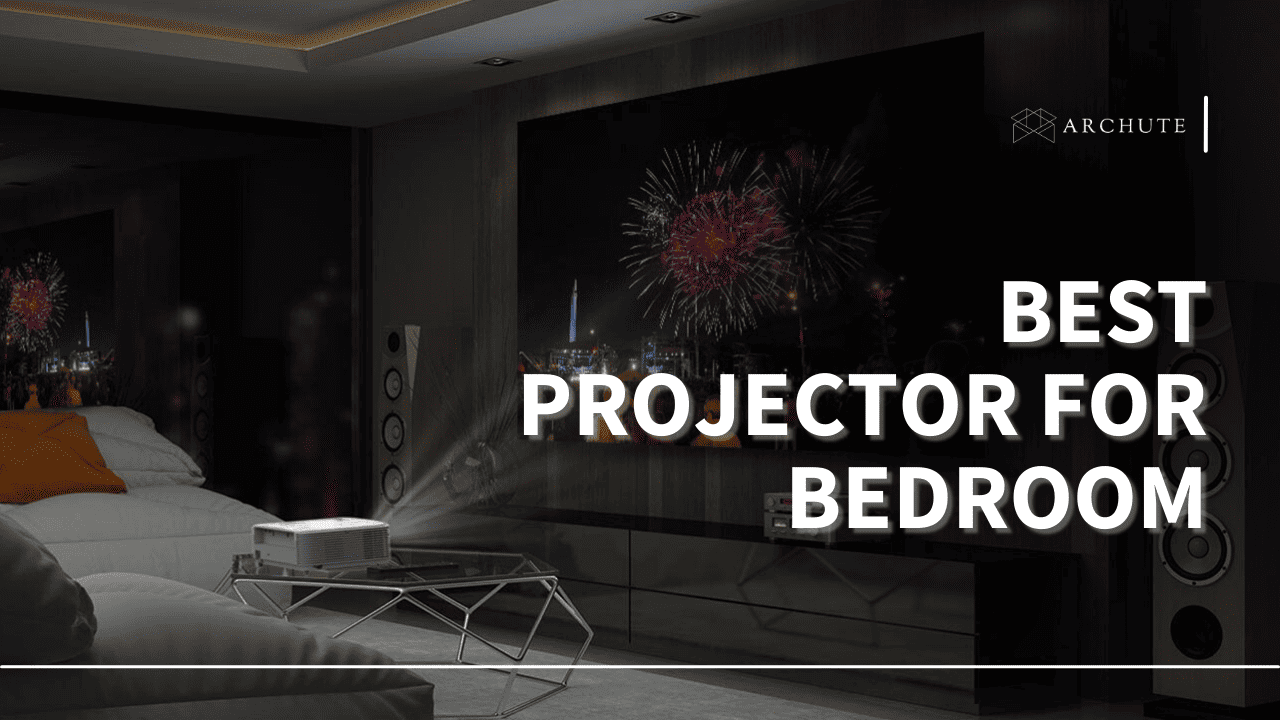When optimizing your home theater, are you considering how far or close your seats are from your screen? The distance from the screen is an essential component of your home theater room's overall optimization that you shouldn't ignore.
So how far should you sit from a 120-inch screen? A 120-inch projector screen should be viewed at a distance of 143-525 inches. As a result, you can set the chairs between this range of distances if you're designing a multi-level home theater seating arrangement.

Image Credits: lgnewsroom.com
A 120-inch screen is incredibly large with a 16:9 aspect ratio, measuring 105 inches in width and 59 inches in height. These are a few examples of the best ultra-short-throw projectors for an immersive view.
This screen size can calculate the distance from your screen to your chairs, as you will find below. However, other elements like the size of your room, seating arrangement and your personal preferences should also be considered.
This article makes setting up your home theater easier to provide the greatest visual experience.
How To Determine the Proper Viewing Distance For a 120-Inch Screen?
1. Society of Motion Picture and Television Engineers (SMPTE)

Image Credits: blog.vava.com
The angle of the projector screen's two ends and a viewer's face is known as the viewing angle. According to SMPTE, the screen diagonal inches should be calculated and divided by 0.6 to get your viewing distance. The solution is the ideal viewing distance, measured in inches at a viewing angle of 30 degrees.
So for a 120-inch screen:
Diagonal length of screen (inches) ÷ 0.6 = Minimum distance (in inches)
120'' ÷ 0.6 = 200''
2. THX

Image Credits: blog.vava.com
THX is an American corporation in the movie business that creates specifications for audio and visual reproduction. Similar calculations are used by THX, but it suggests that the ideal viewing distance should be closer than what SMPTE recommends.
To calculate your viewing distance in inches using the THX formula, multiply your screen's diagonal in inches by 0.84. A 40° viewing angle results in a closer recommended sitting distance. The maximum suggested distance is at a 36° angle because the distance between the spectator and the screen increases with decreasing angle.
So for a 120-inch screen:
Diagonal length of screen ÷ 0.84 = Ideal sitting distance
120'' ÷ 0.84 = 143''
Diagonal length of screen ÷ 0.75 = Maximum recommended sitting distance
120'' ÷ 0.75 = 160''
3. The Double Width:

Image Credits: octaneseating.com
The simplest technique to determine your desired length is double width. This method states that the viewer should be sat at a distance of at least 2x and not greater than 5x the screen's width. The distance from the right to the left side of a projector screen is its width.
So for a 120-inch screen:
Width of screen x 2 = Minimum seating distance
105'' x 2 = 210''
Width of screen x 5 = Maximum sitting distance
105'' x 5 = 525''
Finally, you can use a projector throw distance calculator or a TV distance calculator to determine the ideal distance between the screen and chairs.
Why Is It Advisable to Seat Far From a 120-Inch Screen?

Image Credits: pointerclicker.com
It can be uncomfortable for you to sit too near a big screen in your home theater, just like most people sit in the front row at the movies. You won't be able to focus on the complete projector screen when you are close to one. Instead, you'll concentrate on certain areas rather than the full screen, or your gaze will be darting back and forth across the screen.
Additionally, seeing the pixels on your TV or screen will impair your viewing experience as your eyes may feel more strain, pain or discomfort. You'll get a better perspective of the complete image and be less likely to get eye strain or fatigue by moving back further from the screen.
You will lose the immersive feeling everyone loves in a home theater if you sit too far from your screen or have a screen that is too tiny for where you are sitting.

Image Credits: pointerclicker.com
You want to find a comfortable position where you can appreciate a 120-inch screen without putting too much strain on your eyes from being too close. Of course, everyone enjoys having a large screen, but that doesn't mean you should always have the largest TV you can buy and the largest screen size on your projector.
Factors to Take Into Account When Selecting Your Seating Distance
1. Screen Size and Type

Image Credits: octaneseating.com
How near you should sit to the screen depends heavily on resolution. Images with higher resolutions are less likely to show pixels. Therefore, you can get closer without having a bad time because the rule of thumb is that the greater the resolution, the closer the viewing distance.
A high-resolution TV or projector is the best if your home theater is in a confined space, while a lower-resolution screen works well if you prefer to watch movies from a distance. If your projector or TV has a high resolution, you can position yourself closer to the screen than your calculations suggest.
Here are the best projectors under $300 for home and office use.
2. Seating Arrangement

Image Credits: thehometheaterdiy.com
Your seating arrangement significantly affects how far you are from the screen. Instead of choosing a single ideal distance, you need to specify the lowest and maximum viewing range if you have more than one row of chairs. It's crucial to consider the size of the field of view as well.
Please ensure all your seats are at the recommended distance from the screen or within the permitted range after determining the perfect distance using the formula above. For example, if there are several rows of seating, the first row should be seated at the lowest distance, and the third shouldn't be more than the recommended maximum distance.
3. Room Size and Shape

Image Credits: pointerclicker.com
It's vital to avoid installing a large screen in a small space because it could be uncomfortable to watch from close range. Additionally, you might consider upgrading to a high-definition model if you currently own a low-definition TV or projector.
Unless you like to sit further away from the screen or have a large screen, the ideal distance is determined by one of the methods above. The room's shape should also be considered because it can affect how many seats you can have and where they are placed.
4. Projector Screen Mounting Height

Image Credits: octaneseating.com
When choosing how far or close to sit to your TV, mounting height is a crucial issue. The ideal distance(143-525 inches) between your screen and your eyes should be no more than 15 degrees at eye level.
You will find more details on home theater viewing angles, distances and sightlines here.
You can also sit beyond the optimal measured distance, so you won't need to raise your neck to avoid straining your neck by sitting too near a highly mounted TV. However, you should increase your seating distance if your screen is too high.
If you decide to mount your TV, you should begin at the lowest height and work your way up to prevent having an uncomfortable viewing experience. To make viewing more enjoyable, you should also consider tilting it downward. Slanting yur TV gives the impression that it is farther away.
5. Personal Preference

Image Credits: pointerclicker.com
Even though taking into account all of these distinct aspects is crucial and tools like the THX and SMPTE methods are helpful, the final decision is ultimately up to you. The home theater is for you, your family, and your friends. Therefore, you must be satisfied with the distance between the seats and the screen.
You will find the best home theater projector for cinematic experiences at home here.
No one solution fits everyone, so what works for you might not work for someone else. Therefore, it's critical to make adjustments based on your unique preferences. Instead of following a predetermined procedure, use these considerations as a guide.
Never Forget to Give It a Try

Image Credits: theverge.com
It's crucial to test out all the different components of your home theater setup to ensure you have the ideal setup. Make a point to occupy several chairs. Try out various distances and setups, and get feedback from friends and family.
It's common to make regular improvements to your home theater, which may need adjusting the arrangement and the distance between the chairs and the screen. For example, you might want to invest in a new TV or projector, add some chairs, or even think about adding restrooms.
You might move soon and need to reconsider your setup for a different kind of room. Therefore, be sure to test everything and stop worrying so much about perfection because it should be enjoyable and fun at the end of the day!
Conclusion
The distance you are seated from the projector screen is crucial. You can enjoy watching if you are at the proper distance. On the other hand, eye fatigue or discontent may result from the incorrect distance.
One of the approaches described in this article is preferable to determine your appropriate seating distance. However, it would be best if your choice is based on your preferences and available space.
Featured Image Credits: rollingstone.com